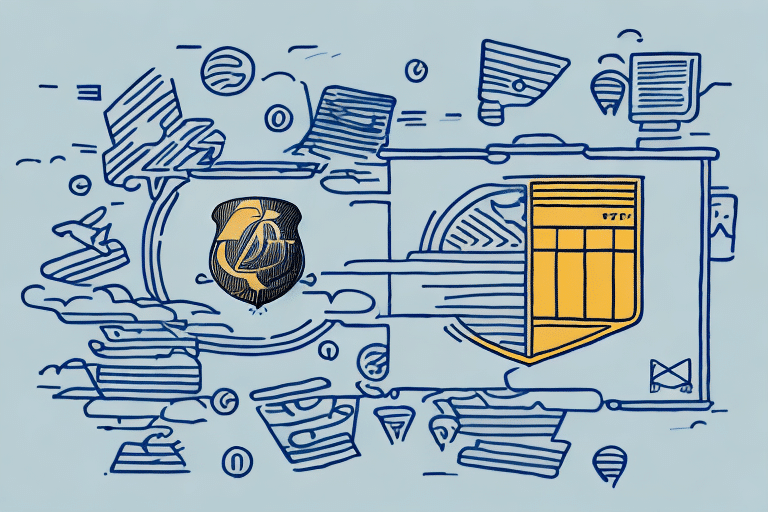Benefits of Using UPS WorldShip for Return Services
UPS WorldShip offers a comprehensive solution for managing returns, providing numerous advantages for e-commerce retailers. By leveraging this tool, businesses can streamline their return processes, enhance customer satisfaction, and optimize operational efficiency.
Faster Shipping and Improved Tracking
With UPS WorldShip, retailers benefit from expedited shipping options and advanced tracking capabilities. Real-time tracking allows both businesses and customers to monitor the status of return shipments, reducing uncertainty and enhancing transparency.
Enhanced Customer Experience
UPS WorldShip contributes to a superior customer experience by simplifying the return process. Easy label generation, flexible return options, and timely notifications ensure that customers have a hassle-free experience, fostering loyalty and repeat business.
Customization Options
The software offers extensive customization features, enabling businesses to tailor return labels and instructions to align with their brand and specific policies. This level of personalization not only reinforces brand identity but also ensures consistency in customer communications.
Setting Up Your UPS WorldShip Account
Getting started with UPS WorldShip is straightforward. Follow these steps to set up your account and configure the software for optimal performance.
Account Registration Process
Visit the UPS WorldShip page on the official UPS website. Click on "Sign Up Now" and complete the registration form with accurate and up-to-date information, including your company's name, address, and contact details.
Configuring Account Settings
After registration, download and install the WorldShip software on your computer. Log in using your credentials and configure your account settings. Select the appropriate account type based on your shipping needs, whether domestic or international, and set up payment options such as a UPS account or credit card to streamline transactions.
Navigating the UPS WorldShip Interface
The UPS WorldShip interface is designed for ease of use, with a layout that facilitates efficient management of return services.
Overview of the Interface
The primary navigation menu is located horizontally at the top, while different functional tabs like Ship, Import, and Reports are organized vertically on the left side. For managing returns, focus on the Returns tab, which provides options to initiate return services and print return labels.
Customizing the Interface
Users can customize the layout and order of the tabs to better suit their workflow. Additionally, creating shortcuts for frequently used functions can significantly enhance efficiency, allowing for quicker access to essential features.
Tracking Shipments
One of the standout features of UPS WorldShip is the ability to track shipments in real-time. Users can monitor the status of packages, receive notifications upon delivery, and address any delays promptly, ensuring a smooth returns process.
Creating and Managing Return Labels
Generating return labels is a crucial step in the returns process. UPS WorldShip simplifies this task with its intuitive label creation features.
Step-by-Step Guide to Creating Labels
- Navigate to the Returns tab and select "Initiate a Return."
- Fill out the required information, including shipment details, product information, and reason for the return.
- Once the form is completed, the software will generate a return shipping label.
- Print the label, attach it securely to the package, and drop it off at a UPS location.
Best Practices for Printing and Attaching Labels
- Use a high-quality printer and appropriate label paper to ensure clarity and legibility.
- Double-check all information on the label, including addresses and tracking numbers, to prevent shipping errors.
- Adhere to carrier-specific guidelines regarding label placement and size to avoid processing delays.
Managing and Monitoring Returns
Effective management and monitoring of return shipments are essential for maintaining operational efficiency and customer satisfaction.
Tracking and Monitoring Shipments
UPS WorldShip provides real-time updates on the status of return shipments, from pickup to delivery. Setting up notifications allows businesses to stay informed about the progress of each return, enabling prompt responses to any issues that may arise.
Troubleshooting Common Issues
While UPS WorldShip is a robust tool, users may occasionally encounter issues such as label printing errors or tracking discrepancies. Ensuring that the software is up to date, verifying entered information, and meeting system requirements can prevent many common problems. For persistent issues, contacting UPS customer service via phone or live chat is recommended.
Enhancing the Customer Experience
Using UPS WorldShip effectively can significantly enhance the overall customer experience during the returns process.
Clear Communication of Return Process
Provide customers with detailed instructions on how to initiate returns, including steps for printing return labels and any specific requirements. Clear communication reduces confusion and facilitates a smoother returns experience.
Offering Multiple Return Options
Allowing customers to choose between different return methods, such as drop-off at a UPS location or scheduling a pickup, caters to diverse preferences and increases convenience.
Utilizing Return Data for Improvements
Analyzing return data can provide valuable insights into product issues, customer preferences, and operational inefficiencies. Leveraging this data enables businesses to make informed decisions to enhance products and services, ultimately reducing return rates and improving customer satisfaction.
Integrating UPS WorldShip with E-commerce Platforms
Integration with other e-commerce platforms can further streamline the returns process, creating a seamless experience for both businesses and customers.
Benefits of Integration
Integrating UPS WorldShip with platforms like Shopify, WooCommerce, or Magento allows for automatic import of shipment information and updates on return statuses directly within the e-commerce system. This reduces manual data entry and minimizes errors.
Setting Up Integrations
To integrate UPS WorldShip with your e-commerce platform, navigate to the integration settings within the WorldShip software and follow the provided instructions for connecting to your specific platform. This may involve using APIs or dedicated plugins designed to facilitate communication between the systems.
Conclusion
Efficiently managing returns is a critical component of successful e-commerce operations. UPS WorldShip offers a robust set of tools that simplify the returns process, enhance customer satisfaction, and provide valuable insights for continuous improvement. By setting up your account correctly, navigating the interface effectively, and adhering to best practices, businesses can optimize their returns management and bolster their overall operational efficiency.
Moreover, understanding the reasons behind returns and offering flexible return options can lead to improved product offerings and stronger customer relationships. Integrating UPS WorldShip with your existing e-commerce platforms further streamlines operations, ensuring a cohesive and efficient workflow. Implementing these strategies not only reduces costs and environmental impact but also contributes to building a reputable and customer-centric brand.