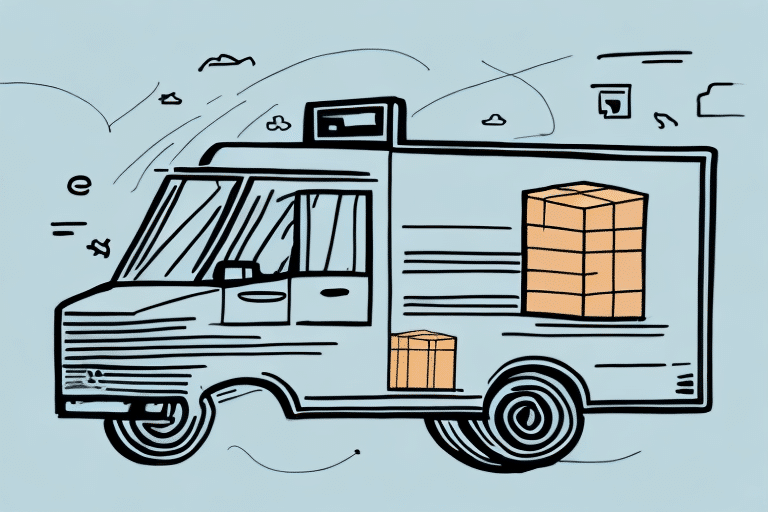How to Use UPS Worldship for Saturday Delivery
If you're a business owner or logistics professional looking to offer your customers the convenience of Saturday delivery, UPS Worldship is an invaluable tool. This comprehensive shipping software allows you to schedule Saturday deliveries seamlessly, enhancing your service offerings and customer satisfaction. In this guide, we'll provide a detailed, step-by-step approach to using UPS Worldship for Saturday delivery, along with insights into its benefits, features, and cost considerations.
Importance of Saturday Delivery for Businesses
Saturday delivery has become increasingly significant for businesses aiming to meet evolving customer expectations. According to a Statista report (2023), over 60% of online shoppers consider weekend delivery options a crucial factor in their purchasing decisions. Major retailers like Amazon have set a high standard by offering Saturday deliveries as part of their standard shipping options, leading customers to expect similar flexibility from all businesses.
Offering Saturday delivery can differentiate your business from competitors, attract a broader customer base, and enhance overall customer satisfaction. Industries such as healthcare, financial services, and perishable goods particularly benefit from the ability to deliver urgent or time-sensitive packages on weekends.
Overview of UPS Worldship Features and Benefits
UPS Worldship is a robust shipping software designed to streamline and optimize the shipping process for businesses of all sizes. Some of its key features and benefits include:
- Automated Tracking and Labeling: Simplifies the management of shipments by automatically generating tracking numbers and shipping labels.
- E-commerce Integration: Seamlessly integrates with leading e-commerce platforms like Shopify and Amazon, facilitating efficient order processing.
- Customizable Shipping Profiles: Allows businesses to create tailored shipping profiles, reducing errors and saving time.
- Cost Comparison Tools: Enables comparison of shipping costs across multiple carriers, helping businesses choose the most cost-effective options.
- Saturday Delivery Scheduling: Provides the capability to schedule weekend deliveries, meeting customer demand for flexible delivery options.
These features not only enhance operational efficiency but also contribute to improved customer satisfaction and retention.
Step-by-Step Guide to Scheduling Saturday Delivery with UPS Worldship
1. Creating a Shipment for Saturday Delivery
To schedule a Saturday delivery using UPS Worldship, follow these steps:
- Ensure Eligibility: Verify that the recipient's address is eligible for Saturday delivery. You can use the UPS Saturday Delivery Service page for confirmation.
- Access UPS Worldship: Open the UPS Worldship software on your computer and navigate to the "Shipping" tab.
- Create a New Shipment: Click on "Create a Shipment" and enter the necessary shipping details, including the destination address, package weight, and dimensions.
- Select Delivery Options: In the "Delivery Options" section, check the box for "Saturday Delivery" and choose between "Saturday Delivery AM" or "Saturday Delivery PM" based on your requirements.
- Process Shipment: After entering all details, click "Process Shipment" to generate the shipping label and schedule the pickup.
Keep in mind that Saturday delivery may not be available for all UPS services and may incur additional fees. It's advisable to use the UPS Time and Cost Calculator to estimate costs and verify service availability.
2. Scheduling a Pickup for Saturday Delivery
If you need UPS to pick up your packages for Saturday delivery, follow these steps:
- Navigate to Pickup: From the UPS Worldship homepage, go to the "Pickup" tab and select "Schedule a Pickup."
- Enter Pickup Details: Provide the pickup address, desired pickup date (ensure it's a Saturday), and the number of packages.
- Add Special Instructions: Include any specific instructions for the driver, such as package placement details.
- Confirm and Schedule: Review the details and confirm the scheduled pickup.
Be aware that scheduling a Saturday pickup may entail additional fees. It's recommended to review the UPS Pickup Policies or consult with a UPS representative for detailed pricing information.
3. Enabling Saturday Delivery in Your Account
To utilize Saturday delivery consistently, ensure your UPS account is authorized for this service:
- Contact UPS Support: Reach out to UPS customer service to request activation of Saturday delivery capabilities on your account.
- Verify Activation: Once approved, you can select Saturday delivery options when creating shipments in UPS Worldship.
- Consider UPS My Choice for Business: This service allows for enhanced delivery management, including setting Saturday delivery as a default option. Learn more about it on the UPS My Choice for Business page.
Note that availability may vary based on your location and the nature of your shipments.
4. Tracking Your Saturday Deliveries
Once your shipment is scheduled for Saturday delivery, you can monitor its progress through UPS Worldship:
- Access the Tracking Feature: Navigate to the "Tracking" tab in UPS Worldship.
- Enter Tracking Number: Input the tracking number provided during shipment creation.
- Monitor Shipment Status: View real-time updates on your shipment's status, including expected delivery timeframes.
For additional tracking capabilities, consider integrating UPS My Choice notifications to receive updates via email or SMS.
Best Practices for Successful Saturday Deliveries
To ensure that your Saturday deliveries are executed smoothly, consider the following best practices:
- Accurate Packaging: Ensure that all packages are securely and accurately packed to prevent damage or misdelivery.
- Verify Addresses: Double-check all delivery addresses to minimize the risk of errors.
- Use Signature Requirements: Implement UPS's signature-required options for high-value or sensitive shipments to ensure secure delivery.
- Communicate with Recipients: Notify customers of their expected Saturday delivery to ensure someone is available to receive the package.
- Monitor Shipments: Regularly track your shipments to promptly address any delays or issues.
- Plan for Cutoff Times: Be aware of UPS cutoff times for Saturday deliveries to ensure timely shipment processing.
Adhering to these practices can significantly enhance the reliability and efficiency of your Saturday delivery services.
Addressing Common Challenges with UPS Worldship for Saturday Delivery
While UPS Worldship facilitates Saturday deliveries, businesses may encounter certain challenges:
1. Account Authorization Issues
Without proper account setup, attempting to schedule Saturday deliveries may result in authorization errors. To resolve this:
- Verify Account Status: Ensure your UPS account is authorized for Saturday delivery services.
- Contact UPS Support: Reach out to UPS customer service to resolve any authorization issues promptly.
2. Package Weight and Dimension Restrictions
Saturday delivery eligibility may vary based on package size and weight:
- Review UPS Guidelines: Familiarize yourself with UPS’s size and weight restrictions for Saturday deliveries by consulting the UPS Shipping Policies.
- Adjust Shipments Accordingly: Ensure your packages comply with these restrictions to avoid delivery issues.
3. External Factors Causing Delays
Weather conditions, traffic, and other external factors can impact Saturday deliveries:
- Monitor Weather Forecasts: Stay informed about weather conditions that may affect delivery schedules.
- Maintain Flexible Scheduling: Build in buffer times for unexpected delays to ensure timely deliveries.
- Communicate with UPS: Stay in touch with UPS for real-time updates on potential service disruptions.
4. Cost Implications
Saturday deliveries generally incur higher costs compared to standard weekday shipments:
- Analyze Shipping Costs: Utilize UPS Worldship’s cost comparison feature to evaluate the financial impact.
- Incorporate Costs into Pricing: Adjust your product pricing or shipping fees to account for the additional expenses.
- Seek Volume Discounts: Negotiate with UPS for potential discounts based on shipping volume.
Understanding and mitigating these challenges can help maintain efficient Saturday delivery operations.
Cost Analysis of Saturday Delivery Using UPS Worldship
Saturday delivery offers enhanced service levels but comes with additional costs that businesses must consider:
- Base Shipping Rates: Saturday delivery typically costs more than standard weekday shipments. According to UPS service rates, the premium for Saturday delivery varies based on package size, weight, and destination.
- Additional Fees: Services like signature required or insurance may further increase costs.
- Operational Costs: Managing weekend operations may require additional staffing or resources.
To manage these costs effectively:
- Utilize Cost Comparison Tools: Leverage UPS Worldship’s tools to compare costs across different shipping options and carriers.
- Optimize Package Sizes: Reduce package dimensions and weights where possible to lower shipping fees.
- Implement Shipping Policies: Develop clear shipping policies that outline available delivery options and associated costs to customers.
Balancing the benefits of Saturday delivery with its financial implications is crucial for maintaining profitability while meeting customer expectations.
Conclusion
Integrating Saturday delivery into your shipping strategy using UPS Worldship can significantly enhance customer satisfaction and expand your business's reach. By understanding the platform's features, adhering to best practices, and carefully managing costs, you can offer reliable weekend delivery services that meet the demands of today’s consumers.
For more detailed information and updates, refer to the official UPS website and consider consulting with a UPS representative to tailor the service to your specific business needs.