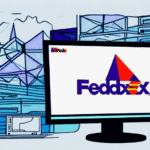How to Use UPS WorldShip Ground Collect for Your Shipping Needs
If you're seeking a reliable and efficient shipping solution for your business, UPS WorldShip Ground Collect is an excellent choice. This powerful tool streamlines the entire shipping process, from entering shipment details to tracking your packages. In this comprehensive guide, we'll explore everything you need to know to get started with UPS WorldShip Ground Collect.
Introduction to UPS WorldShip Ground Collect
UPS WorldShip Ground Collect is tailored for small to medium-sized businesses that require a hassle-free way to ship packages. With this service, you can easily create, manage, and track shipments directly from your desktop. The intuitive interface simplifies shipping tasks while offering advanced features for customization and automation.
One of the standout benefits of UPS WorldShip Ground Collect is its seamless integration with existing business systems. This allows for easy data import and export between your shipping software and other applications, such as your inventory management system or accounting software. This integration saves time and reduces errors by eliminating the need for manual data entry across multiple platforms.
Moreover, UPS WorldShip Ground Collect provides a variety of shipping options to meet diverse business needs. You can choose from different delivery speeds, including next-day, two-day, and standard ground shipping. Additionally, a range of packaging options—such as envelopes, boxes, and tubes—are available, allowing you to tailor your shipping strategy to specific requirements, whether you're sending small items quickly or larger items over longer distances.
Key Benefits of Using UPS WorldShip Ground Collect
Cost Efficiency
Using UPS WorldShip Ground Collect can lead to significant cost savings. The platform offers discounted shipping rates, which can lower your overall shipping expenses. According to UPS, businesses can save up to 20% on shipping costs by leveraging their negotiated rates.
Time Savings
The ability to create and manage multiple shipping labels simultaneously reduces manual work, leading to increased efficiency. Automated shipping rules based on criteria like package weight or destination further streamline the process, allowing you to focus on other aspects of your business.
Advanced Tracking
UPS WorldShip Ground Collect provides real-time tracking information, enabling you to monitor the status of all your shipments. This feature helps ensure timely deliveries and allows you to proactively address any potential issues.
Setting Up Your UPS WorldShip Ground Collect Account
Getting started with UPS WorldShip Ground Collect is straightforward:
- Visit the UPS website and click on the "Sign Up" button.
- Complete the registration process to create your account.
- Access the UPS WorldShip Ground Collect interface once your account is set up.
After setting up your account, enter your shipping information, including the recipient's name and address, package weight and dimensions, and select your preferred shipping method. Note that UPS WorldShip Ground Collect is available for shipments within the United States. For international shipping, consider using services like UPS Worldwide Express or UPS Worldwide Expedited.
Navigating the UPS WorldShip Ground Collect Interface
The UPS WorldShip Ground Collect interface is designed for ease of use, featuring clear and intuitive navigation. The main dashboard provides access to key functionalities, such as creating new shipments, tracking packages, and managing your account preferences.
Customizable Dashboard
You can personalize the dashboard to suit your workflow, ensuring that the most frequently used features are readily accessible.
Search Functionality
The built-in search function allows you to quickly locate specific shipments or tracking information by entering a tracking number or relevant details, saving you time and enhancing efficiency.
Managing Shipments with UPS WorldShip Ground Collect
Entering Shipment Details
To create a new shipment, input the necessary details such as the recipient's address, package weight, dimensions, and any additional shipping options. Once entered, you can generate and print shipping labels directly from the interface in just a few clicks.
Batch Shipping
UPS WorldShip Ground Collect supports batch shipping, allowing you to handle multiple packages simultaneously. This feature is particularly beneficial for businesses that manage high volumes of shipments, as it significantly reduces processing time and minimizes the risk of errors.
Tracking and Reporting Features
Real-Time Tracking
Stay informed about the status of your shipments with real-time tracking updates. This feature provides visibility into each package's location and delivery status, ensuring you can address any delivery exceptions promptly.
Customizable Reports
Generate detailed reports on various metrics, including delivery times and shipping costs. These insights help you analyze your shipping performance and identify opportunities for improvement.
Customizing Your Shipping Preferences
UPS WorldShip Ground Collect offers a range of customization options to tailor the service to your specific needs:
- Set default shipping methods and label formats.
- Create automated shipping rules based on package weight, destination, or other criteria.
- Integrate with your existing business systems for seamless data management.
Customizing these preferences helps optimize your shipping process, ensuring consistency and efficiency in your operations.
Troubleshooting and Support
While UPS WorldShip Ground Collect is user-friendly, you may occasionally encounter issues such as difficulties in printing shipping labels or accessing the system. Here’s how to address common problems:
- Consult the comprehensive online documentation provided by UPS.
- If the issue persists, contact UPS customer support for personalized assistance.
Effective troubleshooting ensures that your shipping operations remain uninterrupted and efficient.
With this guide, you now have the knowledge to effectively use UPS WorldShip Ground Collect to streamline your shipping processes. From account setup and navigating the interface to managing shipments and utilizing advanced features, UPS WorldShip Ground Collect offers a robust solution for all your shipping needs.