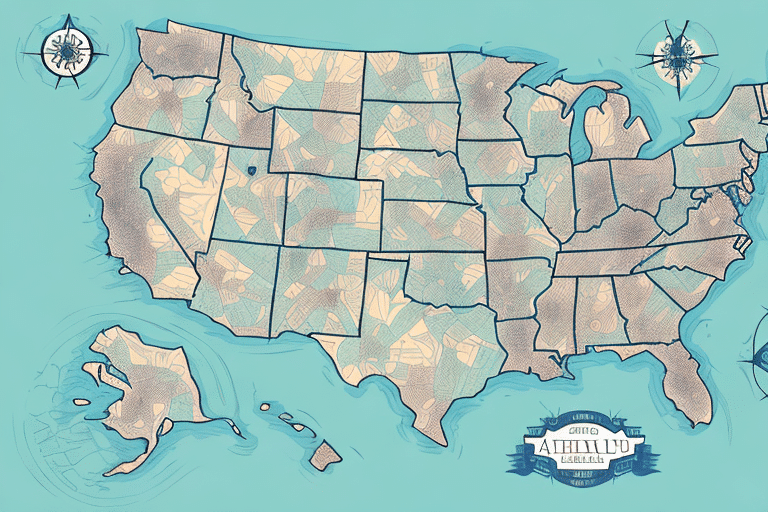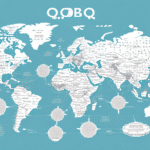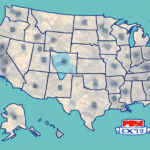Streamline Your Shipping Process with UPS WorldShip Mapping
If you’re looking to streamline your business's shipping process, UPS WorldShip Mapping is a powerful tool that you need to know about. In this article, we will discuss everything you need to know about UPS WorldShip Mapping and how it can benefit your business. We’ll also provide you with a step-by-step guide on how to set it up, as well as share some tips and best practices to optimize your shipping routes and reduce costs.
What is UPS WorldShip Mapping and How Can It Help Your Business?
UPS WorldShip Mapping is a software solution that allows you to optimize your shipping routes and visualize them on a map. It integrates with the UPS WorldShip application and provides customized routing options to help you efficiently distribute your shipments.
With UPS WorldShip Mapping, you can:
- Optimize routes for multiple shipments
- Combine multiple orders into one shipment
- Choose the most efficient mode of transport
By utilizing UPS WorldShip Mapping, your business can save time and money by reducing fuel costs, improving delivery timelines, and minimizing driver hours. According to a study by Inbound Logistics, route optimization can lead to a 20% reduction in fuel consumption and a 15% increase in delivery efficiency.
In addition, UPS WorldShip Mapping provides real-time tracking and monitoring of your shipments. You can track your shipments on the map and receive alerts for any delays or issues, allowing you to proactively address potential problems and keep your customers informed about the status of their shipments.
A Step-by-Step Guide to Setting Up UPS WorldShip Mapping
- Install UPS WorldShip: Download and install the UPS WorldShip software on your computer from the official UPS website.
- Access Settings: Once installed, navigate to the “Settings” menu and select “UPS WorldShip Mapping.”
- Choose Mapping Service: Select the type of mapping service you’d like to use: Bing Maps or Google Maps.
- Enable Mapping Feature: Check the box next to “Enable UPS WorldShip Mapping” to activate the feature.
- Set Up Address Book: Input your frequently used addresses and enter shipment information into the address book for easy access.
- Optimize Routes: Use UPS WorldShip Mapping to optimize your routes and select the most efficient mode of transport for each shipment.
- Print Shipping Labels: After optimizing, print shipping labels and track your shipments directly from the UPS WorldShip Mapping interface.
- Save Settings: Save your frequently used addresses and shipment information for future use, streamlining your shipping process.
Tips for Optimizing Your Shipping Routes Using UPS WorldShip Mapping
Here are some effective strategies to optimize your shipping routes using UPS WorldShip Mapping:
- Group Shipments by Location: Consolidate shipments going to similar geographic areas to minimize travel distance and time.
- Utilize “Stop Details” Feature: Add notes and special instructions for each delivery location to ensure efficient handling.
- Choose Efficient Transport Modes: Select the most appropriate mode of transport (e.g., van vs. truck) based on shipment size and distance.
- Visualize Routes: Use the “View on Map” feature to get a clear visualization of optimized routes and identify any potential improvements.
Additionally, regularly review and update your customer addresses to maintain route accuracy and prevent unnecessary detours or delays. Incorporating real-time traffic data can further enhance route optimization by adjusting for current road conditions and traffic patterns. According to U.S. Department of Transportation, real-time data integration can improve route efficiency by up to 25%.
Using UPS WorldShip Mapping to Reduce Shipping Costs and Improve Delivery Times
Implementing UPS WorldShip Mapping can significantly reduce your business’s shipping costs and enhance delivery performance. Here’s how:
- Fuel Cost Savings: By optimizing routes, you reduce the total distance traveled, directly lowering fuel expenses.
- Efficient Transport Modes: Selecting suitable transport modes (e.g., using vans for short distances) can decrease fuel consumption and driver hours.
- Improved Delivery Timelines: Optimized routes ensure faster deliveries, enhancing customer satisfaction and repeat business.
- Real-Time Tracking: Monitor shipments in real-time to adjust routes as needed, ensuring timely deliveries and minimizing delays.
Moreover, UPS WorldShip Mapping offers detailed reporting and analytics on your shipping activities. Analyze shipping data to identify trends, optimize processes, and make informed decisions about your shipping strategy. According to McKinsey & Company, businesses that leverage advanced analytics in their supply chain can achieve cost reductions of up to 15%.
How to Customize Your Shipping Labels with UPS WorldShip Mapping
Customizing your shipping labels with UPS WorldShip Mapping enhances brand consistency and ensures that all necessary information is included. Follow these steps:
- Access Label Settings: Go to the “Settings” menu and select “UPS WorldShip Labels.”
- Select Label Format: Choose the desired label format that best suits your shipping needs.
- Customize Fields: Select which fields to include on the label (e.g., company logo, sender information, tracking number).
- Save Settings: Click “Save” to apply your customized label settings.
Once configured, apply these settings to your shipments to ensure consistency and professionalism. Additionally, you can create multiple label formats for different shipment types, such as international versus domestic shipments.
Troubleshooting Common Issues with UPS WorldShip Mapping
Encountering issues with UPS WorldShip Mapping can disrupt your shipping process. Here are common problems and solutions:
- Internet Connection: Ensure your device is connected to the internet, as mapping features require online access.
- Address Accuracy: Verify that all addresses in your address book are correct and properly formatted.
- Shipment Errors: Delete and recreate any shipments that are causing issues to resolve conflicts.
- Mapping Service Switching: If one mapping service (e.g., Bing Maps) isn’t working, try switching to another (e.g., Google Maps).
If issues persist, contact UPS customer support for further assistance. Provide detailed information about the problem, including any error messages, to facilitate a swift resolution.
Integrating UPS WorldShip Mapping with Other Shipping Tools for Maximum Efficiency
Enhance the efficiency of your shipping operations by integrating UPS WorldShip Mapping with other tools:
- UPS Quantum View Manage: Receive real-time shipment status updates and streamline your tracking process.
- Customer Relationship Management (CRM) Systems: Integrate with your CRM to synchronize shipping and order management, reducing manual data entry and errors.
- Inventory Management Systems: Link with inventory systems to automatically update stock levels based on shipped orders.
Integration with these tools can save time, reduce errors, and provide comprehensive visibility into your shipping operations, enabling better decision-making and resource allocation.
Best Practices for Using UPS WorldShip Mapping for International Shipping
When using UPS WorldShip Mapping for international shipping, consider the following best practices to ensure smooth operations:
- Customs Documentation: Ensure all necessary customs forms and documentation are accurately completed.
- Appropriate Transport Modes: Choose the correct mode of transport based on international shipping requirements and distances.
- Regulatory Compliance: Stay informed about import/export regulations applicable to your shipments to prevent delays.
- Address Verification: Double-check the accuracy and formatting of international addresses to avoid delivery issues.
Additionally, verify package weight and dimensions to comply with international shipping standards. Proper packaging is essential to protect your items during transit, especially for fragile or high-value goods.
By adhering to these best practices, you can ensure that your international shipments are handled efficiently, arrive on time, and meet all regulatory requirements.
Conclusion
UPS WorldShip Mapping is a comprehensive tool that can transform your business’s shipping processes. By optimizing shipping routes, reducing costs, and improving delivery times, it offers significant benefits for businesses of all sizes. Implementing the tips and best practices outlined in this article will help you maximize the effectiveness of UPS WorldShip Mapping, leading to increased efficiency and customer satisfaction.