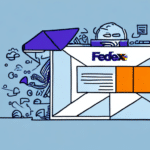Understanding the Importance of Accurate Weight and Measurements in Shipping
Accurate weight and dimensions are critical factors in the shipping process. They directly influence shipping costs, ensure timely delivery, and prevent potential damage to packages. An error in measurements can lead to increased costs, delayed shipments, and even the return of packages to the sender.
Using precise tools like the UPS WorldShip MOS Scale helps businesses maintain accuracy in their shipping operations. According to the UPS support center, accurate measurements are essential for calculating the correct shipping rates and selecting the appropriate service level.
- Cost Efficiency: Correct measurements prevent overpaying for shipping by ensuring you only pay for the space your package occupies.
- Timely Deliveries: Accurate dimensions reduce the risk of delays caused by incorrect labeling or handling instructions.
- Package Integrity: Properly measured packages are less likely to be damaged during transit, ensuring items arrive in good condition.
Connecting Your MOS Scale to UPS WorldShip
Integrating your MOS Scale with UPS WorldShip is a straightforward process that enhances the efficiency of your shipping operations. Follow these steps to establish a successful connection:
- Connect the Scale: Use the provided USB cable to connect the MOS Scale to your computer.
- Configure the Software: Open the UPS WorldShip software and navigate to the settings menu. Select the correct scale model from the list of available devices.
- Initialize the Scale: Once the scale is recognized by the software, it will automatically initialize and be ready for use.
For detailed instructions, refer to the UPS WorldShip user guide.
Step-by-Step Guide to Setting Up Your MOS Scale in UPS WorldShip
Setting up your MOS Scale within the UPS WorldShip environment ensures seamless integration and accurate data transmission. Here’s how to set it up:
- Launch UPS WorldShip: Ensure the UPS WorldShip software is running on your computer.
- Access Scale Settings: Click on the Settings tab, then select Scales from the sidebar menu.
- Select MOS Scale: From the list of available scales, choose the MOS model compatible with your system.
- Save Configuration: After selecting the correct scale, save the settings to finalize the setup.
Remember to calibrate your scale before the first use to maintain accuracy. Refer to the official UPS calibration guide for detailed calibration procedures.
Calibrating and Maintaining Your MOS Scale for Accurate Readings
Regular calibration and maintenance of your MOS Scale are essential for ensuring consistent accuracy in your shipping measurements. Follow these best practices:
Calibration Procedures
- Use Certified Weights: Always use calibrated test weights that meet industry standards.
- Follow Manufacturer Instructions: Adhere to the calibration guidelines provided by the scale manufacturer.
- Regular Scheduling: Calibrate your scale at regular intervals, such as monthly or quarterly, depending on usage frequency.
Maintenance Tips
- Keep Clean: Regularly clean the scale surface to prevent dust and debris from affecting measurements.
- Stable Environment: Place the scale in an area with minimal vibrations and stable temperature to avoid fluctuating readings.
- Inspect for Wear: Periodically check the scale for any signs of wear or damage, and replace parts as necessary.
Proper maintenance not only extends the lifespan of your MOS Scale but also ensures reliable performance in your shipping operations.
Entering Weight and Dimensions into UPS WorldShip Using Your MOS Scale
Once your MOS Scale is properly set up and calibrated, entering weight and dimensions into UPS WorldShip becomes a seamless process:
- Weigh the Package: Place your package on the MOS Scale and wait for the accurate weight reading.
- Input Dimensions: Measure the length, width, and height of your package using a tape measure or similar tool.
- Automatic Data Entry: The UPS WorldShip software can automatically transfer the weight and dimension data from the MOS Scale into the shipping form.
- Manual Adjustments: If necessary, manually enter or adjust the weight and dimensions to ensure accuracy.
Utilizing the tare function is beneficial for large or heavy items, allowing you to subtract the weight of containers or pallets from the total measurement. This feature ensures that only the net weight of the shipped items is calculated, preventing overcharging.
Troubleshooting Common Issues with MOS Scale and UPS WorldShip Integration
Despite proper setup, you may encounter issues when integrating the MOS Scale with UPS WorldShip. Here are common problems and their solutions:
Scale Not Detected
- Check Connections: Ensure the USB cable is securely connected to both the scale and the computer.
- Restart Devices: Unplug the scale, restart the UPS WorldShip software, and reconnect the scale.
- Update Drivers: Verify that the latest drivers for the MOS Scale are installed.
Inaccurate Readings
- Calibrate the Scale: Perform a calibration to correct any measurement discrepancies.
- Inspect the Scale: Look for any physical damage or debris that may affect accuracy.
- Environment Check: Ensure the scale is placed in a stable environment free from vibrations and temperature fluctuations.
Software Glitches
- Update Software: Make sure you are using the latest version of UPS WorldShip.
- Reinstall Integration: Remove and reinstall the scale integration within the software settings.
- Contact Support: If issues persist, reach out to UPS Technical Support for assistance.
Benefits of Using a MOS Scale with UPS WorldShip for Shipping Efficiency
Integrating a MOS Scale with UPS WorldShip offers numerous benefits that enhance shipping efficiency and accuracy:
- Time Savings: Automated data entry reduces the time spent manually inputting weight and dimensions.
- Accuracy: Minimizes human error, ensuring that shipping costs are calculated based on precise measurements.
- Cost Reduction: Avoids additional fees and surcharges associated with inaccurate package measurements.
- Operational Streamlining: Streamlined processes lead to faster shipping turnaround times.
- Enhanced Tracking: Accurate data enables better tracking and management of shipments throughout the delivery process.
These benefits contribute to a more efficient shipping operation, leading to increased customer satisfaction and potential cost savings for businesses.
Best Practices for Shipping Large or Heavy Items with a MOS Scale and UPS WorldShip
Shipping large or heavy items requires special considerations to ensure accuracy and prevent damage. Follow these best practices:
Proper Weighing Techniques
- Use the Tare Function: Subtract the weight of containers or pallets to obtain the net weight of the item.
- Distribute Weight Evenly: Ensure the package is placed centrally on the scale to avoid skewed measurements.
Secure Packaging
- Use Appropriate Materials: Choose sturdy packaging materials that can support the weight and protect the contents.
- Reinforce Seals: Use strong tape to secure all package openings and prevent accidental openings during transit.
Accurate Labeling
- Clear Addressing: Ensure that both the sender’s and recipient’s addresses are clearly printed and legible.
- Handling Instructions: Include any necessary handling instructions, such as "Fragile" or "Heavy," to guide proper handling.
Insurance and Tracking
- Purchase Additional Insurance: For high-value or fragile items, consider additional insurance to cover potential loss or damage.
- Monitor Shipments: Utilize UPS WorldShip’s tracking features to monitor the progress of your shipments in real-time.
Implementing these practices ensures that large or heavy items are shipped efficiently, safely, and cost-effectively.
Understanding Shipping Costs and Savings with MOS Scale and UPS WorldShip Integration
Integrating a MOS Scale with UPS WorldShip provides significant insights into shipping costs and offers ways to maximize savings:
Accurate Cost Calculation
- Precise Measurements: Accurate weight and dimensions ensure that you are charged the correct shipping rates.
- Optimized Shipping Options: Select the most cost-effective shipping method based on the accurate data provided by the scale.
Cost-Saving Strategies
- Bulk Shipping Discounts: Take advantage of UPS’s bulk shipping discounts by accurately tracking shipment volumes.
- Avoiding Surcharges: Prevent unexpected surcharges by ensuring all package dimensions and weights are correct.
Operational Efficiency
- Reduced Errors: Minimize costly mistakes in shipping orders by automating data entry.
- Faster Processing: Speed up the shipping process, allowing for more packages to be handled in less time.
Understanding and leveraging the integration between the MOS Scale and UPS WorldShip allows businesses to manage their shipping costs more effectively, leading to substantial savings over time.
Conclusion
Integrating a MOS Scale with UPS WorldShip is a powerful solution for businesses looking to enhance their shipping accuracy and efficiency. By ensuring precise weight and dimension measurements, businesses can reduce costs, prevent errors, and improve overall operational efficiency. Regular calibration and maintenance of the scale are essential to maintain accuracy, while best practices in packaging and shipping large or heavy items further contribute to a streamlined shipping process.
Embracing this integration not only optimizes shipping operations but also elevates customer satisfaction by ensuring timely and accurate deliveries. For businesses aiming to stay competitive in the logistics industry, leveraging tools like the MOS Scale and UPS WorldShip is a strategic move towards achieving greater efficiency and cost-effectiveness.