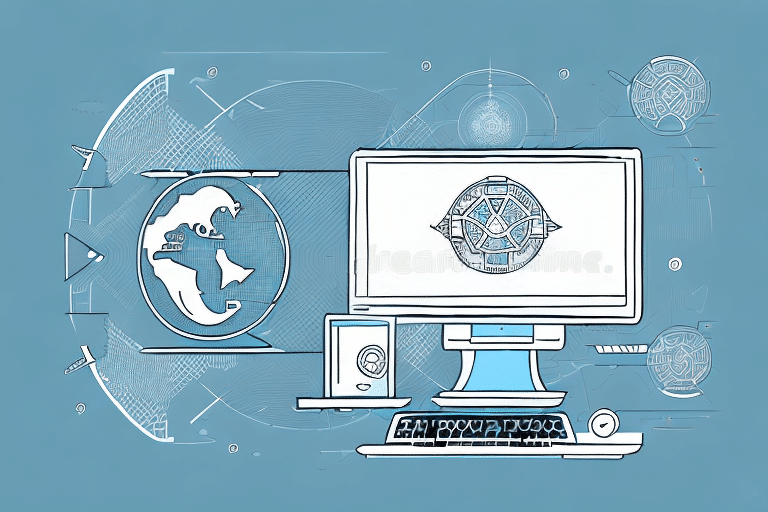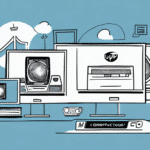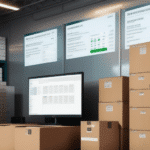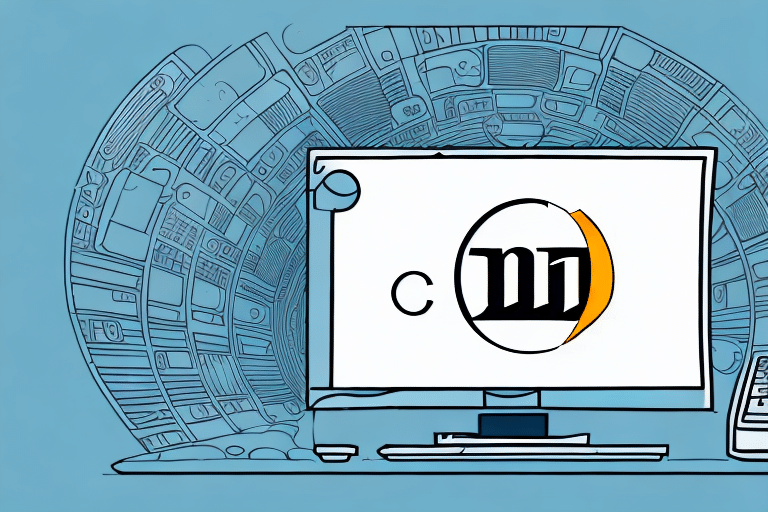How to Use UPS WorldShip on a Network: A Step-by-Step Guide
If your business requires frequent shipping to customers or clients, UPS WorldShip can be a valuable tool to save time and streamline the process. By setting up the software on a network, you can easily share shipping information and access it from multiple computers. In this step-by-step guide, we will walk you through the process of using UPS WorldShip on a network, from setting up a network to troubleshooting common issues.
Introduction to UPS WorldShip and Its Benefits
UPS WorldShip is a comprehensive shipping software provided by UPS that enables businesses to manage their shipping operations efficiently. With features such as tracking, label printing, and customs documentation, it greatly simplifies the shipping process. Setting up the software on a network allows your team to share important shipping information, enhancing collaboration and productivity.
Additionally, UPS WorldShip offers the ability to create customized shipping reports, providing businesses with valuable insights into their shipping activity. These reports can include information such as shipping costs, delivery times, and package destinations. By analyzing this data, businesses can identify areas for improvement and make informed decisions about their shipping strategies.
According to a 2023 UPS logistics report, businesses that utilize shipping software like UPS WorldShip experience up to a 30% increase in shipping efficiency and a significant reduction in errors.
Setting Up a Network for UPS WorldShip
Before using UPS WorldShip on a network, it's essential to set up the network infrastructure correctly. Follow these steps to ensure a smooth setup:
- Hardware Requirements: Ensure you have all necessary hardware, including a reliable router, high-quality cables, and multiple computers that will access the network.
- Network Management Software: Choose appropriate software to manage your network, such as Windows Server 2022 or a secure Linux distribution like Ubuntu Server.
- Security Measures: Implement security protocols to protect your data. This includes setting up firewalls, using strong passwords, and enabling encryption for data transmission.
- Configuration: Assign static IP addresses to all devices, configure network settings, and test connectivity to ensure all devices communicate effectively.
Regularly updating and maintaining your network is crucial for optimal performance and security. According to cybersecurity experts, maintaining up-to-date systems can prevent up to 80% of common security breaches.
Choosing the Right Hardware and Software for Your Network
Selecting the appropriate hardware and software is critical to ensuring that UPS WorldShip operates smoothly on your network. Consider the following:
- Routers: Choose a router that can handle multiple connections efficiently and has built-in security features such as firewalls and VPN support.
- Network Cables: Use high-speed Ethernet cables (Cat6 or higher) to ensure fast and reliable connections between devices.
- Operating Systems: Opt for robust and secure operating systems like Windows Server 2022 or Linux distributions known for stability and security.
Ensure that all chosen hardware and software have strong security measures, such as user authentication and access controls. Regular updates are essential to protect against vulnerabilities.
For more information on securing your network, refer to the Cisco Network Security Overview.
Configuring Your Network for UPS WorldShip
Once your network infrastructure is in place, proceed with configuring it for UPS WorldShip:
- Network Communication: Ensure that all computers can communicate effectively by verifying that they are on the same subnet and can ping each other.
- File and Printer Sharing: Enable file and printer sharing to allow seamless access to shared resources across the network.
- Installation: Install UPS WorldShip on each computer that will use the software, ensuring that each installation is properly licensed and configured.
Maintain a stable and reliable network connection to prevent disruptions. Consider using gigabit Ethernet or higher to support high-speed data transfer, especially if handling large volumes of shipments.
For advanced network configurations, consult the Microsoft Windows Server Documentation.
Creating User Accounts and Permissions for Network Use
Effective user management is essential for maintaining security and efficiency within your shipping operations:
- User Accounts: Create individual user accounts for each employee who will access UPS WorldShip. Avoid sharing accounts to maintain accountability.
- Permissions: Assign appropriate permissions based on roles. For example, shipping department members may have full access, while accounting staff may have limited access to shipping reports.
- Regular Audits: Periodically review user accounts and permissions to ensure that only authorized personnel have access to sensitive information.
Implementing two-factor authentication adds an extra layer of security, reducing the risk of unauthorized access.
For best practices in user account management, refer to the SANS Institute User Account Policy.
Installing and Setting Up UPS WorldShip Software on Your Network
With your network configured, you can proceed to install and set up UPS WorldShip:
- Installation Process: Download the latest version of UPS WorldShip from the official UPS website. Follow the installation wizard, entering necessary account, shipping, and billing information when prompted.
- Customization: After installation, customize the software to fit your business needs. This includes adding your company logo, setting default shipping options, and configuring label formats.
- System Requirements: Ensure your network meets the minimum system requirements: a Windows operating system (preferably the latest version), at least 8GB of RAM, and a high-speed internet connection.
For detailed installation instructions, visit the UPS WorldShip Support Page.
Understanding the Main Features of UPS WorldShip Software
UPS WorldShip offers a wide range of features designed to streamline your shipping process:
- Real-Time Tracking: Monitor the status of your packages in real-time, providing accurate delivery information to your customers.
- Automatic Address Verification: Reduce errors by automatically verifying and correcting addresses before shipping.
- Customs Documentation: Simplify international shipping with integrated customs forms and documentation.
- Shipping Labels: Create and print shipping labels directly from the software, eliminating the need for separate label printing solutions.
- Pickup Scheduling: Easily schedule package pickups, saving time and ensuring timely deliveries.
Integrating UPS WorldShip with your e-commerce platform allows for automatic import of order information and generation of shipping labels, significantly reducing manual data entry and potential errors.
Connecting to the UPS Database for Shipping Information and Rates
One of the most powerful features of UPS WorldShip is its seamless integration with the UPS database:
- Accurate Shipping Rates: Access up-to-date shipping rates for all UPS services, ensuring accurate cost calculations for each shipment.
- Real-Time Tracking Information: Receive real-time updates on package locations and delivery statuses.
- Customization Options: Set default shipping preferences, such as package weight and dimensions, to expedite the shipping process.
By leveraging the UPS database, businesses can enhance the accuracy and efficiency of their shipping operations, leading to improved customer satisfaction.
For more details on UPS services and rates, visit the UPS Shipping Services page.
Entering Customer Information, Addresses, and Package Details into the System
Accurate entry of customer and package information is crucial for ensuring timely and error-free deliveries:
- Customer Information: Enter detailed customer information, including name, contact details, and delivery preferences.
- Addresses: Use the automatic address verification feature to ensure that shipping addresses are correct and complete.
- Package Details: Accurately input package weight, dimensions, and any special handling instructions to determine the most cost-effective shipping methods.
Saving frequently used information can streamline the data entry process, reducing time and minimizing errors. Always double-check entries to maintain high accuracy.
Printing Shipping Labels, Packing Slips, and Receipts from Within the Program
UPS WorldShip simplifies the printing process for shipping documentation:
- Shipping Labels: Generate and print shipping labels directly from the software. Customize label formats to include necessary information such as barcodes and tracking numbers.
- Packing Slips: Create packing slips to include in packages, providing customers with order details and enhancing the unboxing experience.
- Receipts: Print receipts for record-keeping and customer verification purposes.
Customizing labels and receipts with your company branding reinforces your brand identity and provides a professional appearance.
Troubleshooting Common Issues When Using UPS WorldShip on a Network
While UPS WorldShip is a robust tool, you may encounter some common issues when using it on a network:
- Connectivity Problems: Ensure all network connections are stable. Restart your router and check cable connections if you experience connectivity issues.
- Software Errors: Keep the software updated to the latest version. Refer to the UPS WorldShip support resources for error-specific troubleshooting.
- Printing Issues: Verify that your printer is correctly connected and configured. Check printer drivers and ensure there is no paper jam or low ink.
If issues persist, consult the UPS WorldShip Help Center or contact UPS customer support for further assistance.
Tips and Tricks for Optimizing Your Use of UPS WorldShip on a Network
Enhance the efficiency and effectiveness of your UPS WorldShip usage with these tips and tricks:
- Keyboard Shortcuts: Utilize keyboard shortcuts to speed up data entry and navigation within the software.
- Default Shipping Options: Configure default shipping settings to minimize repetitive tasks and ensure consistency across shipments.
- Custom Labels: Create custom label templates that include all necessary information, reducing the need for manual adjustments.
- Shipping Presets: Set up shipping presets for frequently used destinations and package types to expedite the shipping process.
- Integration with Other Systems: Integrate UPS WorldShip with your inventory management or order processing systems to automate data flow and reduce manual entry.
Regularly explore and experiment with the software's settings to discover features that can further streamline your shipping operations.
Conclusion: Using UPS WorldShip on A Network Made Easy
Implementing UPS WorldShip on a network can significantly enhance your business's shipping efficiency and accuracy. By following the steps outlined in this guide, you can set up the software effectively, manage user access securely, and leverage the software's robust features to optimize your shipping processes.
Remember to:
- Set up and secure your network infrastructure.
- Choose the right hardware and software to support UPS WorldShip.
- Create and manage user accounts and permissions carefully.
- Utilize customization and integration features to streamline operations.
- Stay proactive in troubleshooting and optimizing the system.
With these strategies in place, using UPS WorldShip on a network becomes a seamless and powerful component of your business operations, ensuring timely and efficient deliveries every time.