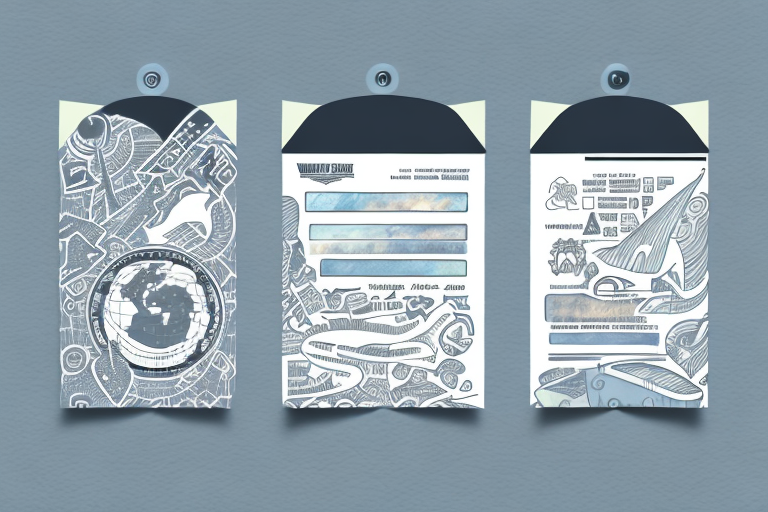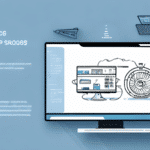Introduction to Peel-and-Stick Labels for Shipping
Accurate and high-quality labeling is crucial when shipping goods, ensuring that packages reach their destinations without issues. Peel-and-stick labels have become a popular choice for businesses looking to streamline their shipping processes. This article delves into the advantages of using UPS Worldship peel-and-stick labels, provides a comprehensive guide on printing and applying them, and offers tips to maximize efficiency and branding.
The Advantages of UPS Worldship Peel-and-Stick Labels
Ease of Use and Time Efficiency
Peel-and-stick labels are self-adhesive, eliminating the need for additional adhesives like tape or glue. This simplicity not only saves time but also reduces the chances of misapplication. According to a supply chain management report, businesses that implement efficient labeling systems can reduce shipping errors by up to 30%.
High Quality and Durability
UPS Worldship labels are designed to withstand the rigors of transit. They adhere firmly to various surfaces and remain intact even under challenging conditions, such as extreme temperatures or moisture. This durability minimizes the risk of labels peeling off, ensuring that package information remains visible and accurate.
Customization and Branding
With UPS Worldship peel-and-stick labels, businesses can customize labels to include logos, brand colors, and specific shipping details. This level of personalization not only enhances brand recognition but also provides a professional appearance to shipments.
Environmental Sustainability
Many UPS Worldship labels are made from recycled materials and are fully recyclable, supporting sustainable business practices. According to the Environmental Protection Agency, using recyclable materials in packaging can significantly reduce a company's carbon footprint.
Printing and Applying UPS Worldship Peel-and-Stick Labels
Step-by-Step Guide to Printing Labels
- Open the UPS Worldship software on your computer.
- Select the 'Labels' section from the main menu.
- Choose the 'Peel-and-Stick' label format and opt for '2 per sheet.'
- Input the necessary shipping information, including the recipient's address and package weight.
- Click the 'Print' button to generate the labels.
Ensure that your printer is correctly configured and loaded with the appropriate label sheets before printing. If you encounter alignment issues, adjust the printer settings within the UPS Worldship software accordingly.
Choosing the Right Printer and Settings
For optimal results, select a printer that is compatible with both inkjet and laser printing technologies. This flexibility ensures that you can use existing office equipment without additional investments. Additionally, set the printer to the highest quality setting and ensure that the correct paper size and label type are selected to prevent misprints.
Best Practices for Applying Labels
- Clean Surface: Ensure the package surface is free from dust, moisture, and grease.
- Proper Placement: Apply the label on a flat, smooth area, avoiding seams and edges.
- Firm Application: Press the label firmly to ensure full adhesion.
- Avoid Overlapping: If applying multiple labels, space them evenly without overlapping.
Following these practices ensures that labels remain secure throughout the shipping process, reducing the risk of misdelivery.
Troubleshooting Common Issues
Labels Not Adhering Properly
If labels fail to stick, verify that the package surface is clean and dry. Additionally, check the label material for any defects and ensure that the printer settings are correct.
Printing Misalignments
Misalignments can often be resolved by recalibrating the printer or adjusting the margins within the UPS Worldship software. Regular maintenance, such as cleaning printer rollers, can also prevent this issue.
Wrinkled or Damaged Labels
Use high-quality label sheets to prevent wrinkling. Ensure that the labels are stored in a cool, dry place to maintain their integrity. If problems persist, consider contacting UPS customer support for further assistance.
Maximizing Efficiency and Cost Savings
Time and Money Savings
Printing labels in a 2-per-sheet format reduces the number of sheets required, leading to cost savings on materials. Additionally, the ease of application minimizes labor time, allowing employees to focus on other tasks.
Customizing Labels for Branding
Personalized labels enhance brand visibility and can improve customer trust. Incorporating logos and brand colors makes packages easily recognizable, fostering brand loyalty.
Environmental and Economic Benefits
Using recyclable labels contributes to environmental sustainability, which can also resonate with eco-conscious consumers. Furthermore, reducing the need for additional adhesives cuts down on material costs.
Conclusion
UPS Worldship peel-and-stick labels offer a streamlined, efficient, and professional solution for shipping needs. Their ease of use, durability, and customizable features make them an excellent choice for businesses aiming to enhance their shipping processes. By following best practices for printing and application, and addressing common issues proactively, companies can achieve significant time and cost savings while maintaining high standards of service and sustainability.