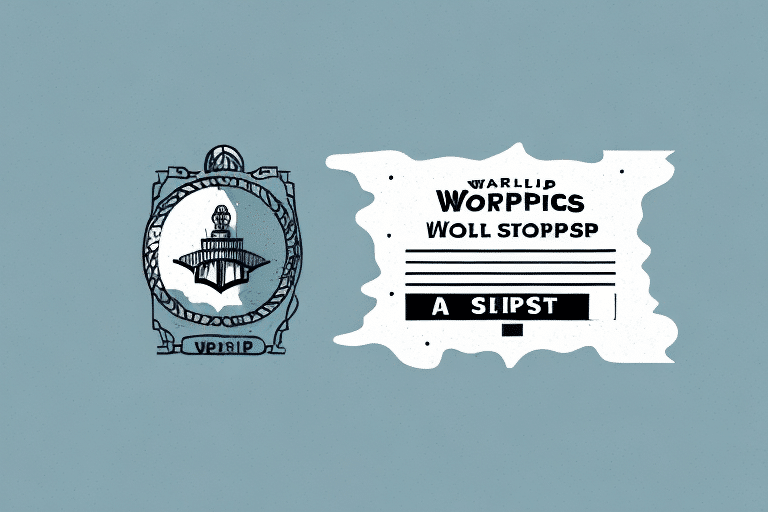Why Your Business Should Use UPS WorldShip Shipping Labels
Managing shipments efficiently is crucial for any business. UPS WorldShip offers a comprehensive solution to automate the creation and printing of shipping labels, eliminating the need for manual entry and reducing the risk of errors. By centralizing your shipment information, WorldShip enables you to generate multiple labels simultaneously, significantly saving time and resources.
Additionally, UPS WorldShip provides discounted shipping rates tailored for small to medium-sized businesses, helping you reduce overall shipping costs. According to UPS, businesses can save up to 15% on shipping expenses by leveraging WorldShip's discounted rates.
Real-time tracking is another standout feature of UPS WorldShip. Once a label is created, you can monitor your package's journey from pickup to delivery, enhancing transparency and providing peace of mind to both you and your customers. For more information on real-time tracking benefits, refer to the UPS Tracking Services.
Understanding the Benefits of Using UPS WorldShip Shipping Labels
Automation and Efficiency
WorldShip automates the generation and printing of packing slips, minimizing human error and ensuring all necessary shipment information is accurately included. This automation streamlines your shipping process, allowing you to focus on other aspects of your business.
Integration with Business Systems
The software seamlessly integrates with existing business systems such as order management and inventory systems. This integration facilitates a smooth workflow and ensures that all shipment data is consistently updated across platforms.
Cost Savings
By utilizing USPS competitive rates through UPS WorldShip, businesses can achieve significant cost savings. Furthermore, the ability to batch process labels reduces the time spent on manual tasks, indirectly contributing to financial efficiency.
Step-by-Step Guide to Setting Up UPS WorldShip for Your Business
- Register and Download: Visit the UPS website to register for a WorldShip account and download the software.
- Install the Software: Follow the installation prompts to set up WorldShip on your computer, then log in using your UPS credentials.
- Configure Shipping Preferences: Input your default shipping preferences, including package weight, dimensions, and preferred shipping options.
- Customize Labels and Packing Slips: Set up any custom shipping labels or packing slips to match your business needs.
After completing these steps, you can begin managing your shipping operations through UPS WorldShip, taking advantage of its robust features to enhance efficiency.
Creating and Customizing UPS WorldShip Shipping Labels
Generating Shipping Labels
To create a shipping label:
- Enter the recipient's name, address, package weight, dimensions, and select desired shipping options.
- Review and confirm the shipment details, adding services like insurance or signature confirmation if needed.
- Choose your label format and printing preferences.
- Print the shipping label and packing slip.
WorldShip allows you to save frequently used addresses and package information, streamlining the process for repeat shipments.
Customization for Branding
Enhance your brand's visibility by customizing shipping labels. You can add your company logo, select from various label sizes, and include personalized messages to engage customers. This level of customization not only reinforces your brand identity but also improves the overall customer experience.
Managing and Tracking Your Shipments with UPS WorldShip
One of the key advantages of UPS WorldShip is its robust tracking capabilities. Each shipment is assigned a unique tracking number, allowing you to monitor its status in real-time through the UPS Tracking Portal.
Shipment Management
WorldShip provides comprehensive tools to manage your shipments, including:
- Tracking History: Access detailed tracking history and shipment status updates.
- Reporting: Generate custom reports to analyze shipping data and identify trends.
- Data Integration: Import and export shipment data to integrate with other business systems.
Common Mistakes to Avoid When Using UPS WorldShip Shipping Labels
While UPS WorldShip simplifies shipping, avoiding common pitfalls ensures a smooth operation:
Incorrect Shipping Information
Always double-check shipping details to prevent delays or lost packages. Inaccurate addresses or package information can lead to significant disruptions.
Neglecting Shipping Options
Failing to select appropriate shipping options, such as insurance or signature confirmation, can leave your packages vulnerable. Ensure you choose the right options to protect your shipments.
Poor Packaging Practices
Use sturdy packaging materials and properly label your packages to ensure they arrive safely and are easily identifiable during transit.
Enhancing Your Shipping Process with UPS WorldShip Shipping Labels
UPS WorldShip offers numerous features to enhance your shipping operations:
Cost Management
Utilize WorldShip’s reporting tools to monitor and analyze shipping expenses, enabling you to make informed decisions and optimize your shipping budget.
Global Shipping Capabilities
With features like customs documentation and multilingual support, WorldShip simplifies international shipping, allowing your business to expand into new markets confidently.
Integration and Automation
Integrate WorldShip with your existing business systems to automate workflows and reduce manual data entry, thereby increasing overall operational efficiency.
Conclusion
Implementing UPS WorldShip shipping labels can transform your business's shipping process by enhancing efficiency, reducing costs, and improving customer satisfaction. By following the setup guide, utilizing customization options, and avoiding common mistakes, you can fully leverage WorldShip's capabilities to support your business growth.
For additional resources and support, explore the UPS WorldShip Services and stay updated with the latest shipping trends and best practices.