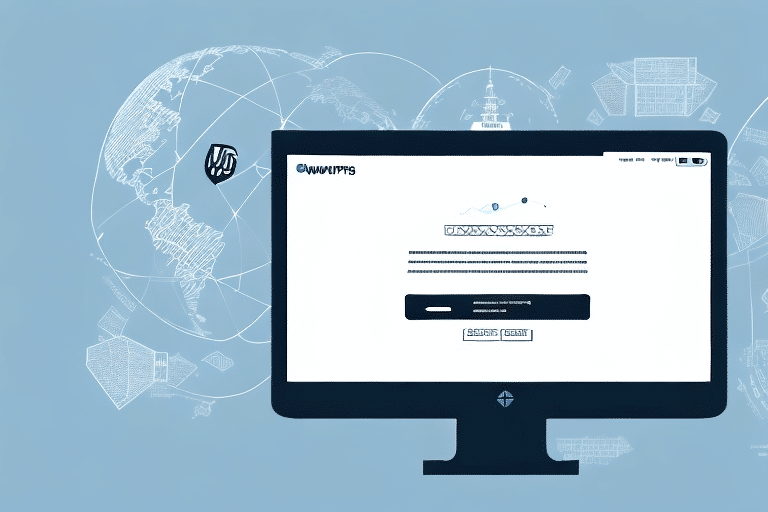Introduction to UPS Worldship Shipping Software
If you're in the business of shipping, having the right software is crucial to ensure that your shipping processes are efficient and streamlined. UPS Worldship Shipping Software is a powerful system designed to help businesses manage every aspect of their shipping needs, from creating labels and tracking shipments to managing delivery notifications and more.
What is UPS Worldship Shipping Software?
UPS Worldship is a comprehensive shipping software solution that caters to businesses of all sizes. It connects directly to UPS's extensive shipping network, allowing users to create shipping labels, generate shipping documents, and track shipments in real-time. The software offers customization options for package type, size, weight, and other specifications, ensuring that your shipping needs are met effectively.
In addition to its core functionalities, UPS Worldship includes features like batch processing, which enables the handling of multiple shipments simultaneously, and address validation to ensure accuracy in delivery addresses. The software also provides access to UPS's negotiated rates, helping businesses save on shipping costs and improve their overall profitability.
Installation and System Setup
System Requirements for Installing UPS Worldship Shipping Software
Before installing UPS Worldship, it's essential to ensure that your computer meets the necessary system requirements. The minimum requirements include:
- At least 4GB of RAM
- A 64-bit operating system (Windows 10 or higher recommended)
- A high-speed internet connection for real-time tracking and updates
- Dedicated graphics card with at least 1GB of memory for optimal performance
- The latest version of Java installed for compatibility
- Sufficient free disk space (minimum 2GB) to accommodate installation and updates
Meeting these requirements ensures that UPS Worldship operates smoothly and efficiently, minimizing the risk of technical issues during installation and use.
How to Install UPS Worldship Shipping Software on Your Computer
Installing UPS Worldship is a straightforward process. Follow these steps to get started:
- Visit the official UPS Worldship download page on the UPS website.
- Download the installation file suitable for your operating system.
- Run the downloaded file and follow the on-screen instructions to begin the installation process.
- During installation, you'll be prompted to enter your UPS account information and configure initial settings.
- Once installation is complete, launch the software and complete the initial setup to start using UPS Worldship.
Ensure that your computer meets all the system requirements before starting the installation to avoid potential issues.
Setting Up and Customizing Your Account in UPS Worldship Shipping Software
After installation, it's important to customize your UPS Worldship settings to align with your business needs:
- Preferences: Configure shipping preferences such as default package types, shipping methods, and billing options.
- Branding: Add your company logo and branding elements to shipping documents for a professional appearance.
- Notification Settings: Set up notifications to receive updates on shipment statuses via email or SMS.
- Address Book: Import or manually add frequently used addresses to streamline the shipping process.
- Reporting: Customize reporting options to track shipping volume, costs, and transit times for better strategic decisions.
Properly customizing your account ensures that UPS Worldship works seamlessly with your existing workflows and enhances overall efficiency.
Integration and Key Features
How to Integrate UPS Worldship Shipping Software with Your E-commerce Website
Integrating UPS Worldship with your e-commerce platform can significantly streamline your shipping processes. Most major e-commerce platforms like Shopify, Magento, and WooCommerce offer plugins or extensions that facilitate this integration.
For example, Shopify users can install the UPS plugin available in the Shopify App Store, allowing automatic generation of shipping labels and real-time tracking updates directly from your store's dashboard. This integration reduces manual data entry, minimizes errors, and enhances the overall customer experience by providing timely shipping information.
Additionally, integrating with your e-commerce platform enables automated order processing, where orders are automatically sent to UPS Worldship for label creation and shipment management, further increasing operational efficiency.
Creating and Managing Shipping Labels in UPS Worldship Shipping Software
One of the core features of UPS Worldship is the ability to create and manage shipping labels efficiently:
- Label Creation: Enter shipping details such as sender and recipient information, package dimensions, and weight to generate a shipping label.
- Batch Processing: Create multiple shipping labels simultaneously, saving time for businesses handling high-volume shipments.
- Label Customization: Customize labels with your company branding or special instructions as needed.
- Reprinting Labels: Easily reprint shipping labels in case of lost or damaged labels without having to recreate them.
Efficient label management reduces the risk of errors and ensures that shipments are prepared accurately and promptly.
Tracking Shipments and Managing Delivery Notifications in UPS Worldship Shipping Software
UPS Worldship provides real-time tracking capabilities, allowing businesses and customers to monitor the status of shipments:
- Real-Time Tracking: Monitor the location and status of each shipment as it moves through the UPS network.
- Automated Notifications: Set up automatic email or SMS notifications to inform customers about their shipment status, including dispatch, transit, and delivery updates.
- Exception Management: Receive alerts for any issues or delays, enabling proactive resolution and customer communication.
Effective tracking and notification management enhance transparency and customer satisfaction by keeping all parties informed throughout the shipping process.
Troubleshooting and Best Practices
Troubleshooting Common Issues with UPS Worldship Shipping Software
While UPS Worldship is a robust and reliable software solution, users may occasionally encounter issues. Common problems include:
- Installation Errors: Ensure that your system meets all requirements and that you have administrative privileges during installation.
- Label Creation Failures: Verify that all required shipping details are correctly entered and that UPS services are active on your account.
- Tracking Discrepancies: Confirm that the tracking number entered is correct and that the shipment has been scanned by UPS.
- Integration Issues: Ensure that all third-party integrations are correctly configured and that API credentials are up to date.
If issues persist, consult the UPS Support Center or contact their customer service for assistance.
Tips and Best Practices for Maximizing the Efficiency of UPS Worldship Shipping Software
To fully leverage the capabilities of UPS Worldship, consider the following best practices:
- Regular Software Updates: Keep UPS Worldship updated to the latest version to benefit from new features, security patches, and performance improvements.
- Stable Internet Connection: Ensure a reliable and high-speed internet connection to facilitate real-time tracking and data synchronization.
- Customize Settings: Tailor UPS Worldship settings to match your business processes, such as default shipping methods and notification preferences.
- Employee Training: Train your staff thoroughly to use the software effectively, reducing the likelihood of errors and increasing productivity.
- Utilize Batch Processing: Process multiple shipments at once to save time and improve efficiency, especially during peak business periods.
- Analyze Shipping Data: Regularly review shipping reports to identify trends, optimize processes, and reduce costs.
Implementing these best practices ensures that you maximize the benefits of UPS Worldship, leading to streamlined operations and enhanced business performance.
Comparison with Alternatives
Comparing UPS Worldship with Other Popular Shipping Softwares on the Market
When selecting shipping software, it's important to compare various options to determine the best fit for your business needs. Some popular alternatives to UPS Worldship include:
- FedEx Ship Manager: Similar to UPS Worldship, FedEx Ship Manager offers label creation, shipment tracking, and integration with FedEx services. It is ideal for businesses that primarily use FedEx for shipping and require robust international shipping features.
- ShipStation: ShipStation is a versatile shipping platform that integrates with multiple carriers, including UPS, FedEx, and USPS. It offers features like automated order importing, multi-carrier rate comparisons, and extensive customization options, making it suitable for e-commerce businesses operating on multiple platforms.
- Stamps.com: Geared towards small to medium-sized businesses, Stamps.com provides an easy-to-use interface for creating shipping labels and managing postage. It offers integration with major e-commerce platforms and marketplaces, making it a good choice for businesses looking for a straightforward shipping solution.
Each of these shipping software solutions has its strengths, and the best choice depends on factors like the primary carriers you use, the volume of shipments, integration requirements, and budget considerations.
Conclusion: Why You Should Use UPS WorldShip for Your Business's Shipping Needs
UPS Worldship Shipping Software offers a comprehensive solution for managing all aspects of your shipping operations. Its robust features, including real-time tracking, batch processing, and seamless integration with e-commerce platforms, make it an invaluable tool for businesses aiming to enhance their shipping efficiency and customer satisfaction.
By leveraging UPS Worldship, you can streamline your shipping processes, reduce costs through negotiated rates, and ensure that your shipments are handled accurately and promptly. Whether you're a small business or a large enterprise, UPS Worldship provides the tools you need to optimize your shipping strategy and drive your business forward.