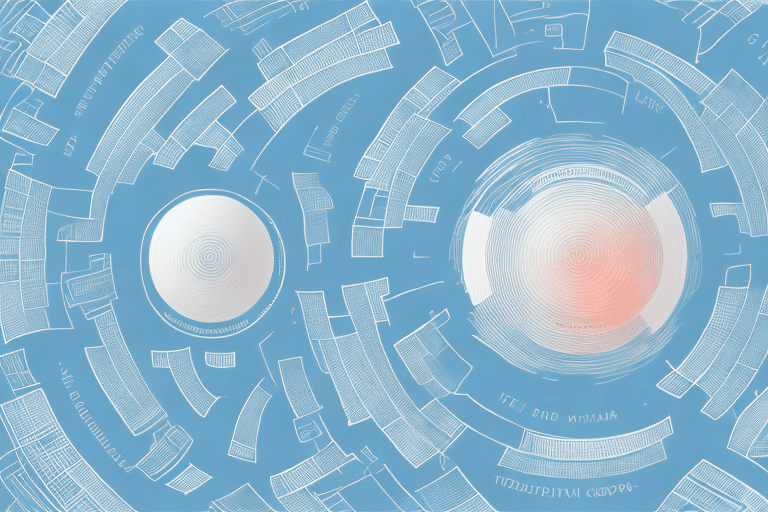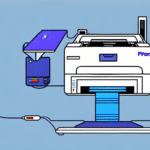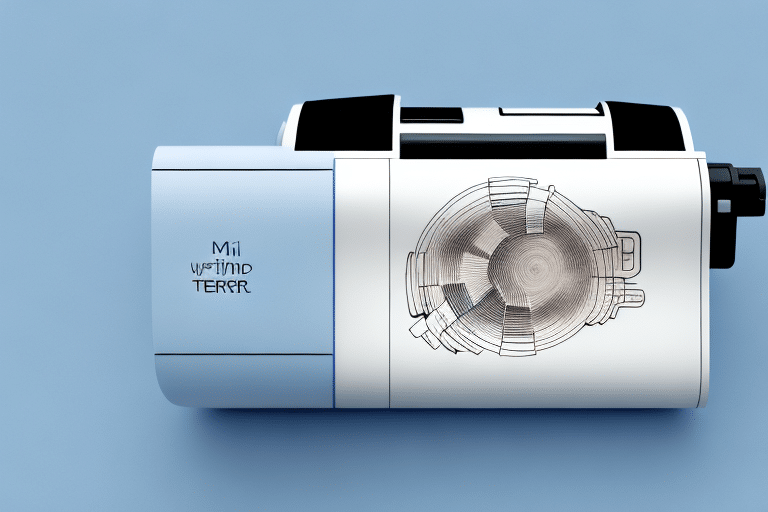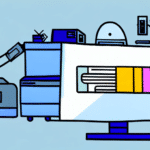How to Use UPS WorldShip Thermal Tracking Label (350 Labels/Roll) for Maximum Efficiency
If you're running a business that involves shipping out a high volume of packages, having a reliable shipping system is paramount. One product that can help streamline your shipping process is the UPS WorldShip Thermal Tracking Label. This article delves into what this label is, its benefits, and how you can use it to achieve maximum efficiency in your shipping operations.
Introduction to UPS WorldShip Thermal Tracking Label
The UPS WorldShip Thermal Tracking Label is designed to be printed using a thermal printer, displaying essential shipping information such as the recipient's and sender's names and addresses, package contents, and a unique tracking number. Unlike traditional labels, thermal labels use heat-sensitive technology, eliminating the need for ink or toner.
One significant advantage of thermal labels is their durability. The heat-sensitive printing process creates a more permanent image that is resistant to fading or smudging during transit. This ensures that labels remain legible and scannable throughout the shipping process, thereby reducing the risk of lost or delayed packages.
Additionally, the UPS WorldShip Thermal Tracking Label is compatible with a wide range of shipping software and systems, making it a versatile option for businesses of all sizes. Whether you're shipping a single package or managing a large volume of shipments, thermal labels can help streamline your shipping process and improve overall efficiency.
Benefits of Using UPS WorldShip Thermal Tracking Label
- Cost-Efficiency: Eliminates the need for ink or toner cartridges, reducing printing costs.
- Ease of Use: Simple to print—just load the label roll into the printer and print.
- Enhanced Tracking: Each label includes a unique tracking number for efficient package monitoring.
- Environmental Sustainability: Reduces waste by eliminating ink cartridges and using energy-efficient printing technology.
- Durability: Labels are more resistant to environmental factors, ensuring longevity during transit.
According to the UPS Technology Insights, businesses that adopt thermal labeling systems experience a significant decrease in shipping errors and delays, enhancing overall customer satisfaction.
Understanding the Different Types of Thermal Labels Available
When selecting thermal labels for UPS WorldShip, it's essential to understand the two primary types of thermal paper:
Direct Thermal Paper
Direct thermal paper is heat-sensitive and changes color when exposed to heat, creating the printed image. These labels are best suited for short-term use as they are more susceptible to fading when exposed to heat and light.
Thermal Transfer Paper
Thermal transfer paper uses a carbon ribbon to transfer the image onto the label, resulting in a more durable and long-lasting print. These labels are ideal for environments with harsher conditions, ensuring labels remain legible over extended periods.
Adhesive Options
Thermal labels come with different adhesive options, such as:
- Permanent Adhesive: Provides a strong bond, suitable for packages that require long-term labeling.
- Removable Adhesive: Allows labels to be removed without leaving residue, ideal for reusable containers.
How to Choose the Right Size and Type of Thermal Label for Your Business
Selecting the appropriate size and type of thermal label is crucial for efficient shipping operations. Consider the following factors:
Label Size
The size of the label should correspond to the package size. Smaller packages require smaller labels to ensure the information is clearly visible without overwhelming the package.
Printer Compatibility
Choose between direct thermal and thermal transfer labels based on your printer type:
- Direct Thermal Printers: Use direct thermal labels.
- Thermal Transfer Printers: Use thermal transfer labels for more durable prints.
Adhesive Strength
The adhesive strength should match the surface and storage conditions of your packages. For example, labels applied to products stored in freezers require strong adhesives that can withstand low temperatures.
Durability Requirements
If your products are exposed to extreme temperatures, moisture, or rough handling, opt for water-resistant, heat-resistant, and tear-resistant labels to ensure longevity and legibility.
Tips for Customizing Your Thermal Labels to Suit Your Business Needs
Customizing thermal labels can enhance brand recognition and operational efficiency. Here are some tips:
Branding
Include your company name or logo on the labels to reinforce brand identity and provide a professional appearance.
Additional Information
Incorporate details such as package contents, handling instructions, or promotional messages to provide more information to recipients.
Barcode and QR Codes
Adding barcodes or QR codes can facilitate inventory management and tracking. Customers can scan these codes for quick access to product information or to reorder products.
Warning Labels and Symbols
If your products include hazardous materials, ensure that appropriate warning labels or symbols are present to comply with safety regulations and ensure proper handling.
Step-by-Step Guide on How to Install UPS WorldShip Thermal Tracking Label (350 Labels/Roll)
- Verify Label Compatibility: Ensure you have the correct label size and type for your printer.
- Prepare the Printer: Open the printer cover and locate the label holder.
- Load the Label Roll: Insert the label roll into the holder with the label side facing downwards. Align the paper edge with the holder edge.
- Adjust Printer Settings: Configure the printer settings to match the label size and type.
- Close the Printer Cover: Secure the lid to prevent jams and ensure proper printing.
- Print a Test Label: Before printing actual labels, print a test label to verify alignment and print quality.
It's important to note that the UPS WorldShip Thermal Tracking Label is designed exclusively for thermal printers. Using inkjet or laser printers can result in printing errors and unreliable tracking information. For optimal performance, it is recommended to use UPS-provided label rolls or other compatible high-quality labels.
Best Practices for Printing and Applying UPS WorldShip Thermal Tracking Label
Printer Maintenance
Regularly calibrate and maintain your thermal printer to ensure consistent print quality. Clean the printer heads and replace any worn-out parts as needed.
Applying Labels Correctly
- Surface Preparation: Ensure the package surface is dry, clean, and free from dust or debris.
- Proper Alignment: Apply the label straight and centered on the package to ensure readability and scanner compatibility.
- Pressure Application: Use a label applicator or apply firm pressure with your hand to secure the label firmly in place.
Quality Verification
Double-check all information printed on the label, including the tracking number and addresses, to prevent shipping errors. Conduct regular test prints to verify that the printer settings produce clear and legible labels.
Common Mistakes to Avoid When Using UPS WorldShip Thermal Tracking Label
- Incorrect Label Size or Type: Using the wrong label size or type can lead to printing errors and unreadable labels.
- Neglecting Printer Calibration: Failing to regularly calibrate the printer can result in misaligned or blurry prints.
- Applying Labels to Dirty or Wet Surfaces: This can prevent the label adhesive from sticking properly, leading to peeling or detachment.
- Ignoring Printer Settings: Not matching printer settings with label specifications can cause print quality issues.
Troubleshooting Tips for Common Issues with UPS WorldShip Thermal Tracking Label
Label Jamming
If a label jams in the printer, open the printer cover and carefully remove the stuck label. Check for any debris or damaged labels that may cause future jams.
Print Quality Problems
Ensure that the printer settings match the label type and size. Clean the printer heads and replace any worn-out components to improve print quality.
Label Adhesion Issues
If labels are not sticking properly, verify that the package surface is clean and dry. Consider using a label applicator to apply even pressure, and ensure that the adhesive is appropriate for the surface and storage conditions.
Scanning Errors
Ensure that the barcode is clear and undamaged. Avoid smudges or scratches on the label, and verify that the barcode format is compatible with UPS scanning systems. Printing a test label and scanning it can help identify any issues.
How to Save Money and Time with UPS WorldShip Thermal Tracking Label
Implementing the UPS WorldShip Thermal Tracking Label can lead to significant savings in both time and money:
- Reduced Printing Costs: Eliminates the need for costly ink or toner cartridges.
- Faster Printing Process: Thermal printing is quicker as there's no waiting for ink to dry.
- Efficient Tracking: Automated tracking reduces manual efforts and errors.
Moreover, according to the Investopedia, businesses that adopt automated labeling systems experience up to a 30% increase in shipping efficiency, leading to faster delivery times and improved customer satisfaction.
In conclusion, using the UPS WorldShip Thermal Tracking Label is an effective way to streamline your shipping process, reduce costs, and enhance delivery tracking. Ensure you select the appropriate label type and size, customize labels to meet your business needs, and adhere to best practices for printing and application. By doing so, you can maximize the benefits of UPS WorldShip Thermal Tracking Labels for your business operations.
Additionally, the thermal labeling technology is more environmentally friendly compared to traditional labeling methods. By eliminating the need for ink cartridges and utilizing energy-efficient printing, businesses can reduce their carbon footprint and contribute to sustainability efforts.