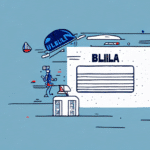How to Use UPS WorldShip to Bill an International Party
If you're looking to ship internationally, UPS WorldShip is an excellent tool to help with the process. It offers easy-to-use features to manage your domestic and international shipping needs, as well as the ability to bill an international party for the shipping charges. This comprehensive guide will walk you through using UPS WorldShip effectively to bill international parties.
Understanding UPS WorldShip
What is UPS WorldShip?
UPS WorldShip is a software application designed to help businesses manage their shipping processes and track shipments efficiently. It is free to download for businesses with a UPS account and integrates seamlessly with your existing systems to automate shipping operations. Key features include billing international parties for shipping charges and printing labels for both domestic and international shipments.
Key Features of UPS WorldShip
- Shipping Information Management: Save and reuse shipping information for repeat customers or frequent shipments.
- Customization: Customize shipping preferences, including preferred carriers and delivery options.
- Integration with UPS Services: Seamlessly integrates with services like UPS My Choice and UPS CampusShip for a unified shipping experience.
- Real-Time Tracking: Monitor shipment progress and receive updates on delivery status.
Setting Up Your UPS WorldShip Account
Account Setup Process
To begin using UPS WorldShip, ensure you have a registered UPS account. Download the WorldShip software from the official UPS website. During installation, you will be prompted to enter your UPS account credentials. Make sure all account information, including billing and shipping addresses, contact details, and special instructions, is accurate and up-to-date to avoid any shipment delays.
Configuring Your Account
After installation, configure your account settings to match your business needs. This includes setting default shipping preferences, integrating with other UPS services, and setting up billing options for international shipments.
Managing International Shipments
Understanding International Shipping Guidelines
International shipping involves navigating various regulations and guidelines unique to each destination country. Familiarize yourself with requirements such as documentation, labeling, and packaging standards to ensure compliance. For detailed guidelines, refer to the UPS International Shipping Guidelines.
Customs Clearance and Documentation
Customs clearance is a critical step in international shipping. Ensure you have all necessary documentation, including commercial invoices, harmonization codes, and country of origin details. UPS WorldShip facilitates the creation of these documents, but it's essential to verify specific country requirements to prevent delays.
Calculating Duties and Taxes
Duties and taxes vary based on the destination country and the type of goods being shipped. UPS WorldShip estimates these costs based on the shipment’s declared value and destination. For accurate calculations and additional information, visit the UPS Duties and Taxes Resource Center.
Creating and Managing Shipments in UPS WorldShip
Creating a New Shipment
To create a new shipment, click the "New Shipment" button in the main menu. Enter the package details, delivery address, and recipient's contact information. Utilize the software’s feature to save frequently used information, such as customs details, for faster processing in future shipments.
Selecting Shipping Services and Delivery Options
UPS WorldShip offers various shipping services based on delivery speed, cost, and specific needs. Choose the appropriate service that aligns with your business goals and customer expectations. Consider factors such as delivery timelines, cost-effectiveness, and any additional handling or insurance requirements.
Choosing the Right Package Type and Weight
Selecting the correct package type and accurately measuring weight are crucial for cost calculation and regulatory compliance. UPS WorldShip provides options for different package types, including boxes, envelopes, and tubes. Ensure you account for the fragility of items by using appropriate packaging materials to protect products during transit.
Printing and Tracking Shipments
Printing Shipping Labels and Customs Documents
Once all shipment details are entered, UPS WorldShip generates the necessary shipping labels and customs documents. Print these and attach them to your package, or choose to email the documentation directly to the recipient for convenience.
Tracking Your Shipment
UPS WorldShip offers real-time tracking to monitor your shipment’s progress. Receive updates at every stage of the journey and set up automatic email notifications for key milestones or any unexpected delays. This ensures you and your customers stay informed about the shipment status.
Troubleshooting and Optimizing Your Shipping Process
Common Issues and Solutions
While using UPS WorldShip, you may encounter issues such as customs delays, incorrect labels, or recipient information errors. Utilize the software’s troubleshooting resources and contact UPS customer service for additional support when needed.
Tips for Streamlining Shipping Processes
- Save Frequently Used Information: Store common recipient addresses and product descriptions to expedite future shipments.
- Monitor Shipping Metrics: Track shipping costs and performance metrics to identify areas for improvement and cost savings.
- Stay Updated with UPS Services: Regularly check for updates and new features in UPS WorldShip to enhance your shipping efficiency.
Conclusion
Using UPS WorldShip to bill an international party can significantly simplify the process of shipping products globally. By following this guide and leveraging UPS WorldShip’s robust features, you can manage your shipments efficiently, ensure compliance with international regulations, and provide timely delivery to your customers.