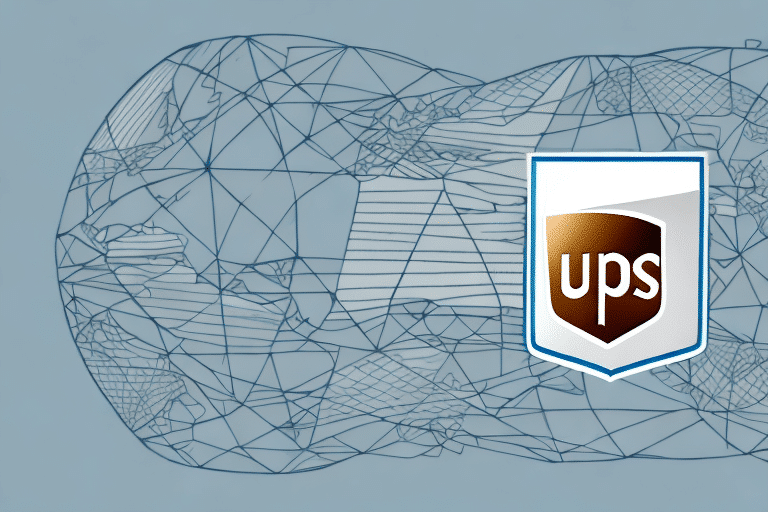How to Use UPS WorldShip to Easily Order Supplies
Are you tired of the hassle of ordering supplies for your business? Look no further than UPS WorldShip. This program makes ordering supplies simple and efficient. In this comprehensive guide, we'll cover everything you need to know to get started with UPS WorldShip and make your supply ordering a breeze.
What is UPS WorldShip and How Does it Work?
UPS WorldShip is a comprehensive shipping software solution designed to help businesses manage and streamline their shipping operations. With its advanced features, WorldShip automates data entry, reduces errors, and enhances the accuracy of shipping processes. The user-friendly interface ensures that businesses can easily manage their supply orders and shipping tasks efficiently.
One of the key benefits of using UPS WorldShip is its seamless integration with other business systems. This allows for easy import and export of data between WorldShip and other software applications such as inventory management systems and accounting software. This integration further streamlines the shipping process by ensuring that data is entered only once and automatically transferred between systems, thereby minimizing errors.
Benefits of Using UPS WorldShip for Supply Ordering
Using UPS WorldShip for supply ordering offers numerous benefits:
- Time Savings: Automates manual data entry, reducing the time spent on processing orders.
- Error Reduction: Advanced tracking and management tools help minimize shipping errors.
- Comprehensive Tracking: Access to tracking numbers and delivery dates for effective order management.
- Customization: Ability to customize shipping labels and documents with your branding.
- Flexible Shipping Options: Offers various shipping methods, including ground, air, and international shipping.
- Dedicated Support: 24/7 access to UPS support teams for any assistance needed.
According to a UPS report, businesses using WorldShip have seen up to a 30% increase in shipping efficiency.
Setting Up Your UPS WorldShip Account
The first step to using WorldShip is to set up an account. Visit the UPS WorldShip website and click on the "Create an Account" link. You will be prompted to enter your business information and create login credentials. Once your account is set up, you can begin using WorldShip to manage your shipping operations.
It's important to ensure you have a UPS account number to use WorldShip. If you don't already have one, you can sign up for a UPS account on the UPS Shipping Services page. After obtaining your account number, you can link it to your WorldShip account and start shipping packages efficiently.
Navigating the UPS WorldShip Interface
Upon logging into WorldShip, you'll be presented with a dashboard displaying your account information, recent orders, and tracking numbers. To begin a supply order, navigate to the "Order Supplies" section. This intuitive interface allows you to manage your supply orders seamlessly.
Once you have placed your supply order, you can track its delivery status by clicking on the "Tracking" tab in the main menu. Enter your tracking number to view real-time shipment status updates. Additionally, utilize the "Reports" tab to generate detailed reports on your shipping activity, including shipment history and cost analysis, which can aid in refining your logistics strategy.
Creating a New Supply Order in UPS WorldShip
To create a new supply order, select the "Order Supplies" section from the main menu. From there, you can choose the items you need and specify the required quantities. WorldShip will automatically calculate the cost and provide an estimated delivery date for your order. After verifying the information, submit your order for processing.
UPS offers a wide range of shipping supplies, including boxes, envelopes, labels, and packing materials. Reviewing your current inventory before placing a supply order ensures you restock appropriately, preventing shortages and maintaining efficient shipping operations.
If you encounter any difficulties while creating a supply order in WorldShip, UPS provides various support resources. Access online tutorials, engage in live chat with customer service representatives, or call the UPS support line for assistance. These resources ensure you can manage your shipping supplies effectively and maintain smooth business operations.
Customizing Your Supply Order with UPS WorldShip Features
Beyond basic supply ordering, WorldShip offers advanced features to tailor your orders to your specific needs:
- Multiple Shipping Locations: Ship supplies to various locations as needed.
- Recurring Orders: Set up automatic reordering for regular supply needs.
- Real-Time Tracking: Monitor the status of your orders from placement to delivery.
- Flexible Payment Options: Choose from credit card, PayPal, invoicing, and more.
Additionally, WorldShip's integration with inventory management systems allows you to synchronize supply orders with your current inventory levels. This ensures you maintain optimal stock levels and can automate reordering processes based on predefined inventory thresholds.
Tracking Your Supply Order with UPS WorldShip Tools
One of the standout benefits of using WorldShip is its comprehensive tracking tools. These tools allow you to monitor your supply orders throughout the shipping process, providing real-time updates on shipping status and delivery dates. Additionally, WorldShip's detailed reporting features enable you to analyze your supply ordering process and identify opportunities for improvement.
WorldShip's integration with your existing inventory management system enhances tracking capabilities, ensuring that your supply orders are in sync with your current inventory levels. This integration allows for automatic reordering based on inventory levels, saving you time and preventing stockouts of essential supplies.
Troubleshooting Common Issues with UPS WorldShip Supply Orders
While WorldShip is a reliable and efficient tool, you may occasionally encounter issues with your supply orders, such as lost shipments, delayed deliveries, or incorrect orders. If you experience any of these problems, contact UPS customer support immediately. The support team will work with you to resolve the issue and ensure that your order is delivered accurately and promptly.
Preventative measures can minimize the occurrence of issues. Double-check your order details, including shipping addresses and product quantities, before submitting an order. Additionally, setting up automatic reordering can help maintain adequate supply levels and reduce the likelihood of errors.
Tips and Tricks for Maximizing Efficiency with UPS WorldShip
To maximize your efficiency when using WorldShip, leverage the program's robust reporting and analytics tools. These tools can help you identify areas for improvement in your supply ordering process, allowing you to streamline operations and reduce costs. Always review your order details carefully before submitting to avoid mistakes and ensure timely delivery of your supplies.
Another effective tip is to utilize WorldShip's batch processing feature, enabling you to handle multiple shipments simultaneously. This feature saves time and effort, enhancing your overall operational efficiency. Additionally, consider setting up default shipping preferences, such as automatic package dimensions, preferred shipping methods, and default billing options. Customizing these settings to match your business needs can further streamline your supply ordering process and reduce the potential for errors.
In conclusion, UPS WorldShip is an excellent tool for businesses seeking to simplify their supply ordering operations. Its advanced features and user-friendly interface make it easy to order and track supplies, reducing errors and enhancing workflow efficiency. By following the tips outlined in this guide, you can maximize your use of WorldShip and ensure the smooth operation of your shipping and supply management processes.