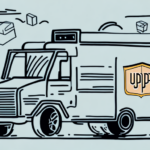How to Use UPS WorldShip to Intercept a Package
Missing a package delivery can be a frustrating experience, especially when waiting for the next delivery attempt or making a trip to the post office. Fortunately, UPS offers a service called WorldShip that allows you to intercept a package during transit, redirect it to a different address, or hold it for pick up at a UPS location. This guide explores the features and benefits of using UPS WorldShip to intercept a package and provides a comprehensive step-by-step process to do so effectively.
Understanding UPS WorldShip
What is UPS WorldShip?
UPS WorldShip is a robust shipping software application designed for businesses to manage their shipping needs efficiently. It enables users to create shipping labels, schedule pickups, manage shipping accounts, and track packages in real time. WorldShip integrates seamlessly with UPS's tracking system, allowing for the interception of packages during transit.
How Does UPS WorldShip Work?
WorldShip communicates directly with UPS's tracking system to locate and intercept packages while they are in transit. Once a package is intercepted, users can choose to redirect it to another address or hold it for pick up at a UPS facility. This real-time interception capability helps businesses save time and reduce the stress associated with package misdeliveries.
Benefits of Using UPS WorldShip for Package Interception
Cost Management
UPS WorldShip allows businesses to compare shipping rates and delivery times across different carriers, enabling informed decisions that fit both budget and delivery requirements. Detailed shipping reports help analyze expenses and identify cost-saving opportunities.
Enhanced Security and Tracking
Intercepting a package through WorldShip ensures that the package is delivered safely and securely. Real-time tracking provides visibility into the package's location and status, offering peace of mind to both businesses and recipients.
User-Friendly Interface
The intuitive and streamlined software interface makes managing shipping needs straightforward. Customizable settings allow businesses to tailor the software to their specific requirements, enhancing overall efficiency.
Key Features of UPS WorldShip
- Creating and printing shipping labels
- Scheduling package pickups
- Managing shipping accounts
- Real-time package tracking
- Intercepting packages during transit
- Integration with accounting and inventory management systems
These features collectively enhance the functionality and usefulness of WorldShip, streamlining the shipping process and reducing the risk of errors or delays.
Step-by-Step Guide to Intercepting a Package with UPS WorldShip
1. Identifying the Package
Begin by locating the tracking number of the package you wish to intercept. This can be found in your shipping confirmation email or by logging into the UPS website. Enter the tracking number into WorldShip to locate the package.
2. Changing the Delivery Address
- Open WorldShip and navigate to the "Shipping" tab.
- Enter the tracking number of the package.
- Click on the "Modify" button.
- Select "Change Delivery" from the dropdown menu.
- Input the new delivery address and confirm by clicking "OK".
Be aware that changing the delivery address may incur additional charges and could affect the estimated delivery date.
3. Requesting a Hold for Pickup
- Open WorldShip and go to the "Shipping" tab.
- Enter the package's tracking number.
- Click on the "Modify" button.
- Select "Hold for Pickup" from the dropdown menu.
- Choose the UPS location where you want to pick up the package.
- Confirm the hold request by clicking "OK".
Once the hold is in place, you will receive a notification email. Don't forget to bring a valid ID and the tracking number when picking up your package.
4. Adding Special Delivery Instructions
- Open WorldShip and navigate to the "Shipping" tab.
- Enter the tracking number of your package.
- Click on the "Modify" button.
- Select "Add Special Instructions" from the dropdown menu.
- Input your specific instructions in the designated field.
- Confirm by clicking "OK".
Special instructions may include leaving the package at a specific location or requiring a signature upon delivery. Note that some instructions may incur additional fees.
Tracking and Managing Intercepted Packages
After intercepting a package, you can track its progress in real time through the "Tracking" tab in WorldShip. Enter the tracking number to view the current status and location of your package, ensuring you're always informed about its journey.
Common Issues and Best Practices
Common Issues
- Entering incorrect tracking numbers or delivery addresses can cause delays.
- Additional fees may apply for changing delivery details or adding special instructions.
- Not all packages are eligible for interception, especially those already delivered.
Best Practices
- Double-check all information before making any changes.
- Be aware of potential additional charges.
- Monitor your package's status regularly through WorldShip.
- Utilize signature confirmations for added security.
Conclusion: Ensure Safe and Secure Package Delivery with UPS WorldShip
UPS WorldShip is an invaluable tool for businesses managing shipping logistics. By utilizing its package interception features, you can redirect shipments, hold packages for pickup, and add special delivery instructions with ease. Following this guide and adhering to best practices will help you manage your packages efficiently, ensuring they are delivered safely and securely.