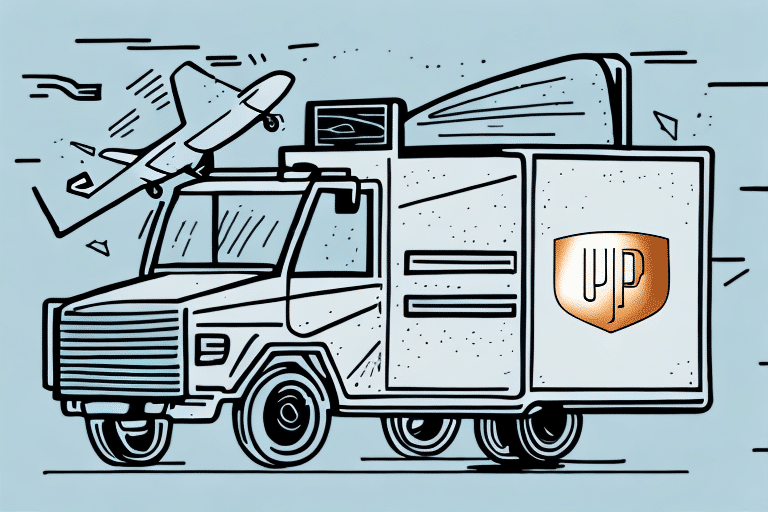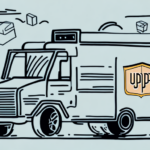Understanding UPS WorldShip: An Overview
UPS WorldShip is a comprehensive shipping software solution designed to streamline the shipping and logistics operations of businesses. It enables users to create shipping labels, track packages, manage inventory, and access a suite of other essential shipping tools. One of its standout features is the ability to intercept deliveries, allowing users to redirect packages to different locations, thereby reducing the risk of missed or misdelivered shipments.
WorldShip offers a user-friendly interface that can be customized to fit specific business needs. It seamlessly integrates with other UPS services, such as Quantum View, providing a holistic view of shipping operations. Advanced reporting capabilities allow businesses to analyze shipping data, identify trends, and optimize their logistics processes for greater efficiency.
The Benefits of Using UPS WorldShip
Implementing UPS WorldShip provides multiple advantages for businesses looking to enhance their shipping operations:
- Time and Cost Efficiency: By enabling package interception, businesses can avoid additional redelivery attempts and reduce the need for physical trips to the post office, saving both time and money.
- Real-Time Tracking: WorldShip offers real-time tracking of shipments, allowing businesses to monitor the progress of multiple packages simultaneously and receive timely delivery notifications.
- Improved Delivery Accuracy: The interception feature ensures that packages are delivered to the correct address the first time, minimizing the chances of delivery errors.
- Enhanced Reporting: Detailed reports on shipping costs, delivery times, and package volumes help businesses make informed decisions and improve their logistics strategies.
Setting Up UPS WorldShip for Intercepting Deliveries
To utilize the package interception feature in UPS WorldShip, follow these steps:
- Download and Install: Obtain the latest version of WorldShip from the official UPS website and install it on your computer.
- Create a UPS Account: Sign up for a UPS account if you haven’t already. This account will be used to manage your shipping preferences and authorize package intercepts.
- Configure Settings: Open WorldShip and navigate to the “Shipping” tab. Select “Options” and then “Delivery” followed by “Package Intercept.” Enter your UPS account details as prompted.
- Authorize Intercepts: Depending on your account settings, you may need to verify your identity or provide additional information to enable the interception feature.
Step-by-Step Guide to Intercepting a Delivery
Once WorldShip is set up for package intercepts, intercepting a package is straightforward:
- Open WorldShip and go to the “Shipping” tab.
- Select the package you wish to intercept from your shipment history.
- Click on the “Intercept” button associated with the selected package.
- Provide the reason for the intercept and enter the new delivery address.
- Confirm the intercept request and proceed to pay any associated fees.
- Wait for confirmation from UPS that the package has been successfully intercepted and redirected.
It's important to note that not all packages are eligible for interception. Packages already delivered or in the final stages of transit cannot be intercepted. Additionally, intercepting a package may incur additional fees, which vary based on the package's destination and the nature of the intercept.
Troubleshooting Common Issues with Package Interception
While UPS WorldShip offers robust package interception capabilities, users may encounter some common challenges:
- Processing Delays: Intercept requests may sometimes experience delays. To mitigate this, submit intercept requests as early as possible.
- Incorrect Information: Providing inaccurate address details can lead to failed intercept attempts. Always double-check the information entered during the intercept process.
- Additional Fees: Be aware that intercepting a package may involve extra costs. Review the fee structure in WorldShip before proceeding with an intercept.
Additional Features of UPS WorldShip
Beyond package interception, UPS WorldShip offers a multitude of features designed to enhance shipping efficiency:
- Label and Document Generation: Easily create shipping labels and customs documents for international shipments.
- Real-Time Package Tracking: Monitor the status of shipments in real-time through the WorldShip interface.
- Inventory Management: Keep track of inventory levels and streamline order fulfillment processes.
- Software Integrations: WorldShip integrates with various accounting and e-commerce platforms, facilitating seamless business operations.
- Shipment Profiles: Save frequently used shipping information, such as recipient addresses and package dimensions, to expedite future shipments.
Additionally, WorldShip's reporting and analytics tools provide valuable insights into shipping costs, delivery times, and package volumes, enabling businesses to optimize their logistics strategies effectively.
Maximizing the Use of UPS WorldShip for Package Interception
To fully leverage UPS WorldShip’s package interception capabilities, consider the following tips:
- Early Submission: Submit intercept requests as soon as possible to ensure timely processing.
- Stay Informed: Set up alerts or notifications within WorldShip to receive updates on your package status.
- Prepare Information: Have all necessary details, including your UPS account number, tracking number, and new delivery address, readily available when submitting an intercept request.
- Verify Eligibility: Not all packages qualify for interception. Check eligibility requirements on the UPS website before initiating a request.
- Maintain a UPS Account: A UPS account can simplify the interception process by storing your shipping and billing information, tracking packages, and managing intercept requests efficiently.
Tracking Your Package After Interception
After successfully intercepting and redirecting your package using UPS WorldShip, you can monitor its progress as follows:
- Use the original tracking number on the UPS tracking page or within the WorldShip software.
- Review real-time updates on the package’s status to ensure it reaches the new delivery location.
If tracking information does not update promptly, it may be due to the package still being processed at the new location. In such cases, contact UPS customer service for further assistance.
Comparing UPS WorldShip with Other Shipping Tools
When selecting a shipping tool for package interception, it's essential to consider the features, pricing, and support offered by different providers. Here’s a comparison of UPS WorldShip with other popular shipping tools:
FedEx Ship Manager
FedEx Ship Manager offers similar shipping and tracking capabilities. It provides tools for label creation, package tracking, and shipment management. However, the interception feature available in UPS WorldShip is not as robust in FedEx Ship Manager.
USPS Click-N-Ship
USPS Click-N-Ship is a user-friendly tool ideal for small businesses and individual shippers. While it offers package tracking and label printing, it lacks the advanced interception features found in UPS WorldShip.
Comparison Factors
- Pricing: Evaluate the cost-effectiveness of each tool based on your shipping volume and needs.
- Ease of Use: Consider the user interface and the learning curve associated with each software.
- Interception Capabilities: Assess the robustness of package interception features and any associated fees.
- Customer Support: Ensure that the shipping tool provides reliable customer support to assist with any issues.
Ultimately, the best shipping tool for your business will depend on your specific requirements, shipping volume, and the complexity of your logistics operations.
Conclusion
Using UPS WorldShip to intercept your deliveries offers significant benefits, including time and cost savings, enhanced delivery accuracy, and improved package tracking. By following the setup and interception steps outlined above, businesses can ensure that their packages are delivered to the correct locations, thereby enhancing customer satisfaction and operational efficiency.
While UPS WorldShip is a powerful tool, it's essential to compare it with other shipping solutions like FedEx Ship Manager and USPS Click-N-Ship to determine the best fit for your business needs. Consider factors such as pricing, ease of use, feature set, and customer support when making your decision.
For businesses with high shipping volumes and complex logistics requirements, UPS WorldShip offers advanced features and integrations that can significantly enhance shipping efficiency and accuracy. On the other hand, smaller businesses or those with simpler shipping needs may find other tools more cost-effective and easier to use.
In conclusion, UPS WorldShip remains a top choice for businesses seeking a comprehensive shipping solution with robust package interception capabilities. By leveraging its full range of features, businesses can optimize their shipping processes, reduce costs, and improve overall customer satisfaction.