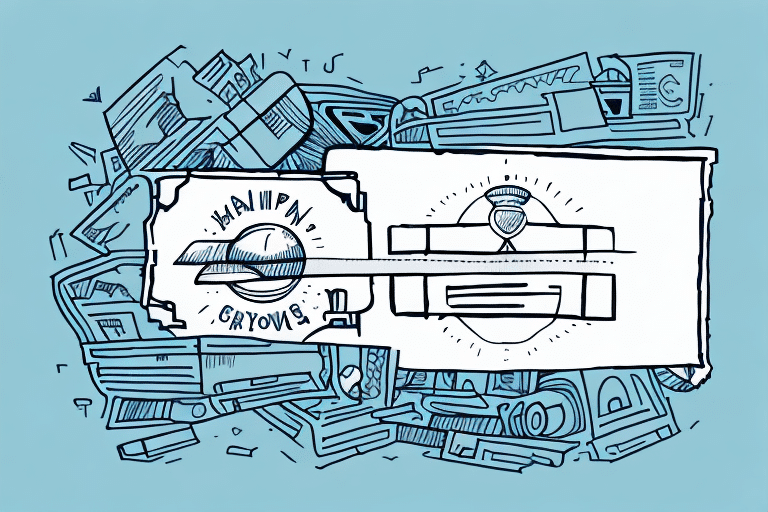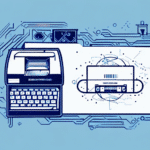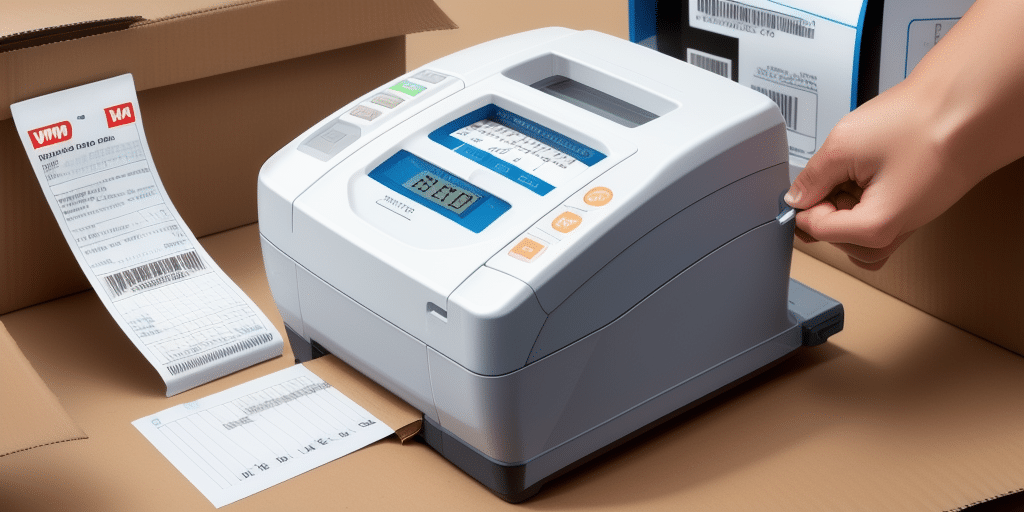How to Use UPS Worldship with 4XL Shipping Labels
If you're seeking the most convenient and efficient way to ship your products through UPS, using 4XL shipping labels with UPS Worldship is an excellent option for your business. Not only does it save you time and effort, but it also ensures accuracy and professionalism. In this article, we'll cover everything you need to know about using 4XL shipping labels with UPS Worldship, including why they're ideal, best practices, and how to troubleshoot common issues. Let's get started!
Advantages of Using 4XL Shipping Labels with UPS Worldship
4XL shipping labels are preferred for their larger size, which accommodates more comprehensive information such as shipping destination, weight, and handling instructions. This minimizes the need for multiple smaller labels, streamlining the shipping process and reducing the risk of errors.
Additionally, 4XL labels are made from high-quality, durable materials, ensuring they remain legible throughout transit. This durability maintains a professional appearance and reduces the likelihood of label damage, which can lead to delivery issues.
Another significant advantage is their compatibility with most label printers, allowing for easy integration into your existing shipping workflow. Purchasing labels in bulk also makes 4XL labels a cost-effective choice for businesses that ship large volumes regularly.
For more information on label sizes and their benefits, refer to the UPS Worldship Support Page.
Setting Up UPS Worldship for 4XL Shipping Labels
To begin using 4XL labels with UPS Worldship, you'll need to configure your printer settings to accommodate the larger label size. Follow these steps:
- Open UPS Worldship and navigate to the Tools menu.
- Select Printer Settings.
- Choose your printer and click on Properties.
- Go to Advanced Setup, then find the Label Stock option.
- Select Custom and enter the dimensions for your 4XL label, including any required gaps or margins.
- Save your settings to apply the changes.
Ensure your printer is compatible with 4XL labels by consulting your printer's specifications. If your current printer does not support these dimensions, consider upgrading to a model that does to fully utilize the benefits of 4XL labels.
Printing 4XL Shipping Labels: Step-by-Step Guide
Once your printer is set up for 4XL labels, follow these steps to print your shipping labels:
- Open UPS Worldship and select Ship from the main menu.
- Enter shipment details, including weight, destination address, and any special instructions.
- Choose Print from the shipping label options and select the 4XL Label format.
- Verify your label settings and click Print.
After printing, securely attach the label to your package, ensuring it is flat and free of wrinkles to maintain readability.
Troubleshooting Common Issues with 4XL Labels
While using 4XL labels is generally straightforward, you may encounter some common issues such as printer errors or label misalignment. Here are some solutions:
- Printer Errors: Ensure your printer is properly connected and powered on. Check for any error messages and consult your printer's manual for specific troubleshooting steps.
- Label Alignment Problems: Verify that the label is correctly loaded into the printer and that the custom label size settings match the physical label dimensions.
- Label Not Printing: Check for paper jams or low ink levels. Replace ink cartridges if necessary and clear any jams according to your printer's instructions.
If issues persist, contact UPS Customer Support or your printer manufacturer's support team for further assistance.
Best Practices for Optimal Use of 4XL Shipping Labels
To maximize the efficiency and effectiveness of using 4XL shipping labels, consider the following best practices:
- Use High-Quality Label Stock: Invest in durable labels that can withstand the rigors of shipping, ensuring they remain legible throughout transit.
- Consistent Label Printing: Use black and white printing for maximum readability and to prevent issues with color fading.
- Implement Label Dispensers: These can streamline the labeling process, making it quicker and reducing the chance of errors.
- Double-Check Information: Always verify the accuracy of shipment details before printing to prevent costly mistakes.
- Create Shipment Templates: For frequent shipments with similar details, consider saving templates in UPS Worldship to save time.
Cost and Time Savings with 4XL Shipping Labels
Using 4XL shipping labels can lead to significant cost and time savings for your business. Fewer labels are needed per package, which reduces the expense of label stock and printer ink. Additionally, the larger size allows for comprehensive information to be included in a single label, minimizing the need for reprints and reducing the likelihood of shipping errors.
Moreover, the streamlined labeling process can improve overall operational efficiency, allowing your team to process shipments more quickly and focus on other important tasks.
According to the UPS Insights, optimizing shipping labels can enhance logistics workflows and reduce operational costs.
Environmental Benefits of 4XL Shipping Labels
By using fewer, larger labels, you contribute to reducing paper waste in your shipping operations. This not only lowers costs associated with paper usage but also supports environmentally sustainable practices by minimizing the carbon footprint of your business.
Implementing efficient labeling solutions like 4XL labels aligns with broader sustainability goals and demonstrates a commitment to eco-friendly business practices.
For more on sustainable shipping practices, visit the UPS Sustainability Page.
Conclusion
Using 4XL shipping labels with UPS Worldship offers numerous benefits, including improved efficiency, cost savings, and a more professional appearance for your shipments. By following the setup instructions, adhering to best practices, and troubleshooting common issues, you can streamline your shipping process and enhance your business operations.
Embrace the advantages of 4XL shipping labels to ensure your packages are accurately labeled and delivered on time, contributing to customer satisfaction and business success. Happy shipping!