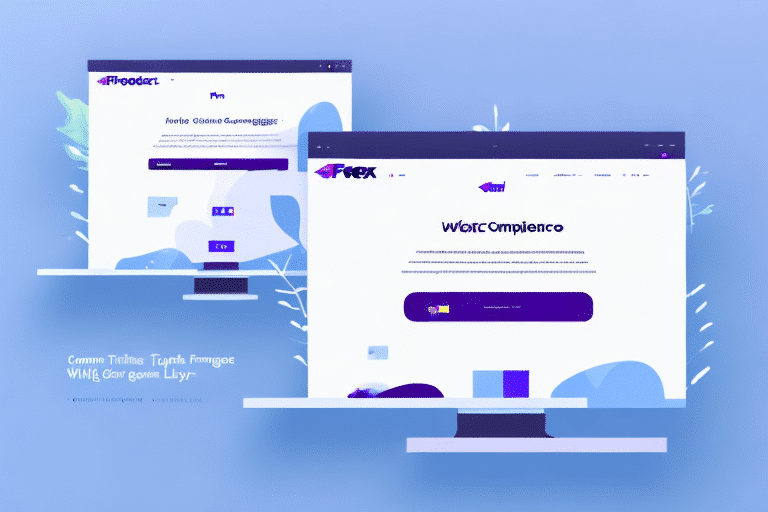How to Use WooCommerce and FedEx Ship Manager Together
Are you looking to streamline your shipping process and enhance the customer experience on your WooCommerce store? Integrating FedEx Ship Manager with your WooCommerce platform can be a game-changer. In this article, we explore the key reasons to consider this integration, how to set up your WooCommerce store for FedEx shipping, and how to create and manage shipping labels and orders using this powerful combination.
Why Integrate WooCommerce with FedEx Ship Manager
Integrating FedEx Ship Manager with your WooCommerce store can significantly simplify the shipping process for both you and your customers. By automating shipping label creation, you save time and reduce errors, allowing you to focus on growing your business instead of managing manual tasks. Additionally, customers benefit from a seamless ordering experience with real-time order tracking and accurate estimated shipping times.
Moreover, using FedEx as your shipping carrier provides access to discounted shipping rates through FedEx's negotiated rates. This can lead to substantial savings, especially for small businesses or startups where every penny counts. FedEx offers a variety of shipping options, including express and international shipping, enabling you to expand your customer base and reach new markets.
Setting Up Your WooCommerce Store for FedEx Shipping
The first step in integrating FedEx Ship Manager with your WooCommerce store is configuring your store for shipping. This includes setting up shipping zones, methods, and configuring tax and currency settings. After these prerequisites are met, you can enable the FedEx shipping module within your WooCommerce dashboard.
Upon enabling the FedEx shipping module, you will need to enter your FedEx account details, including your account number, meter number, and API key. These credentials allow your store to communicate with FedEx, enabling the generation of shipping labels and tracking information for your customers.
FedEx offers a range of shipping options such as Ground, Express, and International shipping. You can customize these options within your WooCommerce dashboard to provide customers with the best shipping rates and delivery times tailored to their needs.
Connecting WooCommerce to FedEx Ship Manager
To establish a connection between your WooCommerce store and FedEx Ship Manager, start by setting up a FedEx developer account and obtaining your API credentials. Once you have these, configure the shipping settings in your WooCommerce dashboard using your FedEx credentials. This setup enables you to create shipping labels and track orders directly through FedEx Ship Manager.
After connecting, you can leverage various features such as automated shipping rules based on weight, destination, or other criteria. This automation not only saves time but also ensures that orders are shipped quickly and efficiently.
FedEx Ship Manager provides real-time tracking information, allowing you to keep your customers informed about their order status. This transparency enhances customer satisfaction and reduces the volume of shipping-related inquiries.
Creating Shipping Labels with FedEx Ship Manager and WooCommerce
With the integration in place, creating shipping labels becomes a straightforward process within your WooCommerce order screen. Select FedEx as your shipping carrier and input the necessary details. You can then print the label and attach it to your package. Ensure that your printer settings are correctly configured to produce properly formatted labels.
FedEx Ship Manager also enables real-time shipment tracking. After creating a shipping label, you can monitor the package's progress from pickup to delivery, keeping both you and your customers informed with accurate delivery estimates.
Additionally, FedEx Ship Manager offers various shipping options to meet different business needs, including overnight, 2-day, and ground shipping. You can also add services like signature confirmation or insurance to ensure your packages are delivered safely and securely.
Understanding Shipping Rates with WooCommerce and FedEx Ship Manager
Shipping rates can vary based on factors such as package weight and dimensions, shipping distance, and delivery speed. WooCommerce and FedEx Ship Manager allow you to configure shipping rates to align with your business requirements. Options include flat rate, free shipping, or dynamic pricing based on weight and destination.
Different carriers have unique shipping rates and policies. For instance, FedEx may provide discounted rates for specific shipment types or for frequent shippers. Exploring various carrier options can help you find the most cost-effective rates and services for your business.
Beyond setting shipping rates, it's crucial to consider other aspects like packaging and tracking. Proper packaging ensures that your products arrive safely and undamaged, while tracking provides peace of mind for both you and your customers. WooCommerce and FedEx Ship Manager offer comprehensive options for packaging and tracking, enhancing your overall shipping process.
Customizing Shipping Options in WooCommerce with FedEx
Customizing your shipping options enhances the customer experience and sets your business apart from competitors. With FedEx Ship Manager, you can offer a variety of shipping options, such as signature-required delivery or Saturday delivery. These options can be configured within your WooCommerce dashboard, allowing customers to choose shipping methods that best fit their needs.
Managing Orders and Tracking Shipments
Once a shipping label is created, managing orders and tracking shipments can be efficiently handled within your WooCommerce dashboard. This includes monitoring shipment statuses and updating order details like tracking numbers and estimated delivery times. Keeping this information up-to-date helps you stay organized and provides customers with accurate order information.
Moreover, WooCommerce and FedEx Ship Manager offer features that streamline the shipping process, such as setting up shipping rules and automating label creation based on order weight, destination, and shipping method. This automation reduces manual errors and saves valuable time.
The seamless integration between WooCommerce and FedEx Ship Manager ensures that you can manage orders and shipments from a single platform. Access real-time shipping rates and print shipping labels directly from your WooCommerce dashboard, enhancing shipping efficiency and accuracy.
Troubleshooting Common Issues
Integrations can sometimes present challenges during setup or usage. Common issues include incorrect shipping rates or label formatting problems. Fortunately, there are resources available to help resolve these issues. You can contact WooCommerce support or consult the FedEx Ship Manager user guides and forums for assistance.
Another frequent issue involves package tracking. If tracking numbers are entered incorrectly or if a package hasn't been picked up by FedEx, tracking information may not display correctly. Ensure that tracking numbers are accurate and verify pickup status with FedEx if tracking issues persist. For unresolved tracking problems, contacting FedEx customer support is recommended.
Best Practices for Streamlining Your Shipping Process
To maximize the benefits of integrating WooCommerce with FedEx Ship Manager, adhere to best practices for streamlining your shipping process:
- Regularly update your shipping rates and options to reflect current FedEx rates and services.
- Ensure that your printer settings are correctly configured for accurate label printing.
- Monitor and promptly address any issues that arise to maintain smooth operations.
- Consider using third-party plugins and tools to enhance the integration and improve shipping efficiency.
- Optimize your packaging by using appropriate sizes and minimizing void fill materials to reduce shipping costs and improve sustainability.
- Clearly communicate your shipping policies and potential delays to manage customer expectations and maintain a positive business reputation.
Implementing these best practices will help you leverage the full potential of the WooCommerce and FedEx Ship Manager integration, leading to a more efficient shipping process, cost savings, and an enhanced customer experience.
Overall, integrating WooCommerce with FedEx Ship Manager offers numerous benefits for your business and customers. By following the steps and best practices outlined above, you can streamline your shipping process, improve operational efficiency, and provide a superior shopping experience on your WooCommerce store.