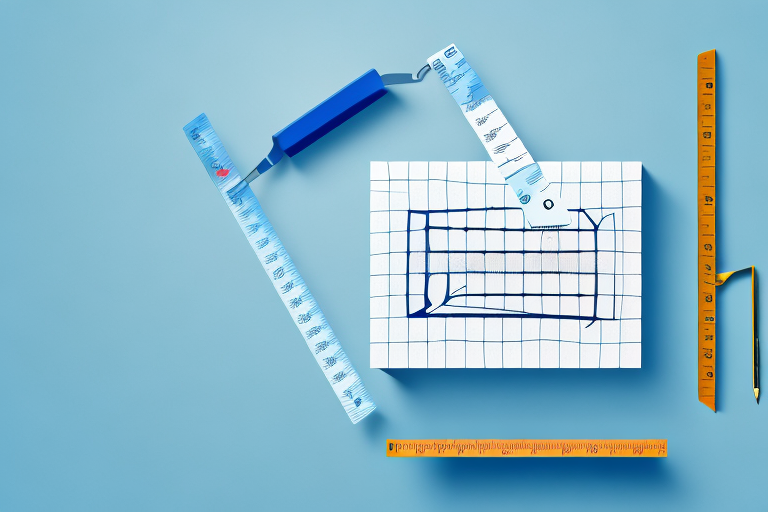Optimizing Large Shipments with UPS Worldship
Managing multiple boxes within a single shipment can be daunting. UPS Worldship offers a robust tracking system that not only assigns unique tracking numbers to each box but also allows you to consolidate tracking under a single number for ease of monitoring. This comprehensive guide explores how to effectively utilize Worldship to streamline your shipment tracking process.
Essential Features of UPS Worldship for Large Orders
Comprehensive Shipment Management
UPS Worldship provides a suite of features tailored for handling large shipment orders. These include:
- Customizable Shipping Labels: Personalize labels to include branding elements or specific shipment details.
- Automated Address Import: Save time by importing addresses from popular software platforms.
- Detailed Reporting Tools: Analyze shipment data to identify trends and optimize your shipping strategy.
Carrier Integration and International Shipping
Worldship seamlessly integrates with various shipping carriers, allowing you to compare rates and delivery times to select the best option for your needs. Additionally, it supports international shipping by providing tools to navigate customs requirements and regulations, ensuring smooth cross-border deliveries.
Mastering Worldship’s Tracking System
Understanding Tracking Numbers
Each package in a shipment is assigned a unique tracking number within Worldship. This number updates in real-time as the package moves through the delivery process, providing up-to-date status information accessible via the UPS website.
Customized Tracking Reports and Notifications
Worldship allows you to generate customized tracking reports that display the status of all packages in a shipment or monitor individual package progress. Additionally, the system can send email notifications for tracking updates, enhancing customer satisfaction by keeping recipients informed without the need for manual checks.
Managing Multiple Box Shipments
Setting Up for Multiple Boxes
To assign the same tracking number to all boxes in a shipment:
- Ensure the latest version of Worldship is installed.
- Navigate to the shipping settings and select "Multiple Packages."
- Assign a unique identifier, such as a barcode or serial number, to each box.
- Verify the weight and dimensions of each box to prevent shipping delays or additional costs.
Assigning and Managing Tracking Numbers
After setup, Worldship facilitates the assignment of unique tracking numbers to each box. This ensures accurate tracking and delivery, minimizing the risk of lost or misplaced packages by keeping all boxes coordinated under a single shipment.
Avoiding Common Pitfalls and Troubleshooting
Common Mistakes to Avoid
- Neglecting Unique Identifiers: Failing to assign unique identifiers can lead to tracking confusion.
- Incorrect Package Details: Entering inaccurate weight or dimensions may result in unforeseen shipping costs and delays.
Effective Troubleshooting Strategies
If tracking issues arise:
- Double-check the accuracy of the tracking numbers entered.
- Allow time for the tracking information to update in the UPS system.
- Contact UPS customer service if a shipment appears lost or untracked after a reasonable period.
Advanced Features and Best Practices
Customizing Labels and Invoicing
Utilize Worldship’s advanced features to:
- Incorporate your company logo into shipping labels.
- Select invoicing options that align with your business needs.
Leveraging Reporting Tools for Data-Driven Decisions
Analyze shipment data through Worldship’s reporting tools to:
- Identify the most cost-effective shipping services.
- Determine which carriers offer the most reliable delivery times.
Time-Saving Tips and Streamlining Processes
Enhance efficiency by:
- Using auto-populating features for recurring shipments.
- Importing addresses from frequently used software to reduce manual entry.
Enhancing Customer Experience and Future Innovations
Communicating Accurate Tracking Information
Improve customer satisfaction by:
- Providing real-time tracking updates through email notifications.
- Including packing slips with tracking numbers and content lists inside each box.
Embracing Future Technologies in Package Tracking
Stay ahead by adopting emerging technologies such as:
- Driverless delivery vehicles
- Drones for faster and more efficient deliveries
Worldship continues to evolve, integrating these advancements to offer businesses enhanced tools for ecommerce success.
Conclusion
UPS Worldship is an indispensable tool for businesses managing multiple box shipments. By leveraging its advanced tracking capabilities and customizable features, you can streamline your shipping processes, reduce costs, and enhance customer satisfaction. Embracing Worldship’s full potential ensures your shipping operations remain efficient and competitive in the dynamic world of ecommerce.