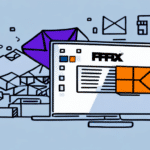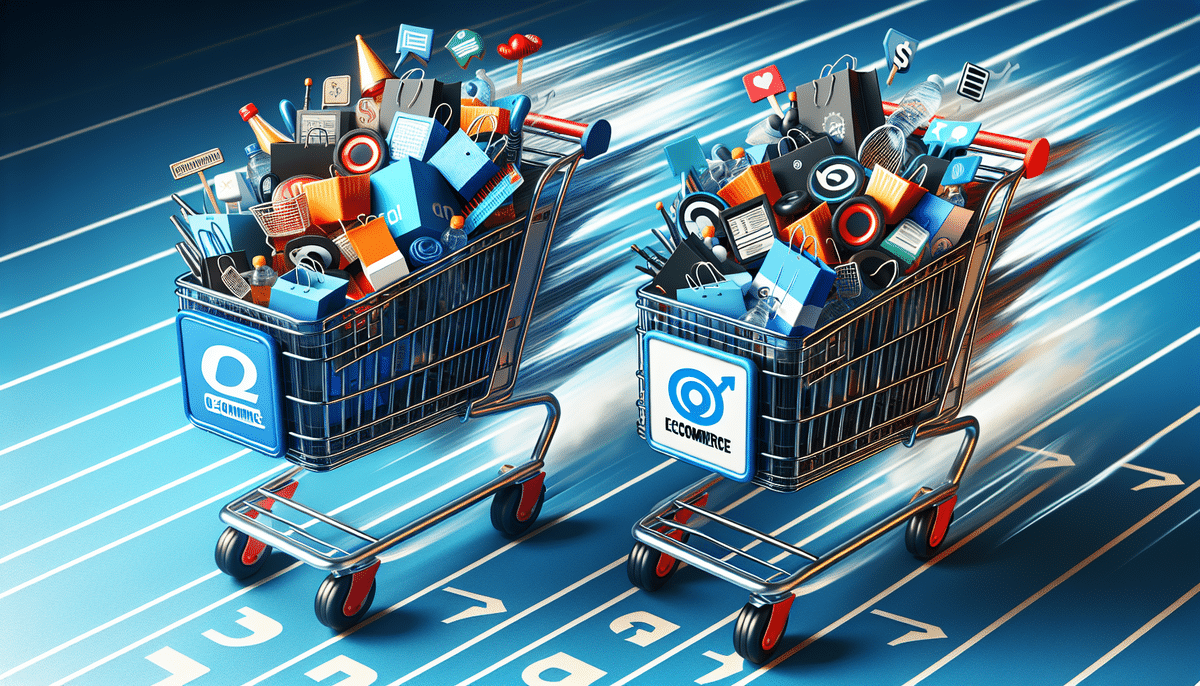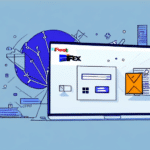Introduction to XML in UPS WorldShip
XML, or Extensible Markup Language, is a powerful tool that enhances data interoperability between different systems. When integrated with UPS WorldShip, XML enables businesses to streamline their shipping operations, automate processes, and achieve greater efficiency. This comprehensive guide explores the various aspects of using XML in UPS WorldShip, providing insights and best practices to optimize your shipping workflows.
Installation and Configuration of XML in UPS WorldShip
Installing XML in UPS WorldShip
To begin using XML with UPS WorldShip, you must first ensure that the necessary XML modules or plugins are installed. Visit the official UPS Technology Integration page to download the latest XML tools. Follow the installation wizard, and ensure compatibility with your current UPS WorldShip version.
Configuring XML Settings
After installation, configuring XML is crucial for seamless integration. This involves:
- Entering API Keys: Obtain your API keys from the UPS Developer Kit and input them into the WorldShip configuration.
- Setting Data Mappings: Define how data fields from your system correspond to UPS WorldShip fields to ensure accurate data transfer.
- Connecting to Databases: Link your existing databases or CRM systems to enable automated data flow.
Refer to the WorldShip XML Guide for detailed configuration steps.
Utilizing XML in UPS WorldShip
Creating and Managing Shipments
XML allows for the automatic generation and management of shipments within UPS WorldShip. By importing XML shipment files, businesses can:
- Automate Shipping Labels: Generate shipping labels without manual data entry, reducing errors.
- Customize Shipping Documents: Tailor invoices and packing slips to include specific company branding and information.
- Batch Processing: Handle multiple shipments simultaneously, enhancing operational efficiency.
Tracking Shipments
With XML integration, tracking shipments becomes more streamlined. Businesses can:
- Real-Time Updates: Access real-time tracking information directly within their systems.
- Automated Alerts: Receive notifications for shipment status changes or delays.
- Enhanced Reporting: Generate detailed reports on shipment performance and delivery metrics.
Navigating the XML Interface
The XML interface in UPS WorldShip is designed for user-friendly navigation. Key features include:
- XML Editor: Modify and customize XML files with ease using the built-in editor.
- Template Management: Create and manage templates for various shipping documents.
- Integration Tools: Access tools that facilitate the integration of XML with other business applications.
Advanced XML Features and Integration
Understanding XML Formats
UPS WorldShip supports multiple XML formats to cater to different integration needs:
- SOAP: Suitable for complex integrations requiring high security and transactional reliability.
- REST: Ideal for simpler, lightweight integrations with faster response times.
- XML-RPC: Used for remote procedure calls, facilitating communication between different systems.
Integrating Third-Party Applications
XML in UPS WorldShip allows seamless integration with various third-party applications such as CRM systems, inventory management software, and e-commerce platforms. This integration ensures that shipping data flows automatically between systems, reducing manual interventions and enhancing accuracy.
Leveraging APIs and Web Services
Utilize UPS APIs and web services to extend the functionality of XML within WorldShip. Key APIs include:
These APIs enable businesses to customize and automate various aspects of their shipping processes, from rate calculations to invoice generation.
Best Practices and Security
Adhering to Best Practices
To maximize the benefits of XML in UPS WorldShip, consider the following best practices:
- Standardize Data Formats: Ensure consistency in data formatting to prevent errors during data exchange.
- Validate XML Files: Regularly validate XML files to ensure they meet UPS WorldShip requirements.
- Regular Updates: Keep your UPS WorldShip software and XML integrations updated to leverage the latest features and security enhancements.
Enhancing Security
Security is paramount when handling shipping and customer data. XML in UPS WorldShip offers several security features:
- Data Encryption: Protect sensitive data during transmission through robust encryption protocols.
- User Authentication: Implement strong authentication mechanisms to control access to the XML interface.
- Secure APIs: Utilize secure APIs with proper authentication and authorization to prevent unauthorized access.
For more information on security measures, refer to the UPS XML Security Best Practices.
Troubleshooting and Migration
Troubleshooting Common XML Issues
While XML integration with UPS WorldShip is powerful, it can encounter challenges. Common issues include:
- Configuration Errors: Incorrect settings can prevent successful data exchange. Always double-check configuration parameters.
- Connection Problems: Ensure that network settings allow communication between your system and UPS servers.
- API Key Issues: Verify that your API keys are valid and have the necessary permissions.
Refer to the UPS Technology Support for assistance with troubleshooting.
Migrating from Legacy Systems
Migrating from a legacy shipping system to XML-integrated UPS WorldShip involves several steps:
- Assess Current Systems: Evaluate your existing workflows and identify areas for improvement.
- Plan the Migration: Develop a migration strategy that outlines the steps, timeline, and resources required.
- Execute and Test: Implement the migration in phases, testing each step to ensure data integrity and system stability.
- Train Staff: Provide comprehensive training to ensure that your team is proficient in using the new XML-integrated system.
Successful migration can lead to enhanced efficiency, reduced errors, and better integration with other business systems.
Conclusion
Integrating XML with UPS WorldShip offers significant advantages for businesses seeking to optimize their shipping processes. From enhanced automation and data accuracy to seamless integration with third-party applications, XML empowers businesses to achieve greater operational efficiency. By following best practices and leveraging the advanced features of XML, companies can streamline their shipping workflows, reduce errors, and provide better service to their customers.