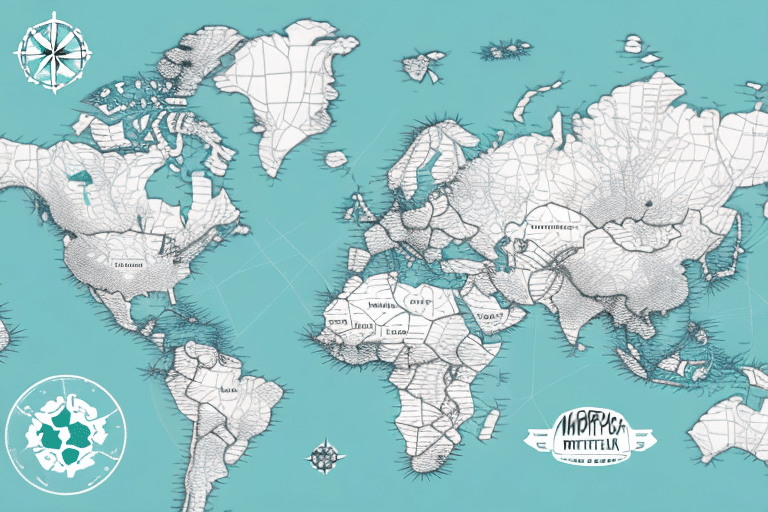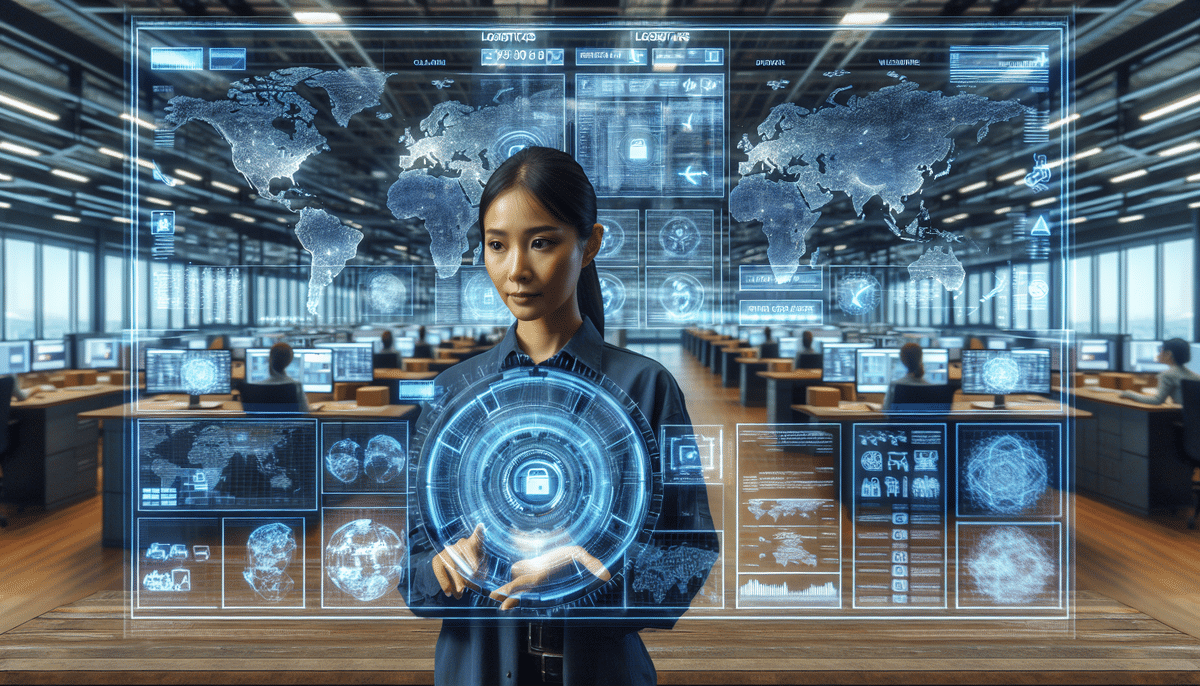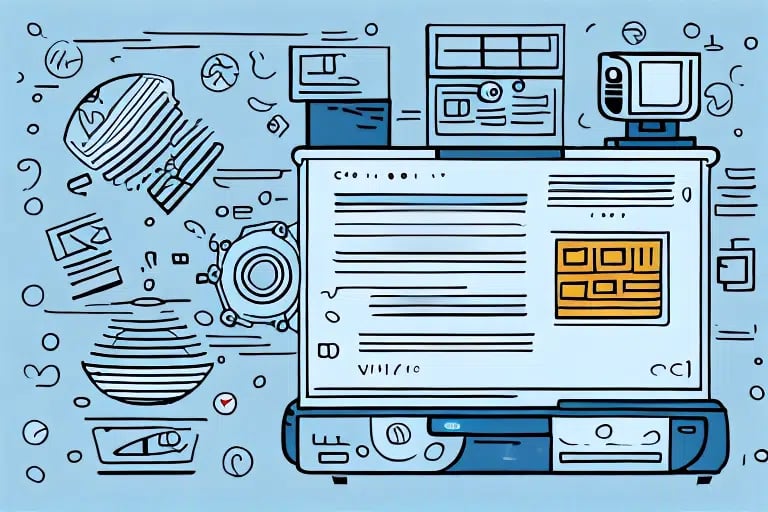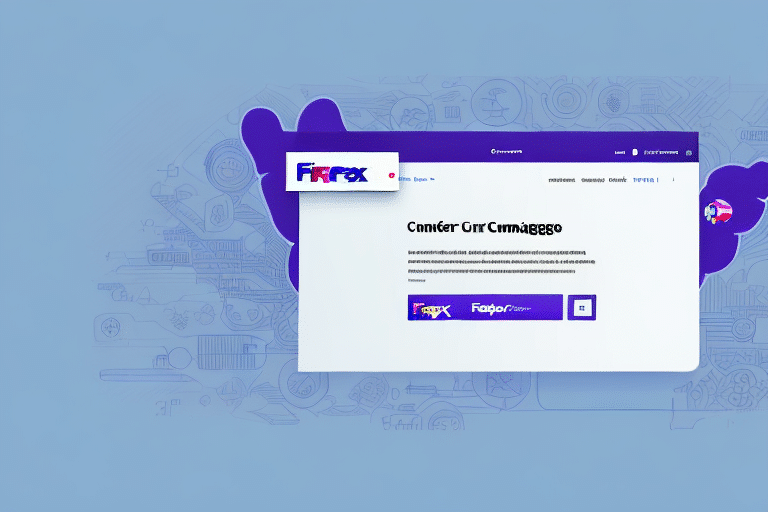How to Validate Map Fields in UPS Worldship
If you are using UPS Worldship to manage your shipping operations, you have likely encountered the need to validate map fields. Map fields are a critical component of the UPS Worldship software that allow you to map data fields from your shipping application to fields in the UPS Worldship system. Correctly configuring map fields can save you time and effort while streamlining your shipping processes.
Why Map Field Validation is Important in UPS Worldship
Without proper map field validation, you risk shipping incorrect packages or even shipping to incorrect addresses. This can result in additional shipping costs, wasted time, and lost revenue due to unhappy customers. Validating map fields is essential for ensuring the accuracy and precision of your shipping process.
Additionally, map field validation can help prevent fraudulent activity. By verifying the accuracy of shipping addresses, you can avoid shipping to fake or fraudulent addresses, which can result in chargebacks and lost revenue. Validation also helps identify potential errors in address data, such as typos or missing information, which can be corrected before the package is shipped.
According to a UPS report, accurate address data can reduce shipping errors by up to 30%, significantly enhancing operational efficiency.
Understanding Map Fields in UPS Worldship
Map fields in UPS WorldShip are data mapping tools that allow you to correspond shipping data fields from your system to those used in WorldShip. These fields include recipient and sender information, shipment weight, package dimensions, and more. By mapping these fields, you can automate the shipping process to minimize errors and reduce manual data entry.
Map fields can be customized to fit the specific needs of your business. This means you can create your own custom fields and map them to the appropriate fields in WorldShip, which is especially useful for businesses with unique shipping requirements or non-standard data fields.
Using map fields in WorldShip helps streamline your shipping process and improve efficiency. By automating data entry, you reduce the risk of errors and save time on manual tasks, which is crucial for businesses that handle large volumes of packages or have complex shipping requirements.
The Benefits of Validating Map Fields in UPS Worldship
Validating map fields in UPS WorldShip offers several significant benefits:
- Accuracy: Ensures that shipping data is accurate, reducing the chances of errors.
- Cost Savings: Minimizes the risk of overpaying for shipping services by avoiding incorrect data entries.
- Efficiency: Simplifies the shipping process by automating data entry, saving time and reducing manual effort.
- Fraud Prevention: Helps prevent fraudulent shipments by verifying address accuracy.
- Data Integrity: Maintains better records of your shipping history, allowing for effective tracking and analysis.
Maintaining accurate map fields enables businesses to track and analyze shipping patterns and costs effectively, facilitating informed decision-making and strategy optimization.
How to Configure Map Fields in UPS Worldship
To ensure that map fields are correctly configured in UPS Worldship, follow these steps:
- Ensure that the necessary map fields are available in your shipping application.
- Open the UPS WorldShip software and navigate to the 'Edit Map Fields' option.
- Select the relevant fields to map to your system.
- Save your changes before exiting the map field configuration menu.
Incorrect map field configurations can lead to shipping errors and delays. It's recommended to perform a few test shipments to verify your configurations before using the system for live shipments. For assistance, contact UPS Customer Support.
A Step-by-Step Guide to Validating Map Fields in UPS Worldship
Follow these steps to validate map fields in UPS Worldship:
- Ensure that the relevant data fields in your shipping application correspond to the map fields in UPS Worldship.
- Verify that the map fields in UPS Worldship are correctly mapped to the correct data fields in your shipping application.
- Test the map fields in UPS Worldship to ensure they are functioning correctly.
Regularly check and update your map fields to maintain accurate and efficient shipping. If you encounter issues during validation, reach out to UPS Customer Support for assistance.
Common Issues with Map Field Validation in UPS Worldship and How to Fix Them
Common issues when validating map fields in UPS WorldShip include:
- Incorrect or Missing Map Fields: Ensure all relevant map fields are available and correctly mapped to appropriate data fields in UPS WorldShip.
- Data Format Errors: Enter data in the correct format for each map field to avoid errors and delays.
- Software Compatibility Issues: Keep your shipping application and UPS WorldShip software up to date to prevent compatibility problems.
Testing map fields can help detect and correct errors before they affect shipments. Regular updates and maintenance of your software are essential to prevent unexpected errors.
Best Practices for Map Field Validation in UPS Worldship
To maximize the benefits of map field validation:
- Include Necessary Data Fields: Ensure all required data fields are included in your shipping application before mapping them in UPS WorldShip.
- Test Configurations: Test each map field configuration to ensure it works correctly.
- Avoid Overwriting: Do not overwrite existing map fields or data fields inadvertently.
- Regular Reviews: Periodically review and update your map field validation settings to keep them relevant and effective.
- Automate Processes: Implement automated processes for updating and maintaining your map field validation settings to save time and reduce errors.
As your business grows, your shipping data needs may change. Regularly updating your map field settings ensures that your shipping process remains accurate and efficient.
Using Variables and Expressions for Map Field Validation in UPS Worldship
Variables and expressions can provide more complex mapping options when validating map fields in UPS WorldShip:
- Variables: Store and manipulate data within UPS WorldShip, useful for performing calculations or modifying data before entry. For example, adding a fixed value to a weight field or concatenating two fields.
- Expressions: Perform more complex operations, such as calculations, string manipulations, and conditional logic. For instance, calculating the total cost of a shipment based on weight and destination.
Using variables and expressions requires a more advanced understanding of the software but can significantly enhance the automation and accuracy of your shipping process.
Advanced Techniques for Map Field Validation in UPS Worldship
Beyond variables and expressions, advanced techniques can further optimize map field validation:
- Regular Expressions: Define specific patterns that fields must match to be considered valid, useful for formats like postal codes or phone numbers.
- Conditional Logic: Set up rules that determine field validity based on other field values, such as requiring specific shipping methods based on destination country.
- Custom Scripts: Implement scripts to automate complex data manipulations and validations.
- Software Integration: Integrate UPS WorldShip with other software systems to share data seamlessly and enhance overall process efficiency.
Exploring these advanced techniques can help you unlock the full potential of UPS WorldShip, streamlining your shipping process and reducing the likelihood of errors.
Tips and Tricks for Successful Map Field Validation in UPS Worldship
Here are some tips and tricks to ensure successful map field validation:
- Accurate Mapping: Ensure that all data fields are correctly mapped to the right map fields.
- Regular Testing: Test map fields regularly to verify they are functioning correctly.
- Periodic Audits: Audit your map fields regularly and update them as necessary to maintain accuracy.
- Staff Training: Train your staff on proper map field validation techniques to ensure consistency and accuracy.
- Stay Updated: Keep UPS WorldShip software updated to benefit from the latest features and fixes.
By following these tips, you can maintain accurate and efficient shipping processes, leading to happier customers and improved revenue.
In conclusion, validating map fields in UPS Worldship is a crucial step in ensuring the accuracy and precision of your shipping process. By correctly configuring and validating map fields, you can streamline your shipping operations, reduce the risk of errors, and enhance overall business efficiency. Implement the strategies outlined in this guide to optimize your use of UPS WorldShip and achieve seamless shipping management.