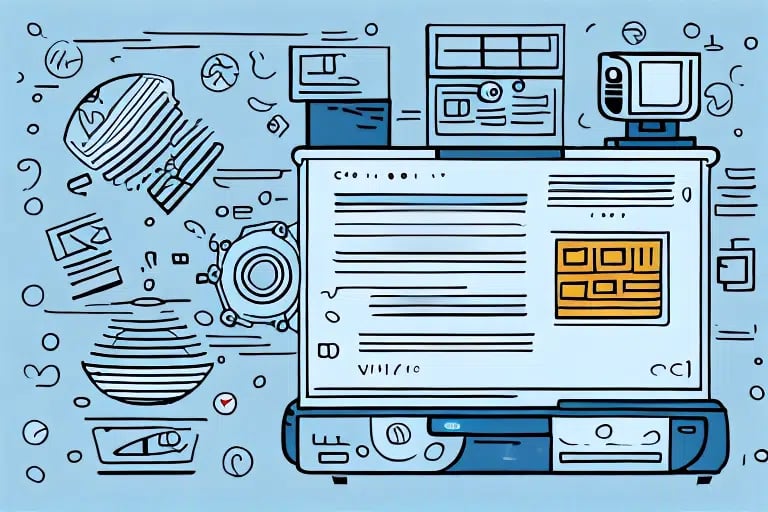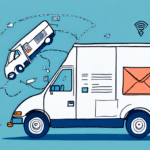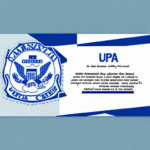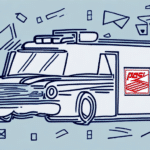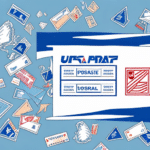Importance of Address Validation in Shipping
If you’re shipping goods with UPS WorldShip, it’s crucial to validate your third-party addresses to ensure that your packages are delivered correctly. Address validation helps you avoid undelivered packages, delays, and other shipping issues caused by incorrect or incomplete addresses.
Mitigating Delivery Issues
Address validation ensures that your packages reach the correct recipients at the right location and time. Accurate and up-to-date address information minimizes expenses, reduces operational costs, and enhances the overall customer experience. According to a USPS report, accurate addressing can reduce mail processing costs by up to 10%.
Preventing Fraudulent Shipments
Address validation helps prevent fraudulent activities such as shipping to fake addresses or using stolen credit cards. By verifying the address, you can ensure that orders are legitimate, reducing the risk of chargebacks or disputes. Additionally, address validation aids in complying with shipping regulations and avoiding penalties for shipping to restricted areas or countries.
Benefits of Using UPS WorldShip for Address Validation
Time and Cost Savings
UPS WorldShip streamlines the shipping process by providing an integrated solution for validating addresses. The system automatically checks the address information you enter in various ways to help ensure the address is valid and complete. This automation saves time, reduces errors, and minimizes costs by avoiding unnecessary shipping fees associated with undeliverable packages.
Customization and Efficiency
UPS WorldShip allows you to store frequently used addresses for faster and more efficient shipping. You can also customize the validation settings to meet your specific business needs, such as requiring a phone number for delivery or verifying the address against specific country postal regulations. These features not only simplify the shipping process but also improve customer satisfaction by ensuring timely and accurate deliveries.
Common Address Problems and Solutions
Incomplete Addresses
Third-party addresses often require extra attention as they can be incomplete or contain errors, such as missing apartment or suite numbers and incorrect postal codes. These errors can lead to delays, lost packages, and additional delivery charges. Validating addresses using UPS WorldShip can automatically correct or suggest necessary adjustments to ensure completeness.
Outdated Recipient Information
Incorrect or outdated recipient information can result in packages being delivered to the wrong person or location. To avoid this, verify the recipient's name, address, and contact information before shipping. Additionally, using a delivery confirmation service can ensure that the package is delivered to the correct recipient.
Remote Locations
Some third-party addresses may be located in remote or hard-to-reach areas, making delivery more challenging. Utilizing a courier service that specializes in delivering to remote locations can help overcome these challenges. These services often have specialized equipment and vehicles capable of handling difficult terrain and weather conditions, ensuring safe and timely deliveries.
How to Validate Addresses in UPS WorldShip
Step-by-Step Guide
- Open UPS WorldShip and select the shipment option.
- Enter the recipient’s name and delivery address.
- Once you input the address, UPS WorldShip runs a validation check instantly.
- If the address is invalid, an error message will notify you of the issue.
- Use the suggested corrections provided by UPS WorldShip or make necessary adjustments manually.
- Re-run the address validation check to ensure corrections are complete.
- Proceed with the shipment process as usual.
Validating third-party addresses in UPS WorldShip helps prevent delivery delays and additional fees. Ensuring that the address is accurate and complete avoids issues such as returned packages or incorrect delivery locations. Moreover, UPS WorldShip offers the option to save validated addresses for future use, enhancing efficiency for repeat shipments.
Tips for Accurate Validation
- Enter the recipient's name, street address, city, state, and ZIP code in the correct fields.
- Double-check the spelling of the recipient’s name and address information, including capitalization and punctuation.
- Include any additional address details, such as apartment or suite numbers, if applicable.
- Utilize the suggestions provided by UPS WorldShip when correcting address errors.
- Perform address corrections promptly to avoid delays or additional expenses.
Additionally, UPS WorldShip allows you to save frequently used addresses for quick and easy access, reducing the risk of manual entry errors. For international shipments, familiarize yourself with the specific address formats and requirements of each destination country to ensure successful delivery.
Integrating Address Validation into Your Workflow
Improving Customer Satisfaction
Integrating address validation into your shipping workflow ensures that packages are delivered to the correct address on time, enhancing customer satisfaction. Accurate deliveries build customer trust and loyalty, which are essential for repeat business and positive reviews.
Cost Savings
Address validation helps you save money on shipping costs by reducing the likelihood of packages being returned due to incorrect addresses. Avoiding additional fees associated with reshipping or redirecting packages ensures that your shipping budget is used efficiently.
According to a study by Shipping Journal, businesses can save up to 15% on shipping costs by implementing effective address validation systems.
Advanced Address Validation Features in UPS WorldShip
Domestic vs. International Validation
UPS WorldShip offers two types of address validation: Domestic and International. Domestic address validation uses the United States Postal Service (USPS) database to verify and standardize U.S. addresses, ensuring they are complete, accurate, and correctly formatted. International address validation verifies global addresses across over 120 countries, adhering to each country's postal standards.
For more information on UPS WorldShip address validation capabilities, visit the UPS International Shipping Services page.
Maintaining Address Data Quality
Data quality is crucial for successful address validation. Maintaining accurate, complete, and up-to-date address data significantly enhances the accuracy of validations and reduces errors. Regularly verify your customer database using USPS CASS-certified software and ensure that your staff is trained to enter and verify addresses correctly.
Troubleshooting and Best Practices
Common Mistakes to Avoid
- Entering incorrect apartment or suite numbers.
- Incorrectly formatting an address or using improper capitalization and punctuation.
- Not utilizing UPS WorldShip’s address validation system, leading to assumptions that an address is valid.
- Failing to regularly update your customer database with accurate address information.
How to Troubleshoot Validation Issues
- Check your internet connection. Slow or intermittent connectivity can cause address validation issues.
- Ensure that your system’s firewall and security settings allow UPS WorldShip to access the internet and communicate with UPS servers.
- Verify that you have the latest version of UPS WorldShip installed. Outdated versions can lead to address validation problems.
- If issues persist, contact UPS customer service for assistance.
Adhering to these best practices ensures that address validation in UPS WorldShip operates smoothly, minimizing errors and enhancing the efficiency of your shipping process.
Conclusion
Validating third-party addresses in UPS WorldShip is essential for ensuring that your packages are delivered accurately and timely. Utilizing UPS WorldShip’s automatic address validation system streamlines the shipping process, minimizes errors, and reduces operational costs. By following the tips and best practices outlined in this guide, you can improve the accuracy of your third-party addresses, streamline your shipping workflow, and enhance customer satisfaction.