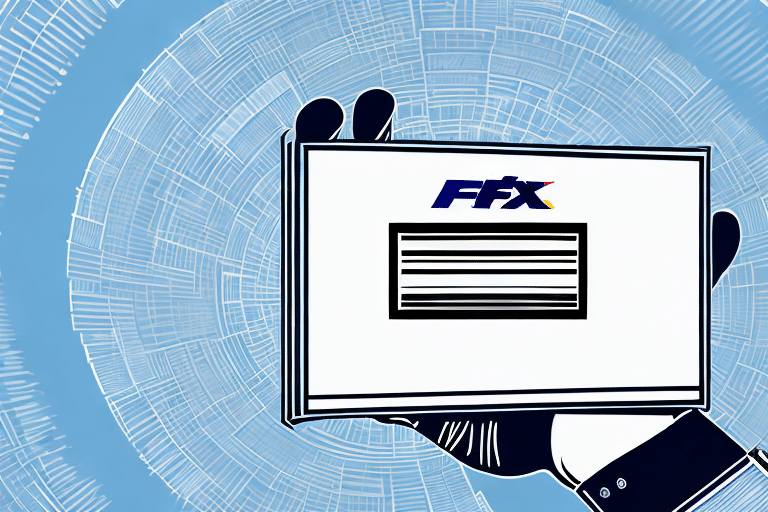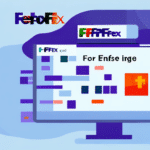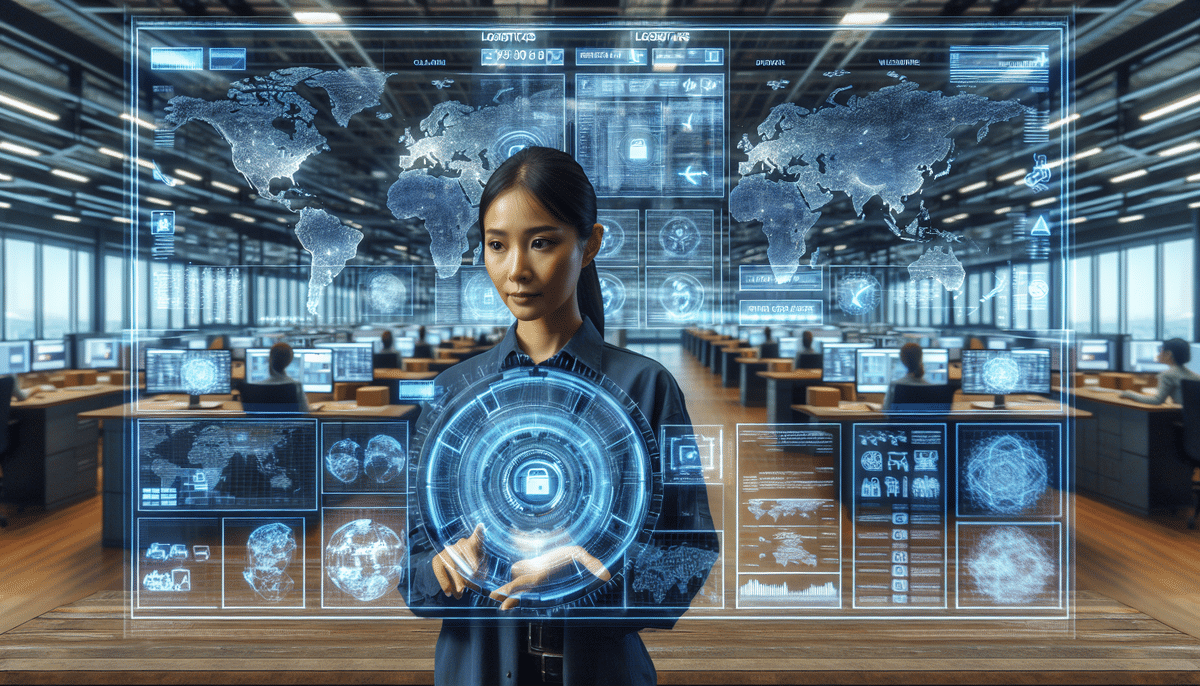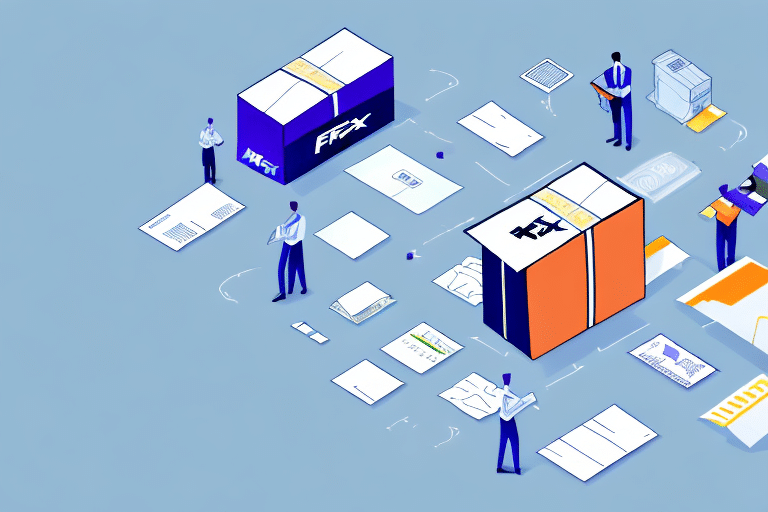Why Validating Your FedEx Account is Essential
Validating your FedEx account is crucial for several reasons. Firstly, it ensures that your account is authorized to utilize FedEx's comprehensive shipping services, minimizing the risk of unexpected issues or delays when shipping packages. Secondly, account validation unlocks advanced features that are not accessible to unverified accounts, such as scheduling pickups, managing multiple accounts, and accessing exclusive shipping discounts.
Moreover, a validated FedEx account can lead to significant cost savings. Verified accounts often qualify for discounted shipping rates, which is particularly advantageous for businesses that handle high volumes of shipments. By validating your account, you can enhance your shipping efficiency and improve your overall business operations.
Creating and Validating Your FedEx Account
Creating a FedEx Account
If you don't already have a FedEx account, creating one is the first step toward accessing a range of shipping services. To create an account, visit the FedEx website and provide the necessary personal or business information. You'll also need to enter a valid payment method to cover shipping costs.
Having a FedEx account allows you to save your shipping preferences, track packages, and receive notifications about your shipments via email or text message. Accurate and up-to-date information is essential to avoid any delays or issues with your shipments.
Steps to Validate Your FedEx Account
Once you've created your FedEx account, follow these steps to validate it using FedEx Ship Manager:
- Open FedEx Ship Manager and log in to your account.
- Navigate to the "Manage" tab.
- Select "Create or Modify FedEx Account" from the dropdown menu.
- Enter your account number, billing address, and payment method details.
- Click "Verify Account" to complete the validation process.
The validation process may take up to 24 hours. During this period, certain account features might be temporarily inaccessible. If you encounter any issues, contacting FedEx customer support is recommended.
Benefits of Using FedEx Ship Manager
Comprehensive Shipping Management
FedEx Ship Manager is a robust tool designed to streamline your shipping operations. It allows you to schedule pickups, create shipping labels, track packages, and manage your shipping history—all from a centralized platform. This can significantly reduce the time and effort involved in handling shipments.
Access to Exclusive Discounts
Using FedEx Ship Manager grants you access to exclusive discounts and promotions. Verified accounts can benefit from reduced shipping rates, which can lead to considerable savings, especially for businesses that frequently ship large volumes of packages.
Customization of Shipping Preferences
FedEx Ship Manager offers extensive customization options, enabling you to tailor shipping preferences to meet your specific needs. You can select preferred shipping methods, set default package dimensions and weights, and schedule deliveries based on your requirements.
Managing Multiple Accounts
If you manage multiple FedEx accounts, FedEx Ship Manager simplifies the process by allowing you to add and switch between accounts seamlessly. This feature is particularly useful for businesses that operate under different brands or handle shipments for various clients.
Managing Your FedEx Account Effectively
Updating Account Information
Keeping your account information current is vital for smooth shipping operations. To update your details, log in to FedEx Ship Manager, navigate to the "Manage" tab, and select "Create or Modify FedEx Account." Here, you can update your billing information, contact details, and payment methods. After making necessary changes, click "Save" to apply the updates.
Accurate account information ensures that your shipments are processed without delays and that your billing is handled correctly.
Tracking Your Packages
FedEx Ship Manager provides real-time tracking for all your shipments. To track a package:
- Log in to your FedEx account on FedEx Ship Manager.
- Click on the "Ship" tab.
- Select "Track Your Shipment" from the dropdown menu.
- Enter your tracking number and click "Track."
This feature allows you to monitor your packages' progress and ensures timely delivery.
Scheduling Pickups
For added convenience, FedEx Ship Manager allows you to schedule package pickups directly from your location. To schedule a pickup:
- Log in to your FedEx account on FedEx Ship Manager.
- Navigate to the "Ship" tab.
- Select "Schedule a Pickup" from the dropdown menu.
- Enter the pickup location and preferred time.
- Confirm the pickup by clicking "Schedule Pickup."
Scheduled pickups save time and streamline your shipping process.
Optimizing Your Shipping with FedEx Tools
Comparing Shipping Rates and Delivery Times
The FedEx Rate Finder Tool allows you to compare shipping rates and delivery times across different services. By inputting your shipment details, you can receive quotes tailored to your specific needs, helping you choose the most cost-effective and timely shipping options.
Creating Shipping Labels and Invoices
FedEx Ship Manager simplifies the creation of shipping labels and invoices. To create a shipping label:
- Log in to your FedEx account on FedEx Ship Manager.
- Click on the "Ship" tab.
- Select "Create a Shipment" from the dropdown menu.
- Enter the shipment details, including recipient information and package weight.
- Click "Create Label" to generate your shipping label.
This functionality ensures that your shipments are properly documented and ready for dispatch.
Integrating Your Online Store
For online retailers, integrating your e-commerce platform with FedEx Ship Manager can automate and streamline your shipping process. Integration allows for automatic shipping notifications, tracking updates, and efficient order fulfillment. To integrate your online store:
- Choose an e-commerce platform that supports FedEx integration, such as Shopify or WooCommerce.
- Follow the platform-specific instructions to connect your FedEx Ship Manager account.
- Configure your shipping settings to align with your business needs.
Proper integration enhances the efficiency of your order processing and improves customer satisfaction.
Troubleshooting and Support
Troubleshooting Common Validation Issues
While validating your FedEx account is typically straightforward, you might encounter some challenges. Common issues include incorrect information entry or payment method declines. To resolve these:
- Double-check that all entered information is accurate.
- Ensure that your payment method has sufficient funds and is still valid.
- Clear your browser's cache and cookies, then attempt the validation process again.
- If problems persist, contact FedEx customer support for further assistance.
Addressing these issues promptly ensures that your account validation proceeds smoothly.
Conclusion
Validating your FedEx account is a fundamental step for anyone looking to leverage FedEx's extensive shipping services. By completing the validation process through FedEx Ship Manager, you gain access to a range of powerful tools and features that enhance your shipping efficiency and cost-effectiveness. Whether you're a business owner managing multiple shipments or an individual sending packages regularly, FedEx Ship Manager offers solutions tailored to your needs. Ensure your account is validated today to take full advantage of all that FedEx has to offer.