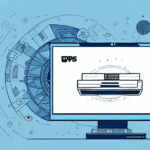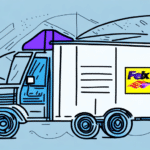How to Verify a Ship-to Address in UPS Worldship
Shipping products around the world can be a daunting task. One of the most critical components of this process is ensuring that the ship-to address is correct. If not done correctly, you could end up with delayed deliveries, lost packages, or damaged goods. However, you don’t have to worry when using UPS Worldship. This software package has a built-in ship-to address verification system that can help ensure the successful delivery of your packages. In this guide, we will walk you through the process of verifying a ship-to address using UPS Worldship and provide helpful tips to ensure the accuracy and timeliness of your shipments.
Importance of Verifying Ship-to Addresses in UPS Worldship
Before delving into the verification process, it’s essential to understand why verifying ship-to addresses in UPS Worldship is crucial. An incorrect address can lead to delayed deliveries, lost packages, or returns to the sender, resulting in frustration and increased costs. According to [UPS Statistics](https://www.ups.com/us/en/services/resources/packaging.page), accurate addressing is vital for maintaining delivery efficiency and customer satisfaction.
Additionally, verifying addresses helps prevent potential legal issues. Misdelivered packages containing sensitive or confidential information can lead to privacy breaches and legal disputes. Ensuring that the ship-to address is correct safeguards both the shipper and the recipient.
For businesses shipping to multiple locations or departments, address verification eliminates confusion and ensures that packages reach the intended recipients promptly, enhancing overall operational efficiency.
Step-by-Step Guide to Verifying a Ship-to Address in UPS Worldship
Follow these steps to verify a ship-to address using UPS Worldship:
- Open UPS Worldship and log in to your account.
- Navigate to the Ship tab at the top of the screen.
- Enter the recipient’s address in the designated fields, ensuring all necessary information is included, such as street number and name, city, state, and postal code.
- Click on the Verify Address button. UPS Worldship will automatically check the accuracy of the address and suggest any necessary corrections or additional details.
- If issues are detected, review the suggested changes and make the required adjustments.
- Once the address is verified, click on the Accept Address button.
- Proceed with the rest of the shipping process as usual.
Verifying the ship-to address not only ensures correct delivery but also helps prevent delays and additional fees. Inaccurate addresses can result in packages being returned or lost in transit, incurring extra costs and time.
Common Errors When Entering Ship-to Addresses in UPS Worldship
Even with automated verification, certain errors can occur when entering ship-to addresses:
- Typographical Errors: Misspelled street names or incorrect postal codes can lead to delivery issues.
- Missing Information: Omitting apartment or suite numbers can result in packages being delivered to the wrong recipient.
- Incorrect Formatting: Improperly formatted addresses may not be recognized by the verification system.
Additionally, using outdated or incorrect addresses poses significant risks. Ensure that the address you are using is current and accurate, especially when shipping to businesses with multiple departments or locations.
Troubleshooting Address Verification Issues in UPS Worldship
If you encounter issues while verifying a ship-to address, consider the following troubleshooting steps:
- Check for Input Errors: Ensure all address information is entered correctly, including spelling, formatting, and punctuation.
- Use Alternative Verification Services: If UPS Worldship cannot verify the address, try using another reputable address verification tool.
- Contact UPS Support: Reach out to UPS customer service for assistance in resolving persistent verification issues.
- Verify Address Completeness: Confirm that the address includes all necessary components, such as apartment or suite numbers.
- Utilize Mapping Services: Use mapping tools like [Google Maps](https://maps.google.com) to confirm the validity of unfamiliar addresses.
If problems persist, consult the UPS Worldship user manual or seek help from a technical support specialist to address any software or hardware-related issues.
Verifying Domestic vs. International Ship-to Addresses in UPS Worldship
Verifying domestic and international addresses in UPS Worldship involves some differences:
- Domestic Addresses: The software automatically verifies the address and suggests corrections as needed.
- International Addresses: You must enter the full address, including postal code, city, state/province, and country. UPS Worldship will identify the correct country based on the provided information.
Be aware that some countries may have shipping restrictions or may not be serviced by UPS. Verify this information beforehand to prevent delays or complications.
International shipments may also require additional documentation, such as customs forms and commercial invoices. Ensure these documents are accurately completed and included with your shipment to facilitate smooth customs clearance and delivery. Refer to the [UPS International Shipping Guide](https://www.ups.com/us/en/services/international.page) for detailed information.
Best Practices for Accurate and Timely Deliveries Using UPS Worldship
Implement the following best practices to enhance the accuracy and timeliness of your deliveries with UPS Worldship:
- Double-Check Recipient Information: Always verify that all recipient details are accurate before address verification.
- Use Reliable Address Verification: Employ robust address verification services to minimize errors.
- Include Complete Information: Ensure all necessary address components, such as street names, apartment or suite numbers, and postal codes, are included.
- Understand International Regulations: Familiarize yourself with international shipping restrictions and regulations prior to shipping.
- Proper Packaging and Labeling: Use appropriate packaging materials and label your packages correctly to avoid damage and misdelivery.
- Track Shipments: Utilize UPS Worldship’s tracking service to monitor your shipments in real-time.
Additionally, scheduling pickups for your packages can save time and ensure timely dispatch. You can arrange pickups online or by phone, allowing UPS to collect your packages from your location at your convenience.
Benefits of Using UPS Worldship for Shipping and Address Verification
UPS Worldship offers several advantages for shipping and address verification:
- Convenient Access to Reliable Shipping: Streamlined access to UPS’s extensive shipping network.
- Seamless System Integration: Integrates smoothly with your existing systems and software for efficient operations.
- Automatic Address Verification: Ensures accurate and timely delivery through built-in verification and correction features.
- Real-Time Package Tracking: Enables you to monitor your packages throughout the shipping process.
- Comprehensive Shipping Services: Offers a wide range of additional shipping and logistics services to meet diverse needs.
Moreover, UPS Worldship allows you to customize your shipping preferences, including delivery speeds, package types, and shipping methods, to suit your specific requirements. Frequent shippers can benefit from discounted rates, reducing overall shipping costs and enhancing business profitability.
Frequently Asked Questions About Verifying Ship-to Addresses in UPS Worldship
Here are some common questions regarding ship-to address verification in UPS Worldship:
- Do I need to verify every ship-to address when using UPS Worldship? Yes, verifying each address helps prevent delivery issues and ensures accuracy.
- Is UPS Worldship the only way to verify a ship-to address? No, there are other address verification services available, but UPS Worldship offers integrated verification for convenience.
- What should I do if the address cannot be verified? Review the entered information for errors, use alternative verification tools, or contact UPS support for assistance.
- Are there additional fees for using UPS Worldship’s address verification service? Typically, address verification is included as part of the UPS Worldship software package, but it’s advisable to consult UPS for specific pricing details.
For more detailed answers, visit the [UPS Worldship Support Page](https://www.ups.com/us/en/help-center.page) or contact UPS customer service.
Tips for Optimizing Your Shipping Process with UPS Worldship
Enhance your shipping efficiency with these optimization tips:
- Maintain an Accurate Address Database: Regularly update your address records to reduce errors and improve verification accuracy.
- Integrate with Existing Systems: Ensure UPS Worldship is seamlessly integrated with your inventory and order management systems for streamlined operations.
- Train Your Staff: Provide comprehensive training to your team on effectively using UPS Worldship and adhering to best shipping practices.
- Customize Software Settings: Configure UPS Worldship to meet your specific shipping and logistics needs, tailoring features to your business requirements.
- Automate Repetitive Tasks: Utilize automation features within UPS Worldship to save time and improve operational efficiency.
By implementing these strategies, you can streamline your shipping processes, reduce errors, and ensure that your deliveries are both accurate and timely.
Conclusion
Verifying a ship-to address in UPS Worldship is a critical step in ensuring the successful delivery of your packages. With its built-in address verification system, UPS Worldship simplifies this process, reducing the risk of delivery issues. By following the step-by-step guide and implementing the best practices outlined in this article, you can enhance the accuracy and efficiency of your shipping operations, ensuring that your shipments reach their intended destinations on time and in good condition.