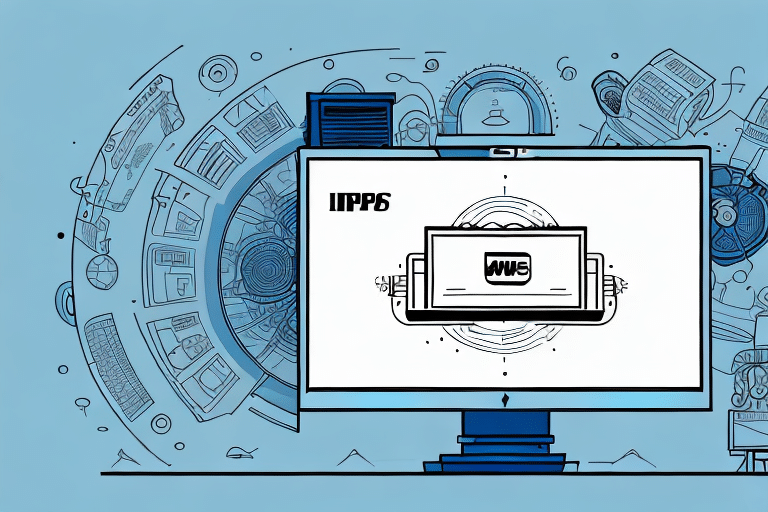Introduction to UPS Worldship History
If you are a frequent user of the UPS Worldship system, understanding how to manage and access your shipping history is crucial. Viewing your Worldship history online provides valuable insights into your shipping processes, helping you optimize operations and enhance efficiency. This guide offers a comprehensive overview of accessing your UPS Worldship history online, interpreting the provided information, and leveraging this feature to improve your shipping strategy.
Understanding UPS Worldship History
UPS Worldship is a robust software solution designed to streamline your shipping operations, from label creation to package tracking. The Worldship history feature allows users to:
- View All Shipments: Access a complete record of all shipments processed through Worldship, including delivery statuses and key details.
- Analyze Shipping Patterns: Identify frequently used carriers, average delivery times, and other trends to refine your shipping strategy.
- Filter and Search Shipments: Easily locate specific packages using tracking numbers, recipient names, or other relevant criteria.
Key Features of UPS Worldship History
- Customizable Shipping Preferences: Set default options such as carrier and service level to streamline your shipping process.
- Label and Packing Slip Customization: Create tailored labels and packing slips that reflect your brand and business requirements.
- Integration Capabilities: Connect Worldship with inventory management and e-commerce platforms for seamless operations.
Benefits of Monitoring Your Worldship History
Regularly reviewing your Worldship history offers several advantages:
- Enhanced Tracking: Keep tabs on the delivery status of shipments, especially high-value or time-sensitive items.
- Process Optimization: Identify and address inefficiencies, such as frequent delays or preferred carriers with better performance.
- Financial Accuracy: Detect billing discrepancies to ensure accurate shipping costs and prevent overpayments.
- Record-Keeping: Maintain comprehensive records for future reference, audits, or customer inquiries.
Accessing Your Worldship History Online: A Step-by-Step Guide
Step 1: Log In to Your UPS Account
Navigate to the UPS website and sign in using your UPS credentials. If you don't have an account, you can easily create one by following the on-screen instructions.
Step 2: Navigate to the Shipping Tab
Once logged in, click on the "Shipping" tab located in the top navigation menu to access shipping-related features.
Step 3: Access the Worldship History
Select the "View History" link to open your Worldship history page. Here, you can:
- Choose the desired date range for your shipment history.
- Utilize search functions to filter shipments by type, tracking number, or other specific information.
Step 4: Manage Your Shipment Data
On the history page, you can:
- Export shipment data to a CSV file for detailed analysis.
- Reprint shipping labels and invoices as needed.
Interpreting Your Worldship History Data
The Worldship history page offers a wealth of information to help you make informed decisions:
- Tracking Numbers: Monitor the real-time status of each shipment.
- Shipment Dates: Analyze shipping frequency and volume over specific periods.
- Carrier Information: Evaluate the performance of different carriers based on delivery times and reliability.
- Delivery Status: Quickly identify any delays or issues with deliveries.
By exporting this data, you can perform in-depth analyses, identify trends, and optimize your shipping strategies accordingly.
Troubleshooting Common Issues
Encountering difficulties accessing your Worldship history can disrupt your shipping operations. Here are some common issues and their solutions:
- Login Problems: Ensure you are using the correct username and password. Reset your password if necessary.
- Software Updates: Verify that you have the latest version of the Worldship software installed.
- Browser Issues: Clear your browser's cache and cookies, then restart the browser.
- Permissions: Confirm that your account has the necessary permissions to access shipping history.
If problems persist, contact UPS Customer Support for assistance.
Optimizing Your Shipping Process with Worldship History Insights
Leveraging data from your Worldship history can significantly enhance your shipping operations:
- Carrier Performance: Assess which carriers offer the best reliability and speed, allowing you to choose the most effective options.
- Cost Analysis: Examine shipping costs to identify opportunities for cost savings.
- Delivery Timeliness: Monitor delivery times to ensure customer satisfaction and adjust shipping schedules as needed.
Implementing these insights can lead to reduced shipping costs, improved delivery times, and higher customer satisfaction rates.
Security of Your UPS Worldship History Data
Protecting your shipping data is paramount. UPS employs multiple security measures to safeguard your Worldship history:
- SSL Encryption: Ensures secure data transmission between your device and UPS servers.
- Firewalls and Intrusion Detection: Prevent unauthorized access to sensitive information.
- Regular Audits: Conduct security audits to identify and address potential vulnerabilities.
By adhering to these security protocols, UPS ensures that your shipping data remains confidential and protected against cyber threats.
Conclusion: Maximizing the Benefits of UPS Worldship History
Utilizing the UPS Worldship history feature empowers businesses to gain comprehensive insights into their shipping operations. By effectively managing and analyzing shipment data, you can optimize your shipping processes, reduce costs, and enhance overall efficiency. Following the steps outlined in this guide will help you access and leverage your Worldship history, ensuring that you fully benefit from the capabilities of UPS Worldship.