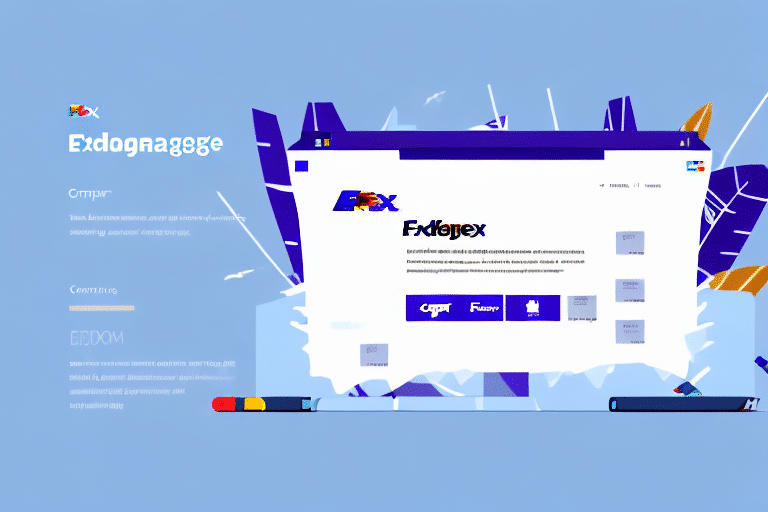How to View Your FedEx Ship Manager History
As a FedEx Ship Manager user, maintaining a detailed shipping history is essential for efficient business operations. Fortunately, accessing your shipment history is straightforward with FedEx Ship Manager. This guide provides a comprehensive step-by-step process to help you access, interpret, and analyze your shipment history effectively. Additionally, we offer valuable tips to enhance your shipping management based on your historical data.
Importance of Tracking Your FedEx Ship Manager History
Monitoring your shipping history offers numerous benefits, including time savings, improved supply chain management, and better control over shipping costs. Understanding your shipping trends enables informed decision-making, optimizing both operational efficiency and cost-effectiveness.
Furthermore, tracking your FedEx Ship Manager history allows you to evaluate carrier performance. Analyzing shipping data helps identify reliable carriers and those that may require renegotiation for better rates or performance improvements.
Additionally, consistent monitoring can reveal opportunities for process enhancements. For instance, frequent returns due to shipping damage can prompt improvements in packaging, thereby reducing costs and enhancing customer satisfaction. Leveraging your shipping history ensures data-driven decisions that streamline operations and bolster overall business performance.
Types of FedEx Ship Manager History Records
Billable Shipments
Billable shipments are those for which you incur charges. Regularly reviewing these records ensures accurate billing and helps identify any discrepancies or potential billing errors.
Non-Billable Shipments
Non-billable shipments include returns, samples, and other shipments not charged to your account. Tracking these provides insights into the volume of returns and samples, aiding in better inventory and customer service management.
Other Shipments
Additional shipments, such as scanned packages, fall outside the billable and non-billable categories. Monitoring these helps maintain an overview of your total shipping activity volume.
Step-by-Step Guide to Accessing Your FedEx Ship Manager History
Accessing Your Shipment Records
- Log in to your FedEx account using your user ID and password.
- Navigate to the “Ship History” tab on the FedEx Ship Manager Dashboard.
- Select your desired date range and click the “View History” button.
- Review the shipment summary displayed on the screen, and download detailed reports as needed.
Accessing your shipment history is crucial for tracking activity and identifying any discrepancies. Regular reviews ensure that shipments are delivered accurately and on time.
Additional FedEx Ship Manager Features
Beyond viewing shipment history, FedEx Ship Manager allows you to create new shipments, print shipping labels, and schedule pickups. These functionalities are designed to streamline your shipping processes, saving you time and effort.
Interpreting and Analyzing Your Shipment History Data
Key Factors to Consider
When analyzing your shipment history, focus on factors such as the number of shipments, shipping charges, and types of shipments. This analysis helps identify trends, optimize shipping processes, and negotiate better rates with FedEx.
Delivery Performance Metrics
Evaluate the percentage of on-time deliveries and any delays or exceptions in your shipping process. Monitoring these metrics highlights areas for improvement, ensuring timely and reliable deliveries.
Optimizing Shipping Processes
Utilize FedEx Ship Manager’s features like shipping templates, automated labels, and real-time tracking to enhance efficiency and reduce errors in your shipping operations.
Troubleshooting Common Issues
Technical Difficulties
If you experience issues accessing your shipment history, ensure you’re using a modern web browser and check your internet connection. Clearing your browser’s cache and cookies can also resolve technical problems.
Login Issues
Incorrect login credentials are a common barrier. Verify your username and password, and use FedEx’s password recovery options if needed. Persistent issues may require contacting FedEx customer support for assistance.
Organizing and Maintaining Your Shipment History
Efficient Record-Keeping
Organize your shipment history using spreadsheets or integrate FedEx Ship Manager with CRM systems to streamline data management. Leveraging search and filter functions within the software allows quick access to specific shipments by date, tracking number, or recipient name.
Regular Updates
Keep your FedEx Ship Manager software updated to benefit from the latest features and security enhancements. Regular updates ensure seamless access to your shipment history and optimal performance of the platform.
Enhancing Shipping Efficiency and Cost Management
Identifying Inefficiencies
Your shipment history data highlights inefficiencies and cost drivers. By analyzing shipping methods, delivery times, and associated costs, you can choose the most efficient and cost-effective options for your business needs.
Strategic Adjustments
Recognize patterns such as peak shipping periods or frequent destinations to adjust your shipping strategies. These insights enable better planning and potential negotiations for favorable rates based on shipping volume.
Integrating Shipment History with Business Tools
Streamlined Business Processes
Integrate your FedEx Ship Manager history with tools like spreadsheets, CRMs, and ERPs for a unified view of your business operations. This integration facilitates comprehensive data analysis and better-informed decision-making.
Enhanced Customer Service
Accessing shipping data within your CRM allows you to provide customers with accurate tracking information and estimated delivery dates, enhancing the overall customer experience.
Best Practices for Maximizing FedEx Ship Manager History Benefits
- Regularly review your shipping history to identify trends and make informed decisions.
- Utilize filters to focus on relevant data and streamline your analysis.
- Export shipment reports in formats like Excel, CSV, or PDF for offline analysis.
- Integrate shipment history with other business management tools for comprehensive insights.
- Analyze shipping data to negotiate better rates and optimize your shipping strategy.
- Use shipment tracking to improve delivery accuracy and customer satisfaction.
Implementing these best practices ensures you fully leverage your shipment history data, driving cost savings and operational improvements.
Conclusion
Your FedEx Ship Manager history is a crucial asset for optimizing your shipping processes, managing costs, and enhancing supply chain efficiency. Whether you’re a small business or a large enterprise, diligently tracking and analyzing your shipping history leads to informed decisions that propel business growth. By following the guidelines outlined in this article, you can maximize the benefits of your FedEx Ship Manager history, ensuring your shipping operations are both efficient and cost-effective.
Regularly reviewing your shipping data allows you to identify seasonal trends, popular destinations, and optimal shipping methods. These insights empower you to plan effectively, negotiate better rates with carriers, and maintain high levels of customer satisfaction through reliable and timely deliveries.