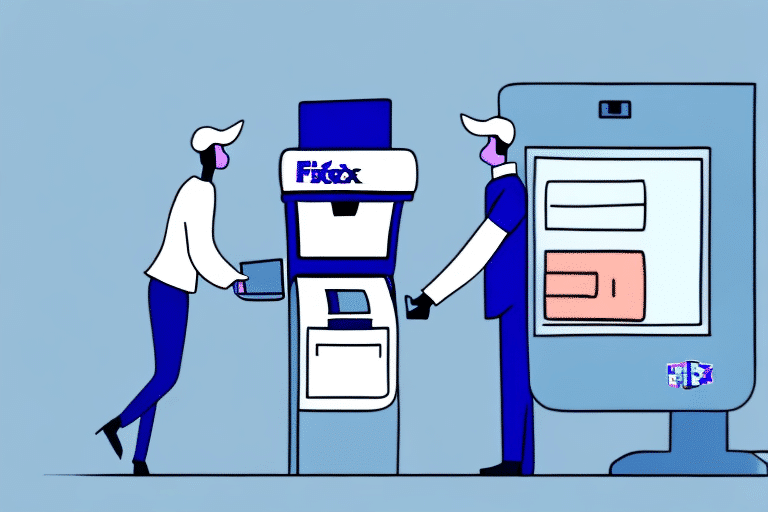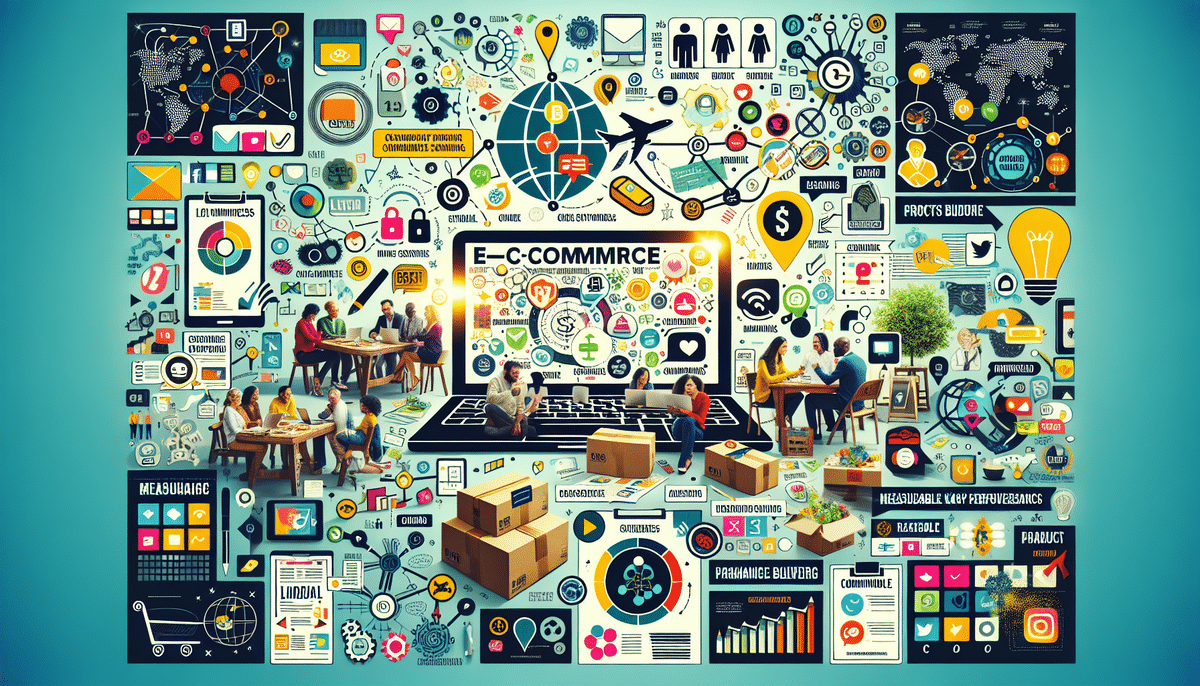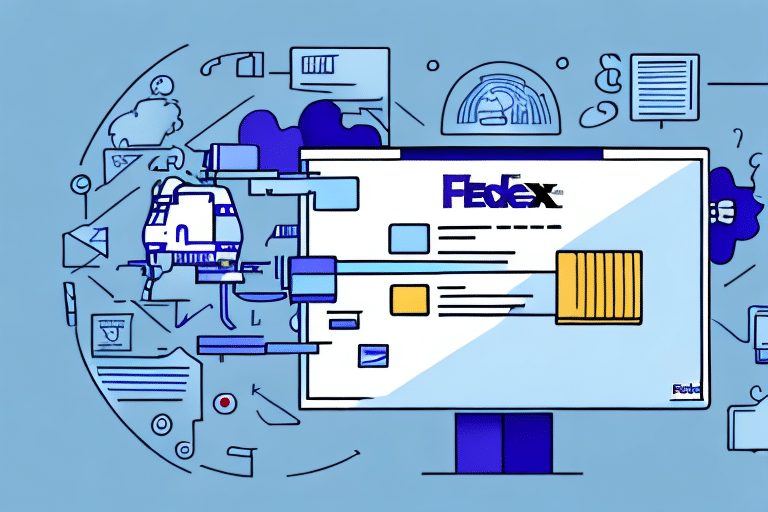Ensuring Secure Shipping: How to View Your FedEx Ship Manager Security Alert Certificate
If you regularly use FedEx to ship your packages, ensuring the security of your shipments is crucial. One effective way to maintain this security is by properly setting up your FedEx Ship Manager account, particularly by viewing your security alert certificate. This guide provides a comprehensive walkthrough on accessing your security alert certificate, understanding its importance, and troubleshooting common issues.
What is a Security Alert Certificate?
A security alert certificate is a digital certificate that verifies the identity of a website or online service. It ensures that the site you're interacting with is legitimate and that your connection is encrypted, protecting your data from interception. In the context of FedEx Ship Manager, the security alert certificate safeguards your shipping information, including addresses and payment details, from unauthorized access.
These certificates are issued by reputable Certificate Authorities (CAs) that validate the identity of the service provider and implement robust encryption protocols to secure data transmission.
Always verify the presence of a security alert certificate when entering sensitive information online to protect against potential security threats and data breaches.
Why is Viewing Your Security Alert Certificate Important?
Viewing your security alert certificate is essential to ensure that your interactions with FedEx Ship Manager are secure. It verifies that your personal and shipping information is protected from unauthorized access. Without verifying the security certificate, your data could be vulnerable to interception by malicious actors.
Furthermore, regularly checking your security alert certificate helps in identifying phishing attempts, where attackers masquerade as legitimate services to steal sensitive information. Verifying the certificate ensures that you are indeed on the official FedEx Ship Manager website.
Accessing Your FedEx Ship Manager Account
To view your security alert certificate, you'll first need to access your FedEx Ship Manager account:
- Visit the FedEx website and navigate to the Ship Manager login page.
- Enter your username and password to log in to your account. If you don't have an account, create one by following the registration process.
- Once logged in, familiarize yourself with the dashboard and available features to effectively manage your shipments.
Steps to View Your Security Alert Certificate
Follow these steps to view your security alert certificate within your FedEx Ship Manager account:
- After logging in, click on the "Administration" tab located on the top navigation bar.
- Select "Preferences" from the dropdown menu.
- Within the "Advanced" section, choose "Encryption and Authentication."
- Click the "View Certificate" button to display the certificate details.
Ensure that the certificate information matches your expectations. Any discrepancies should be reported to FedEx customer support immediately.
Security alert certificates are crucial for protecting your personal information and preventing unauthorized access to your account. Regularly viewing and verifying your certificate helps maintain the integrity of your shipping operations.
Troubleshooting Common Issues
If you encounter issues while viewing your security alert certificate, consider the following troubleshooting steps:
- Use a Compatible Browser: Ensure you're using the latest versions of browsers like Google Chrome, Mozilla Firefox, or Microsoft Edge.
- Network Settings: If you're using a firewall or proxy server, confirm that they allow access to FedEx Ship Manager by opening the necessary ports.
- System Clock: Verify that your computer's system clock is accurate, as incorrect settings can cause certificate errors.
- Operating System: Update your operating system to the latest version to ensure compatibility with FedEx Ship Manager.
If problems persist after these steps, contact FedEx Customer Support for further assistance.
Understanding Your Security Alert Certificate
Your security alert certificate contains vital information about the security of your FedEx Ship Manager account:
- Issuer: The Certificate Authority that issued the certificate.
- Subject: The entity that the certificate verifies, typically FedEx Ship Manager.
- Validity Period: The timeframe during which the certificate is active.
- Fingerprint: A unique identifier used to verify the certificate's authenticity.
If you encounter a security alert certificate warning, it may indicate that the website is not secure. Exercise caution and verify the legitimacy of the site before proceeding.
Best Practices for Maintaining Security in FedEx Ship Manager
To ensure the ongoing security of your FedEx Ship Manager account, adhere to the following best practices:
- Use Strong Passwords: Create unique, complex passwords and update them regularly.
- Enable Two-Factor Authentication: Add an extra layer of security by requiring a second form of verification during login.
- Keep Software Updated: Regularly update your web browser, operating system, and antivirus software to protect against vulnerabilities.
- Be Vigilant Against Phishing: Avoid clicking on suspicious emails or links that request personal information.
- Verify Recipient Information: Double-check addresses before sending packages to prevent misdelivery.
- Monitor Account Activity: Regularly review your account activity to detect and address any unauthorized actions promptly.
By following these best practices, you can significantly enhance the security of your FedEx Ship Manager account and safeguard your shipping operations.
Why Staying Informed About FedEx Ship Manager Security Matters
Maintaining awareness of your FedEx Ship Manager security settings protects both your personal and business information. It helps prevent shipping errors, identity theft, and reputational damage. Implementing and regularly reviewing security measures such as viewing your security alert certificate and using two-factor authentication provides peace of mind when managing your shipments.
Stay informed by enabling notifications for security updates and regularly reviewing FedEx's security guidelines. Keeping your software and devices updated is also crucial in defending against emerging threats.