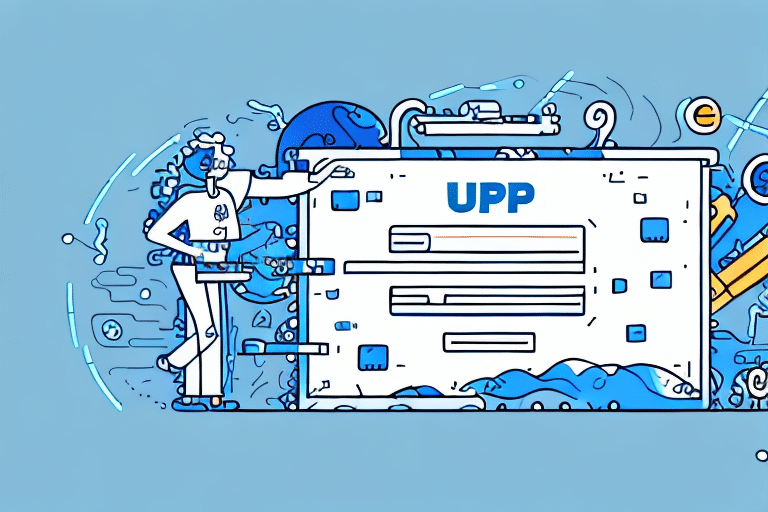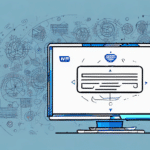Accessing Your Shipping History in UPS Worldship
As a business owner utilizing UPS Worldship to manage your shipping operations, having access to your shipping history is crucial. Analyzing this data can lead to improved efficiency, cost savings, and informed decision-making for your shipping strategy.
Step-by-Step Guide to Viewing Your Shipping History
Follow these steps to access your shipping history in UPS Worldship:
- Open UPS Worldship.
- Navigate to the History tab.
- Select your desired date range or apply filter criteria.
- Customize your data columns as needed.
Once you've accessed your shipping history, you can filter data by date range, reference number, or ship-to address. Customize your view by adding or removing columns to focus on the information most relevant to your business.
To export your shipping history for further analysis or team sharing, click the Export button in the top-right corner of the History window. Available formats include Excel, CSV, and PDF, allowing flexibility in how you utilize your data.
For accounts with multiple users, setting up user permissions ensures that sensitive data remains accessible only to authorized personnel. To manage permissions, go to the Admin tab and select User Administration.
Navigating the UPS Worldship Dashboard
If you're new to UPS Worldship, the dashboard may seem overwhelming at first. However, with a quick overview, you'll find the platform both intuitive and user-friendly.
Main Sections of the Dashboard
- Home: Provides a general overview and important announcements.
- Shipping: Manage and create shipments efficiently.
- History: Access detailed shipping data and generate reports.
- Admin: Configure user settings and system preferences.
As you become more accustomed to the dashboard, explore advanced features such as customized shipping profiles. These profiles allow you to pre-populate shipping details, saving time on repetitive tasks. To create a new profile, navigate to the Shipping tab and select New Profile.
Understanding Your Shipping Data
Your shipping history in UPS Worldship contains valuable information that can drive your business forward. Here's what you can expect to find:
- Shipment Date and Time
- Tracking Numbers
- Recipient Addresses
- Shipping Service Used
- Package Weight and Dimensions
- Shipping Cost
Analyzing this data can uncover trends such as peak shipping times, cost-saving opportunities, and potential service inefficiencies. For instance, identifying frequently used shipping methods that may offer better rates can lead to significant savings.
Additional metrics include delivery times, transit durations, and success rates, providing a comprehensive view of your shipping performance. Leveraging these insights allows for data-driven decisions that enhance both efficiency and customer satisfaction.
Generating Customized Reports
UPS Worldship offers robust reporting capabilities, enabling you to generate customized reports tailored to your specific needs.
Types of Reports Available
- Shipment Activity Report: Tracks all shipment activities over a selected period.
- Cost Summary Report: Provides a breakdown of shipping expenses.
- Delivery Performance Report: Evaluates the efficiency of deliveries and identifies delays.
- Address Correction Report: Highlights incorrect or incomplete addresses to prevent delivery issues.
To create a report, navigate to the Reports tab and choose from pre-built options or design a custom report by selecting specific fields and filters. Customized reports can help you monitor shipping volumes, analyze cost trends, and assess delivery performance.
Analyzing Shipping Trends for Efficiency
Utilizing your shipping history data to analyze trends can significantly improve your operations. Here’s how:
- Cost Optimization: Identify areas where shipping expenses can be reduced by selecting more economical services.
- Service Reliability: Assess the reliability of different shipping methods and carriers.
- Operational Efficiency: Streamline processes by understanding peak shipping times and adjusting workflows accordingly.
For example, if data reveals consistent delays with a particular shipping service, you might consider alternative carriers to enhance delivery reliability. Implementing these changes based on analytical insights can lead to reduced costs and improved customer satisfaction.
Moreover, real-time tracking features allow you to monitor shipments actively, addressing any issues promptly to maintain efficient operations.
Troubleshooting Common Access Issues
While accessing and analyzing shipping history is straightforward, you may encounter common challenges:
Common Problems
- Slow Load Times or an unresponsive dashboard.
- Incorrect or Missing Data in your shipping history.
- User Permission Issues restricting access to necessary data.
If you experience slow performance, try clearing your browser cache or ensuring a stable internet connection. Missing or incorrect data might require verifying your data entry processes or contacting UPS Customer Support for assistance.
For permission-related issues, revisit the User Administration settings to ensure that appropriate access levels are assigned to each user.
Integrating UPS Worldship with Other Platforms
Enhance the functionality of UPS Worldship by integrating it with other data sources and platforms:
Popular Integration Tools
- ShipStation: Connects UPS Worldship with other carriers and e-commerce platforms for centralized shipping management.
- Shopify: Seamlessly integrates with your online store to automate shipping processes.
- QuickBooks: Synchronizes shipping data with your accounting software for streamlined financial tracking.
By integrating UPS Worldship with these tools, you can consolidate your shipping operations, gain comprehensive insights, and improve overall efficiency. These integrations facilitate better data management and provide a unified view of your business processes.
For more information on integrating UPS Worldship, refer to the UPS Integration Guide.
Maximizing Efficiency with Advanced Features
To fully leverage UPS Worldship, explore its advanced features that can drive efficiency and cost savings:
Key Advanced Features
- Automated Shipping Rules and Workflows: Streamline shipping tasks by automating repetitive processes.
- Batch Processing of Shipments: Handle multiple shipments simultaneously, reducing processing time.
- Integration with Third-Party Software: Enhance functionality by connecting with CRM, ERP, and other business tools.
- Advanced Reporting and Analytics: Dive deeper into your shipping data with comprehensive analytical tools.
Implementing these advanced features can significantly optimize your shipping operations, leading to greater efficiency and reduced operational costs. Regularly reviewing and updating your shipping processes ensures that you continue to benefit from the latest advancements in UPS Worldship.
For detailed information on these features, visit the UPS Integration Services.
Exporting and Sharing Your Shipping Data
After analyzing your shipping data, exporting and sharing it with your team or stakeholders can facilitate informed decision-making:
How to Export Shipping History
To export your data, go to the History window and select Export. Choose your preferred file format—Excel, CSV, or PDF—and apply any necessary filters to include only relevant information.
Once exported, you can share the data via email, cloud storage services, or integrated collaboration tools. Utilizing data visualization tools like charts and graphs can enhance the presentation of your findings, making it easier for others to grasp key insights.
For more on exporting data, refer to the UPS Export Documentation.
By effectively exporting and sharing your shipping history data, you can demonstrate the value of your shipping strategies and support business growth initiatives with concrete data-driven evidence.
Conclusion
Leveraging UPS Worldship's comprehensive features allows you to gain deep insights into your shipping operations. By accessing and analyzing your shipping history, generating customized reports, and integrating with other platforms, you can optimize efficiency, reduce costs, and enhance customer satisfaction. Embracing advanced features and maintaining troubleshooting practices ensures that your shipping processes remain streamlined and effective, driving your business towards sustained success.