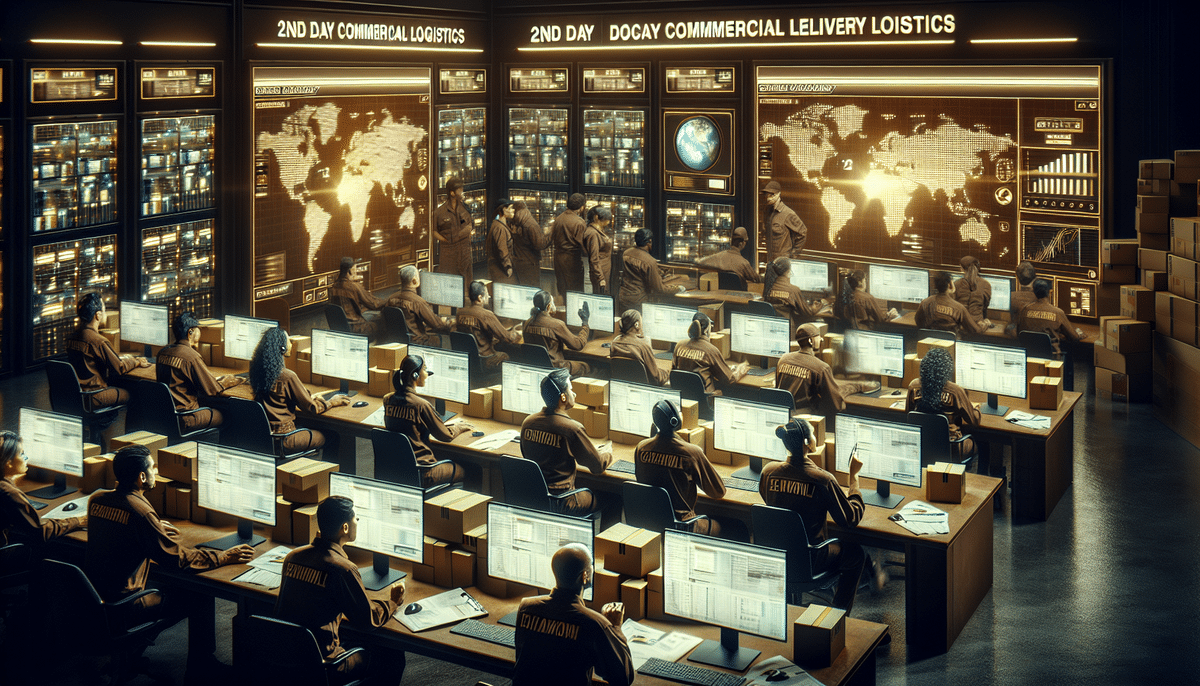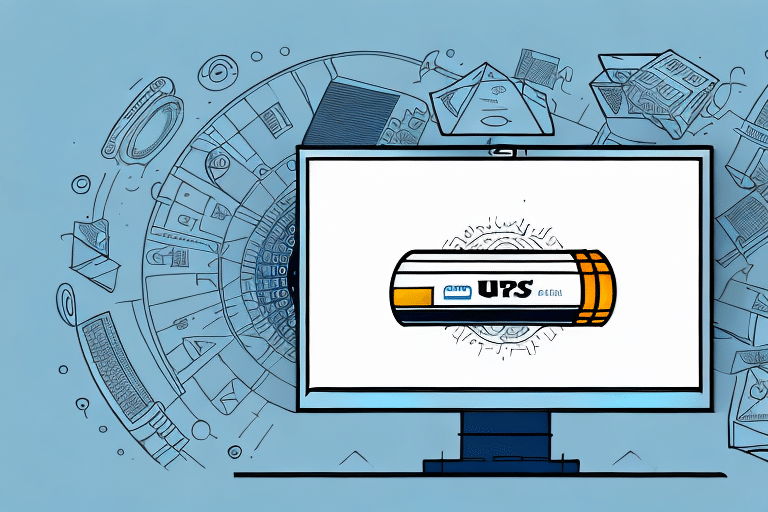How to Void a 2nd Day Air Commercial Shipment with UPS
If you are a business owner or frequently ship packages with UPS 2nd Day Air, there may come a time when you need to void a shipment. Voiding a shipment involves canceling it before delivery, which can help you avoid unnecessary costs and errors. This comprehensive guide explores the reasons for voiding a shipment, the specific steps to void a 2nd Day Air Commercial Shipment with UPS, and valuable tips for successful shipping.
Understanding the Importance of Voiding a Shipment
Voiding a shipment is a critical process for businesses aiming to minimize shipping errors and reduce unnecessary costs. According to a recent study by Oberlo, shipping errors can cost businesses up to 20% of their annual revenue. By promptly voiding shipments with incorrect information, such as an erroneous address or wrong package contents, businesses can prevent additional shipping expenses and maintain high customer satisfaction.
Moreover, voiding a shipment helps in avoiding legal complications that may arise from sending prohibited or illegal items. For instance, accidentally shipping restricted products internationally can lead to fines and damage your business reputation. By canceling such shipments in advance, you ensure compliance with international shipping regulations.
Accurate inventory management is another significant benefit. Voiding shipments that contain incorrect or damaged items allows businesses to update their inventory records accurately, preventing stock discrepancies and ensuring that the right products are available to meet customer demand.
When to Void Your 2nd Day Air Commercial Shipment
Recognizing the right time to void a shipment is essential to prevent delays and additional charges. You should consider voiding your shipment if you encounter any of the following issues:
- Incorrect recipient address
- Wrong package content
- Damaged package
- Incorrect weight or dimensions
It's crucial to void a 2nd Day Air Commercial Shipment before the scheduled delivery date. Once the package is in transit, the option to void the shipment may no longer be available.
Keep in mind that voiding a shipment does not automatically guarantee a refund. UPS only processes refunds if the void request is made within the allowed time frame and if the package hasn't been delivered yet. For packages already delivered, you may need to initiate a claim for a refund or replacement.
Step-by-Step Guide to Void Your UPS Shipment
Follow these steps to successfully void a 2nd Day Air Commercial Shipment with UPS:
- Log in to your UPS account and navigate to the "Shipping" tab.
- Locate the shipment you wish to cancel and click on the "Void Shipment" button adjacent to it.
- Select the appropriate reason for voiding the shipment from the drop-down menu.
- Review your void request details and then click "Submit."
Once a shipment is voided, it cannot be reinstated. If you mistakenly void a shipment, you'll need to create a new shipment with the correct information.
If you've already been charged for the shipment, expect the refund to reflect in your account within 10 business days. Should the refund not appear after this period, contact UPS Customer Service for further assistance.
Reasons Why You Might Need to Void Your Shipment
Voiding a shipment allows businesses to rectify mistakes promptly. Common scenarios requiring shipment voiding include:
- Shipping the wrong product
- Sending to an incorrect address
- Order cancellation by the customer
- Package damage detected before shipping
By meticulously reviewing shipment details, you can prevent these errors and avoid the costs associated with reshipping. According to UPS's shipping guidelines, timely voiding ensures smoother operations and better customer experiences.
Avoiding Common Mistakes While Voiding Your Shipment
When voiding a shipment, it's vital to meticulously check all shipment details to prevent errors such as voiding the wrong shipment. Ensure that you initiate the void process before the package is already en route to its destination.
Additionally, always notify the recipient about the voided shipment. Providing them with updated tracking information or a new shipment prevents confusion and potential delays in the delivery process.
Double-check the reason for voiding the shipment. If the void is due to an error on your part, such as an incorrect address or package weight, correct the mistake before reshipping to avoid repeating the same error.
How to Check the Status of Your Voided Shipment
After voiding a shipment, you can monitor its status using the following steps:
- Log in to your UPS account and go to the "Shipping" tab.
- Click on the "Voided Shipments" button to view the current status of your voided shipment.
Be aware that it may take some time for the voided status to update, as UPS needs to process the cancellation. If the status doesn't update immediately, wait a few hours and check again.
If you encounter any issues or have concerns about the status of your voided shipment, contact UPS Customer Service for assistance. They can provide detailed information and help resolve any problems you may face.
Receiving Refunds for Voided Shipments
Voiding a shipment may make you eligible for a refund of the shipping costs. UPS processes automatic refunds for voided shipments, provided the void request is made before the scheduled delivery date.
Refunds typically cover only the shipping costs, excluding any additional fees or charges incurred during the shipping process. Expect the refund to appear in your account within 10 business days.
If you have questions or concerns about receiving a refund for a voided shipment, reach out to UPS Customer Service. They can offer detailed information on the refund process and help you track the status of your refund.
Tips for Successful Shipping with UPS
To ensure smooth and successful shipping with UPS, consider the following tips:
- Double-Check Shipping Information: Verify all details before sending the package to prevent errors.
- Choose the Right Shipping Method: Select a shipping option that aligns with your delivery needs and budget.
- Use Proper Packaging: Ensure your packages are well-protected to withstand the shipping process.
- Track Your Shipments: Monitoring your shipments helps ensure timely delivery and allows you to address issues proactively.
- Understand UPS Policies: Familiarize yourself with UPS's shipping and return policies to avoid unexpected charges or delays.
Accurate measurement and weighing of packages are crucial to avoid additional fees or shipping delays. For international shipments, ensure compliance with customs regulations and requirements specific to the destination country.
Understanding UPS Shipping and Return Policies
Grasping UPS's shipping and return policies is fundamental for efficient logistics management. UPS offers a diverse range of shipping methods and services to cater to various business needs. Select the shipping method that best fits your requirements and budget constraints.
For returns, UPS provides several return services tailored to different types of shipments. Reviewing these policies helps prevent unexpected charges and ensures a smoother returns process.
One key aspect of UPS shipping rates is their delivery guarantees. Services like UPS Next Day Air and UPS 2nd Day Air offer guaranteed delivery times. If delivery isn't met, UPS may provide a refund or credit for the shipping charges, though factors like weather conditions or incorrect addresses can void these guarantees.
When returning packages, adherence to UPS's packaging requirements is essential. Proper packaging and labeling ensure safe transportation and compliance with UPS guidelines, which are available on their official website. Non-compliance may lead to additional charges or shipping delays. Note that items classified as hazardous materials or perishable goods may have specific packaging and labeling requirements.
Common Issues Faced While Voiding a 2nd Day Air Commercial Shipment with UPS and How to Resolve Them
Several common issues may arise when voiding a shipment, including:
- Accidentally voiding the wrong shipment
- Initiating a void too late, after the package has already shipped
To mitigate these issues, always double-check shipment details before initiating a void and ensure that you act promptly to void the shipment before it departs. If you encounter problems while voiding your shipment, such as system errors or confusion about the shipment status, contact UPS Customer Service for expert assistance.
Choosing the Right Shipping Method for Your Business Needs
Selecting the appropriate shipping method is vital for balancing cost, speed, and reliability. UPS offers various shipping options, including:
- Ground Shipping: An economical choice for domestic shipments within the United States, ideal for non-urgent deliveries.
- Air Services: Faster delivery options such as Next Day Air or 2nd Day Air, suitable for time-sensitive shipments.
- International Shipping: Customized solutions for global shipments, addressing diverse regulatory and logistical requirements.
Evaluate each method's advantages and align them with your business objectives to optimize your shipping strategy.
Importance of Accurate Shipping Information
Accurate shipping information is crucial for ensuring timely and correct delivery of packages. Mistakes in shipping details can lead to increased costs, delivery delays, and diminished customer satisfaction. Implementing a double-check system for all shipping information can significantly reduce the likelihood of such errors.
Reliable shipping information also contributes to efficient inventory management and helps maintain your business's reputation by ensuring that customers receive their orders promptly and accurately.
How to Track Shipments with UPS
Tracking your UPS shipments provides visibility into the shipping process and helps you manage deliveries effectively. Follow these steps to track your shipments:
- Log in to your UPS account and navigate to the "Tracking" tab.
- Enter your shipment's tracking number in the designated field.
- Click "Track" to view the current status and estimated delivery date of your shipment.
Regularly monitoring your shipments allows you to proactively address any delays or issues, ensuring a seamless delivery experience for your customers.
In summary, understanding how to void a 2nd Day Air Commercial Shipment with UPS is essential for businesses to maintain operational efficiency and customer satisfaction. By adhering to the best practices outlined in this guide, you can effectively manage your shipments, prevent costly errors, and uphold your business's reputation.