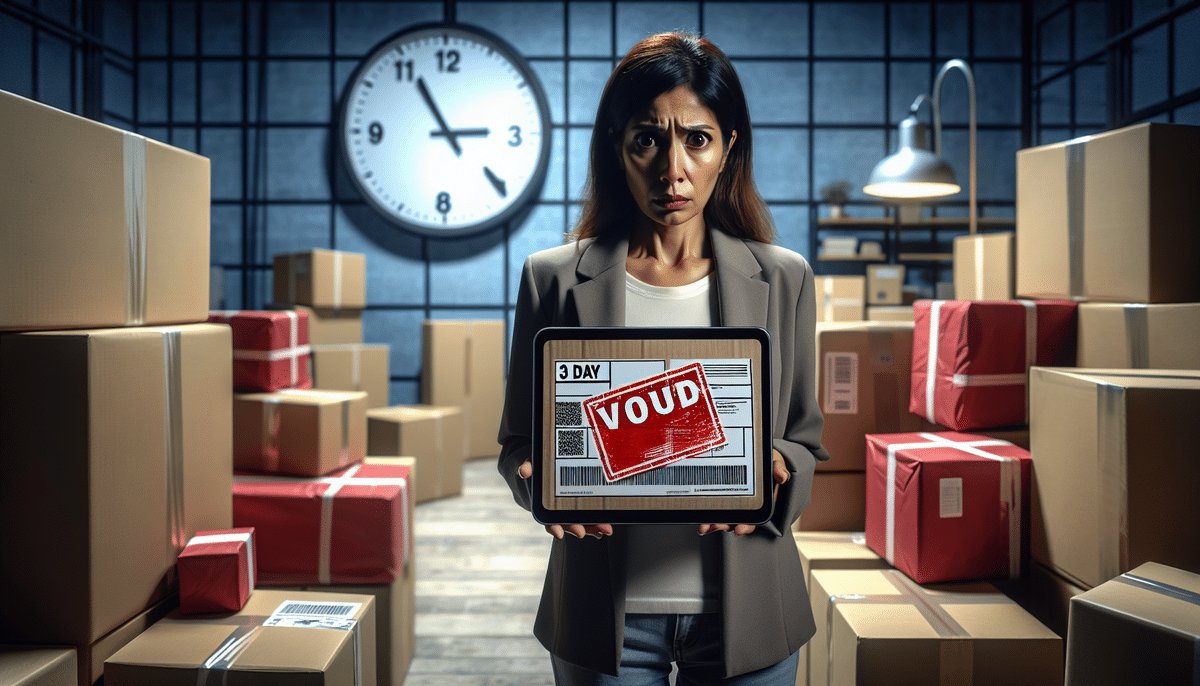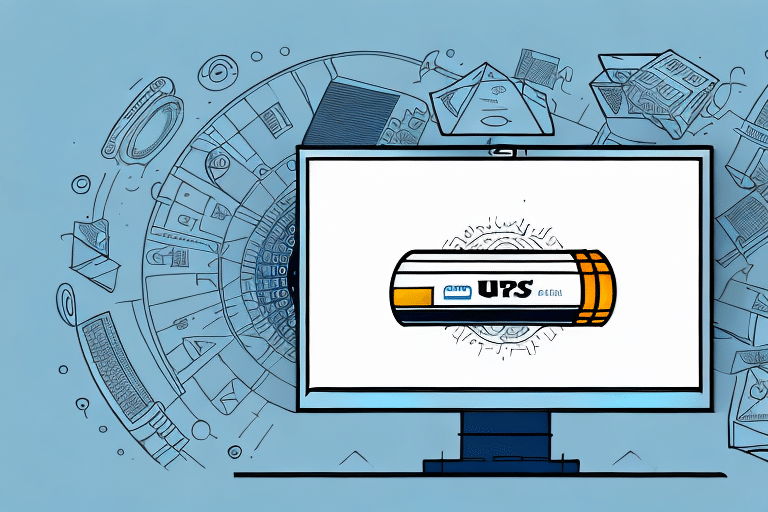How to Void a 3 Day Select Commercial Shipment with UPS
If you are a frequent shipper, you may have encountered a situation where you need to void a shipment that has already been scheduled for delivery. Maybe the recipient is no longer available to receive the package, or perhaps you made a mistake with the shipping address. Whatever the reason, voiding a shipment with UPS can be a straightforward process if you know what you are doing. In this article, we will discuss everything you need to know about voiding a 3 Day Select commercial shipment with UPS.
Why Would You Need to Void a Shipment?
Before diving into the details of how to void a shipment with UPS, it’s important to understand the reasons why someone might need to void a shipment. Common reasons include:
- Incorrect Address: Mistakes in the shipping address can lead to delays or misdelivery.
- Wrong Package Contents: Realizing that the wrong items were packed can necessitate cancellation.
- Change in Plans: Shifting business needs or recipient availability can make the shipment unnecessary.
- Finding a Better Shipping Option: Discovering a faster or more cost-effective shipping method.
- Package Damage: If the package is damaged during transit and contents are unusable.
- Recipient Refusal: The recipient may refuse to accept the package for various reasons.
Understanding these reasons helps shippers take proactive measures to ensure that their shipments are handled efficiently and correctly.
UPS 3 Day Select Shipping Options: A Brief Overview
UPS 3 Day Select is a shipping option that guarantees delivery by the end of the third business day from the day of shipment. This service is ideal for packages that require a moderate level of urgency without the higher costs associated with overnight or next-day delivery.
The delivery time for UPS 3 Day Select may vary based on the origin and destination of the package. Additionally, this service might not be available for certain locations or during peak shipping seasons. It's always recommended to verify the latest information on UPS’s official website before selecting a shipping option.
Understanding the UPS Void Policy
When it comes to voiding a shipment with UPS, it’s crucial to understand the company's void policy:
- Eligibility: You can only void a shipment that hasn’t been picked up or scanned by a UPS driver.
- Non-voidable Shipments: Once a shipment has been picked up or scanned, it cannot be voided. In such cases, you’ll need to:
- Return the package
- Request a refund
- Fees: There may be fees associated with voiding a shipment, depending on the carrier and specific circumstances.
Always check with UPS to understand any potential costs or penalties before proceeding with a void request.
The Process of Voiding a Shipment with UPS
Voiding a shipment with UPS involves a few straightforward steps:
- Log In: Access your account on the UPS website.
- Navigate to Shipping: Click on the “Shipping” tab in your account dashboard.
- Select Void Shipment: Choose the “Void Shipment” option from the available choices.
- Select Shipment: Identify and select the shipment you wish to void.
- Confirm: Review the shipment details and confirm your void request.
Note: There are restrictions and time limits when voiding a shipment. If you miss the window to void a shipment, contact UPS customer service for assistance.
Common Mistakes to Avoid When Voiding a Shipment
To ensure a smooth voiding process, avoid these common mistakes:
- Delaying the Void Request: Act promptly to void the shipment before it’s picked up or scanned.
- Selecting the Wrong Shipment: Double-check the shipment details to ensure you’re voiding the correct package.
- Incomplete Information: Provide all necessary details to avoid processing delays.
- Ignoring UPS Void Policy: Familiarize yourself with UPS’s void policies to understand eligibility and potential fees.
- Poor Record-Keeping: Maintain organized records of tracking numbers and shipment details for easy reference.
How Long Does It Take for a Void Request to Be Processed?
Once you submit your request to void a shipment, UPS typically takes up to two business days to process it. During this period, UPS verifies the shipment details to ensure the package hasn’t been picked up or scanned.
If your void request is approved, expect an additional 5-7 business days for the refund to be processed and credited back to your account. The exact timeline may vary based on your bank or credit card company's policies.
Important: If the package has already been picked up or scanned, voiding isn’t possible. In such cases, you’ll need to explore return or refund options.
What Happens After Your Shipment Is Voided?
Upon approval of your void request, the following occurs:
- Shipment Status: The shipment is marked as “void” in UPS’s system.
- Refund: Any charges associated with the shipment are credited back to your account.
- Package Handling:
- If applicable, the package is returned to the sender.
- If not applicable, the package is disposed of based on its contents.
For packages containing hazardous materials, UPS adheres to strict disposal procedures in line with hazardous materials handling guidelines.
Refund Policies for Voided Shipments: What You Need to Know
UPS offers different refund policies for voided shipments:
- Before Pickup: Full refund of any charges if the shipment is successfully voided before pickup.
- After Pickup but Before Delivery: Partial refund depending on the shipment’s progress, such as distance traveled and service type.
To manage refunds, utilize your UPS account to track and request refunds directly through the UPS website. This ensures a streamlined process and maximizes your refund potential.
Tips for Preventing the Need to Void Shipments in the Future
Preventing the need to void shipments can save time and reduce costs. Consider the following tips:
- Double-Check Shipment Details: Verify addresses, package contents, and shipping options before finalizing.
- Use Reliable Shipping Methods: Select shipping methods that align with the package’s urgency and contents.
- Proper Packaging: Use appropriate materials like bubble wrap or packing peanuts to protect contents and ensure secure sealing.
- Confirm Recipient Availability: Communicate with recipients to ensure they are available to receive the shipment on the expected delivery date.
- Maintain Organized Records: Keep detailed records of tracking numbers and shipment information to quickly identify and address issues.
Common Reasons Why Shipments Get Voided
Understanding common reasons for voided shipments can help you proactively address potential issues:
- Recipient Unavailability: The recipient is not available to receive the package.
- Incorrect Shipping Information: Errors in the shipping address or recipient details.
- Prohibited Package Contents: The package contains items that are restricted or prohibited by UPS.
- Change in Shipping Plans: Shifting business needs or priorities require shipment cancellation.
Alternatives to UPS 3 Day Select Shipping
If UPS 3 Day Select isn't the right fit for your shipping needs, consider these alternatives:
- UPS Next Day Air: Guarantees next-day delivery for urgent shipments.
- UPS Ground: Cost-effective option for less time-sensitive shipments.
- Other Shipping Carriers: Explore options with FedEx, United States Postal Service (USPS), and others to find the best fit for your needs.
How to Track Your Shipment After It’s Been Voided
Even after voiding a shipment, you can track its progress using UPS’s tracking system:
- Access Tracking: Visit the UPS Tracking page.
- Enter Tracking Number: Input the tracking number associated with your shipment.
- Review Status: Monitor the package’s status to ensure it has been voided and processed correctly.
If the shipment was already in transit, UPS will provide updates on its interception or return status based on your void request.
How to Contact UPS Customer Service for Help with Voiding Shipments
If you encounter issues or have questions about voiding a shipment, UPS customer service is available to assist:
- Website: Visit the UPS Contact page to access support resources.
- Phone: Call UPS customer service directly for immediate assistance.
- Live Chat: Utilize the live chat feature on the UPS website for real-time support.
Having your shipment details and tracking number on hand will expedite the support process.
Conclusion and Final Thoughts on Voiding a 3 Day Select Commercial Shipment with UPS
Voiding a shipment with UPS is a valuable option for shippers to correct errors and adapt to changing circumstances. By understanding UPS’s void policies, following the proper voiding process, and avoiding common mistakes, you can manage your shipments more effectively. Additionally, implementing preventive measures can minimize the need to void shipments in the future, ensuring that your packages are delivered accurately and efficiently.
Stay informed about UPS’s shipping options and policies by regularly visiting their official website and leveraging reputable sources for the latest industry insights. With the right knowledge and tools, you'll be better equipped to handle unexpected situations and maintain seamless shipping operations.