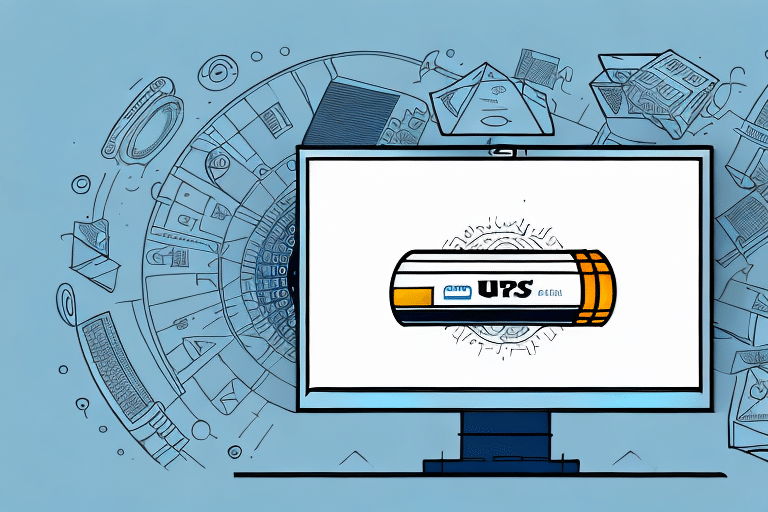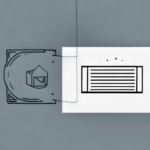How to Void a Ground Commercial Shipment with UPS
Finding yourself needing to void a ground commercial shipment with UPS? While the process might seem intimidating at first, understanding the correct steps can make it straightforward. This comprehensive guide covers everything you need to know about voiding a ground commercial shipment with UPS, including their voiding policy, tracking your refund, and properly disposing of voided packages.
Why You Might Need to Void a Ground Commercial Shipment with UPS
There are several reasons why you may need to void a ground commercial shipment with UPS:
- Incorrect Shipment Information: Errors in the shipping address or package details.
- Package Damage: If the package arrives damaged or is suspected to be damaged.
- Recipient Refusal: The recipient refuses to accept the delivery.
- Order Changes: Modifications to the original order or needing to send the package to a different address.
Understanding UPS's voiding policy is crucial before initiating the voiding process to avoid additional fees or delays.
According to UPS's voiding policy, shipments must be voided within 90 days of the original ship date. Additionally, if the package has been picked up by a UPS driver, you must contact UPS to have it returned to the sender before voiding. Failing to adhere to these guidelines may result in extra charges or delayed processing.
Understanding UPS's Voiding Policy for Ground Commercial Shipments
UPS differentiates its voiding policy for ground commercial shipments from other shipment types. Here are the key points:
- Eligibility: Shipments can be voided if not yet delivered, damaged, or tampered with.
- Address Errors: Mistakes in the shipping address allow for voiding the shipment.
- Goods Not Ready: If the goods are not prepared for shipment, you can void the shipment.
Important: The specific terms of your contract with UPS may vary, so always review your agreement for any additional requirements or restrictions.
You can void a shipment through UPS's online shipping portal or by contacting their customer service. Provide the tracking number and relevant package information to successfully process the void request, with refunds typically issued within a few business days.
How to Check the Status of Your Shipment Before Voiding It with UPS
Before initiating the void process, it's essential to verify the current status of your shipment:
- Visit the UPS Tracking page.
- Enter your tracking number to view the shipment status.
If the package has already been delivered, voiding is no longer possible. Additionally, assess the reason for voiding:
- Incorrect Information: Void if there's an error in the shipment details.
- Package Issues: Void if the package is damaged or there's a delivery refusal.
If uncertain, contact UPS Customer Service for guidance to avoid potential issues or additional charges.
Step-by-Step Instructions for Voiding a Ground Commercial Shipment with UPS
Follow these steps to void a ground commercial shipment with UPS:
- Log In: Access your UPS account.
- Navigate to Shipping: Click on the "Shipping" tab in your dashboard.
- Select Void Shipment: Choose the "Void Shipment" option from the dropdown menu.
- Choose Shipment: Identify the shipment you wish to void and provide the reason for voiding.
- Confirm and Print: Confirm your decision and print the void label if required.
After completing these steps, UPS will process your void request. Note the following restrictions:
- The shipment must not have been picked up by a UPS driver.
- If already billed, contact UPS Customer Service to request a refund.
For frequent shippers, enrolling in the UPS My Choice program offers additional control over shipments, such as redirecting packages or rescheduling deliveries.
Tips for Avoiding Common Mistakes When Voiding a Shipment with UPS
To ensure a smooth voiding process, avoid the following common mistakes:
- Double-Check Information: Verify all shipment details before voiding.
- Timely Voiding: Void the shipment before the scheduled delivery date to qualify for a refund.
- Clear Reasons: Provide specific and concise reasons for voiding the shipment.
- Proper Labeling: Ensure the void label is printed correctly and attached securely.
Note: Voiding a shipment does not guarantee a refund. Ensure all voiding criteria are met and the process is completed within the specified timeframe. If the shipment has already been delivered, it cannot be voided, and no refund will be issued.
How to Track Your Refund After Voiding a Ground Commercial Shipment with UPS
Once you've successfully voided your shipment, you can track your refund as follows:
- Visit the UPS Tracking page.
- Enter your tracking number to view refund status.
The refund timeline varies based on your original payment method:
- Credit Card: 5-10 business days.
- Bank Transfer: 7-14 business days.
If the refund does not appear within the expected period, contact UPS Customer Service for assistance.
Alternatives to Voiding a Ground Commercial Shipment with UPS
If you prefer not to void your shipment, consider these alternatives:
- Reroute the Package: Change the delivery address through the UPS My Choice service.
- Request a Hold: Have UPS hold the package at a nearby location for pickup.
- Change Delivery Preferences: Adjust delivery windows or authorized drop-off locations.
These alternatives offer flexibility and control over your shipments without the need to void them entirely. For more options, explore UPS My Choice.
Frequently Asked Questions About Voiding Ground Commercial Shipments with UPS
- Can I void a package after it has been delivered?
- No, once a package has been delivered, it cannot be voided.
- How long does it take to receive a refund?
- The refund processing time varies based on your payment method:
- Credit Card: 5-10 business days.
- Bank Transfer: 7-14 business days.
- Can I change the destination of a package before voiding it?
- Yes, you can request to change the destination address before voiding the shipment.
Best Practices for Preventing the Need to Void a Shipment in the First Place
Preventing the need to void a shipment can save time and resources. Implement the following best practices:
- Accurate Information: Ensure all shipment details, including addresses and package contents, are correct.
- Effective Communication: Maintain clear communication with customers to confirm delivery details and address changes.
- Reliable Packaging: Use sturdy and secure packaging materials to prevent damage during transit.
- Order Verification: Double-check orders before shipping to minimize errors.
Implementing these practices can significantly reduce the likelihood of needing to void shipments.
How to Communicate Effectively with UPS Customer Service When Voiding a Shipment
When contacting UPS Customer Service to void a shipment, effective communication is key:
- Provide Clear Reasons: Clearly explain why you need to void the shipment.
- Have Information Ready: Keep tracking numbers, shipment details, and account information accessible.
- Be Concise: Present your case succinctly to facilitate a quicker resolution.
Effective communication can expedite the voiding process and enhance your overall experience with UPS.
The Importance of Accurate Documentation When Voiding a Ground Commercial Shipment
Maintaining accurate documentation is crucial when voiding a shipment with UPS:
- Void Label: Keep a copy of the void label for your records.
- Shipment Details: Document all relevant shipment information, including tracking numbers and dates.
- Refund Confirmation: Retain any correspondence or confirmation of your refund request.
Accurate documentation helps track refunds and serves as evidence in case of disputes.
Common Reasons Why Ground Commercial Shipments Are Voided
Understanding common reasons for voiding shipments can help you avoid these situations:
- Incorrect Shipment Information: Mistakes in addresses or package details.
- Package Damage: Shipping materials or contents are damaged.
- Recipient Issues: The recipient refuses to accept the delivery.
- Order Modifications: Changes to the original order require altering the shipment.
By recognizing these common issues, you can take proactive measures to prevent the need to void shipments.
Legal Implications of Voiding a Ground Commercial Shipment
Voiding a ground commercial shipment with UPS can have legal ramifications, especially if:
- Restricted or Prohibited Goods: Shipping items that are illegal or require special permits.
- Contractual Agreements: Violating terms outlined in your shipping contract.
Improperly voiding shipments containing restricted items can lead to legal consequences. Always ensure compliance with UPS policies and relevant laws when handling shipments.
How to Properly Dispose of a Voided Package or Shipment
Proper disposal of voided packages is essential to prevent environmental harm:
- Recycling: Recycle packaging materials such as cardboard boxes and plastic wraps.
- Hazardous Materials: Dispose of any hazardous substances according to local regulations.
- Secure Disposal: Ensure confidential documents or sensitive items are destroyed to protect privacy.
Follow local guidelines and UPS recommendations for disposing of voided packages responsibly.
Conclusion
Voiding a ground commercial shipment with UPS doesn't have to be a complicated process. By understanding UPS's voiding policies, accurately checking shipment statuses, and following the correct steps, you can efficiently manage the voiding process. Always maintain clear communication with UPS and keep thorough documentation to ensure smooth refunds and avoid potential legal or financial issues. Implementing best practices in your shipping procedures can further minimize the need to void shipments, enhancing your overall shipping experience.