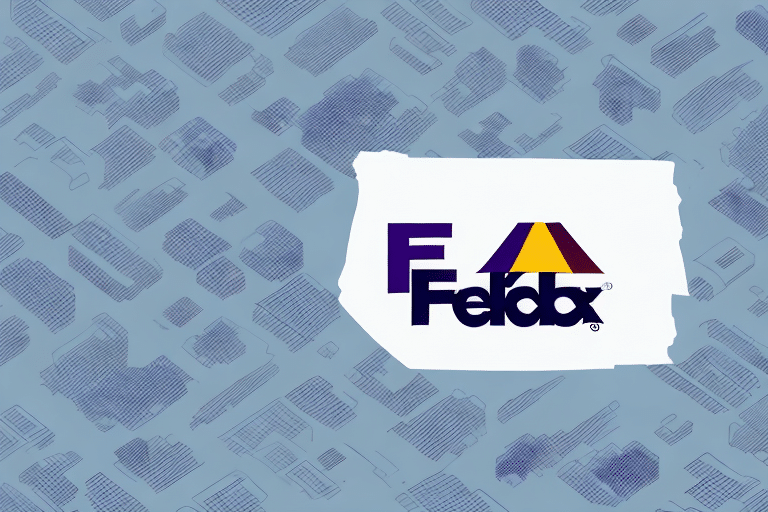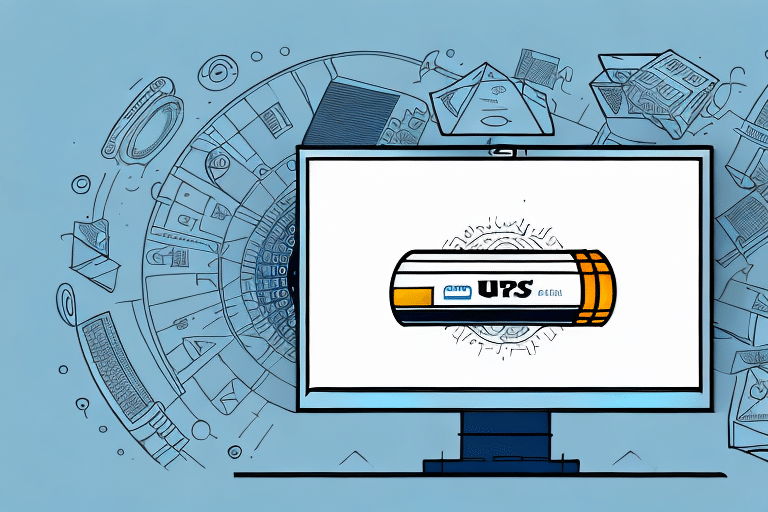Introduction to FedEx Ship Manager
FedEx Ship Manager is a robust online tool designed to help businesses efficiently manage their shipping needs. By automating and streamlining the shipping process, it enables companies to save time and reduce costs. However, even with the most reliable systems, unforeseen issues can arise, necessitating actions such as voiding a shipping label.
Reasons to Void a Shipping Label
Incorrect Shipping Information
Mistakes in the shipping address, package weight, or dimensions can lead to shipping errors. Voiding the label allows for corrections to be made before the package is dispatched.
Cancelled Orders and Returns
Customers may cancel orders or return items, requiring the shipment to be halted. Voiding the label ensures that unnecessary shipments are avoided, preventing additional costs.
Duplicate Labels
Accidental creation of duplicate labels for the same package can lead to confusion and increased shipping costs. Voiding the extra label helps maintain accurate records and proper delivery.
Package Delays or Loss
In cases where a package is delayed or lost in transit, voiding the original label and creating a new one can expedite the delivery process and ensure recipient satisfaction.
Consequences of Not Voiding a Shipping Label
Failing to void an unnecessary shipping label can result in unintended charges. Businesses may incur costs for shipments that were never actually sent, impacting the overall budget.
Additionally, unresolved shipping issues can lead to confusion, delays, and a poor customer experience. Packages may be sent to the wrong address or returned to the sender, creating further operational challenges.
Steps to Void a Shipping Label in FedEx Ship Manager
- Log In: Access your FedEx Ship Manager account using your credentials.
- Access Shipment History: Navigate to the "Shipment History" section from the main menu.
- Select the Shipment: Identify and select the shipment you wish to void.
- Void the Shipment: Click on the "Void Shipment" option available in the menu.
- Confirm Voiding: Confirm your action to finalize the voiding process.
After completing these steps, the label will be marked as voided, and no charges will apply to that shipment.
Common Issues and Solutions When Voiding a Label
Unavailable Void Option
If the option to void a shipment isn't available, it might be because the package has already been picked up or is in the process of being shipped. In such cases, contacting FedEx customer service is recommended to resolve the issue.
Past Void Deadline
Each shipment has a void deadline, typically by the end of the business day following the ship date. If this deadline has passed, voiding the label may no longer be possible. Planning ahead and voiding labels promptly can help avoid this issue.
Technical Difficulties
Sometimes, technical glitches can prevent labels from being voided properly. Clearing your browser’s cache and cookies, or trying a different browser, can often resolve these problems. If issues persist, reaching out to FedEx support is advisable.
Strategies to Avoid the Need to Void Labels
- Double-Check Information: Always verify shipping addresses, package dimensions, and weights before creating labels.
- Inspect Packages: Ensure that all packages are in good condition and meet shipping standards to prevent the need for voiding due to damage.
- Effective Communication: Maintain clear communication with customers to minimize order cancellations and returns.
- Implement Quality Control: Establish a quality control process to catch errors before labels are generated.
Best Practices for Managing Shipping Labels with FedEx Ship Manager
Stay Organized
Maintain accurate records of all shipments and regularly review shipping activities to identify and address potential issues early.
Utilize Training Resources
Familiarize yourself with FedEx Ship Manager through user guides, tutorials, and training sessions to maximize the platform’s capabilities.
Optimize Packaging
Select appropriate packaging materials and box sizes to ensure the safety of shipments and comply with FedEx’s guidelines.
Understand Shipping Regulations
Be aware of international shipping regulations and customs requirements to prevent delays and additional fees.
Monitor Shipment Status
Regularly track the status of shipments to quickly identify and respond to any issues that may arise during transit.
By implementing these best practices, businesses can enhance their shipping efficiency, reduce costs, and improve overall customer satisfaction.
Additional Resources
For more detailed information on managing shipments and voiding labels, refer to the official FedEx Ship Manager Guide and consult industry reports from sources such as the Express Shipping Industry Overview by Statista.