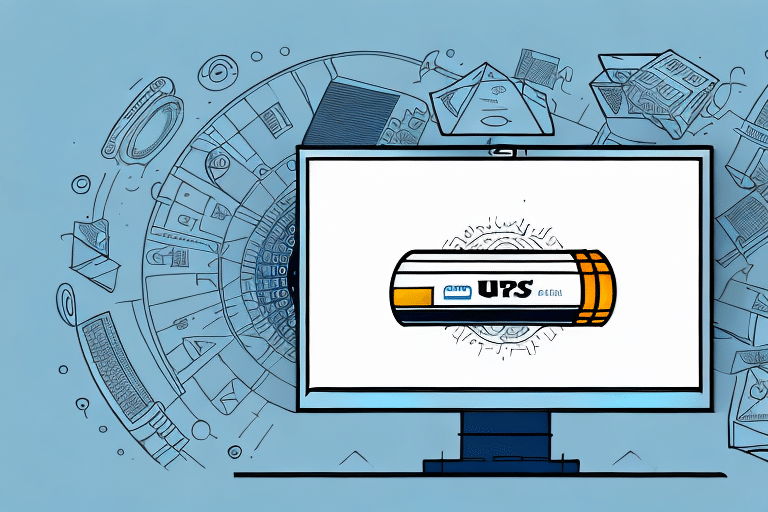How to Void a Shipment on UPS Worldship: A Comprehensive Guide
Managing shipments efficiently is crucial for businesses that handle physical products. UPS Worldship is a powerful tool that streamlines shipping processes, offering features that help businesses manage and track their shipments seamlessly. One important feature of UPS Worldship is the ability to void shipments when necessary. Whether due to incorrect information or other issues, knowing how to void a shipment correctly can save your business time and money.
Why Voiding a Shipment on UPS Worldship is Essential
Voiding a shipment is the process of canceling a shipment before it is delivered. This action can help prevent unnecessary charges and maintain accurate shipping records. Here are some key reasons why voiding shipments is important:
- Avoiding Additional Fees: Voiding a shipment in a timely manner can help you avoid additional charges that may occur if the shipment proceeds.
- Maintaining Accurate Records: Properly voided shipments are recorded in the system, aiding in better tracking and management of shipping activities.
- Improving Customer Satisfaction: Canceling a shipment promptly due to errors ensures that customers receive correct and satisfactory deliveries.
According to UPS, timely shipment management can reduce shipping errors by up to 30%, highlighting the financial and operational benefits of voiding shipments when necessary (UPS Help Center).
Step-by-Step Guide to Voiding a Shipment on UPS Worldship
Step 1: Accessing the Void Shipment Option
Begin by logging into your UPS Worldship account. Navigate to the shipment history page where you can view all your recent shipments. Select the shipment you wish to void and click on the "Void Shipment" option to initiate the process.
Step 2: Selecting the Shipment to Be Voided
Carefully select the shipment you intend to void. Review the shipment details to ensure you're selecting the correct one. Once confirmed, proceed to the next step.
Step 3: Verifying Shipment Information
Before finalizing the void, verify all shipment information, including the tracking number, account details, and shipment date. This step is crucial to avoid canceling the wrong shipment.
Step 4: Confirming the Void Request
After verification, confirm your void request. Once confirmed, the shipment will be canceled, and a confirmation message will be displayed. Remember, once a shipment is voided, it cannot be reversed.
Step 5: Printing a Receipt for the Voided Shipment
Finally, print a receipt for your records. This receipt serves as proof that the shipment was successfully voided and can be referenced in future audits or inquiries.
For more detailed instructions, refer to the UPS Worldship User Guide.
Common Reasons for Voiding a Shipment on UPS Worldship
Several situations may necessitate voiding a shipment:
- Incorrect Delivery Information: Errors in the recipient's address or contact details.
- Shipping Label Errors: Mistakes in the shipping label, such as wrong weight or dimensions.
- Billing Information Issues: Discrepancies in billing details that need correction.
- Damaged Packages: If a package is damaged during processing, voiding prevents further complications.
- Lost in Transit: In cases where a package is lost, voiding the shipment can initiate the claims process.
Addressing these issues promptly by voiding the shipment helps maintain operational efficiency and customer trust.
Alternatives to Voiding a Shipment on UPS Worldship
While voiding is a direct way to cancel a shipment, there are alternative actions you can take depending on the situation:
- Intercepting a Package: If a shipment is already in transit, you can request an intercept to reroute or return the package.
- Redirecting a Shipment: Change the delivery address if the original address was incorrect.
- Returning a Package: Initiate a return process if the recipient cannot accept the shipment.
These alternatives can be accessed through your UPS Worldship account or by contacting UPS customer service.
Troubleshooting Common Issues When Voiding a Shipment on UPS Worldship
While voiding a shipment is generally straightforward, you might encounter some issues:
- Invalid Account Credentials: Ensure you are logged into the correct UPS account with the necessary permissions.
- Shipment Already in Transit: Once a shipment is picked up by a UPS driver, it cannot be voided directly through Worldship.
- System Errors: Occasionally, system glitches may prevent voiding. In such cases, contact UPS Customer Service for assistance.
Always double-check shipment statuses and details before attempting to void to minimize potential issues.
Best Practices for Efficient Shipping Management with UPS Worldship
Optimizing your shipping processes can lead to significant cost savings and improved customer satisfaction. Here are some best practices:
- Ensure Accurate Shipment Information: Double-check all details before creating a shipment to reduce the need for voids.
- Use Proper Packaging: Proper packaging minimizes the risk of damage and shipment rejections.
- Monitor Shipment Status: Regularly track shipments to identify and address issues promptly.
- Maintain Up-to-Date Billing Information: Accurate billing details prevent payment issues and delays.
- Train Staff: Ensure that your team is well-versed in using UPS Worldship to avoid common mistakes.
Implementing these practices can enhance your shipping operations and reduce the likelihood of errors that require voiding shipments.
Conclusion: The Importance of Accurate Shipping Management with UPS Worldship
Voiding a shipment on UPS Worldship is a vital aspect of shipping management that helps prevent unnecessary costs and maintain accurate records. By following the correct procedures and best practices outlined in this guide, businesses can manage their shipments more effectively, ensuring timely deliveries and high levels of customer satisfaction. Leveraging UPS Worldship's features to their full potential can lead to more streamlined operations and better overall business performance.