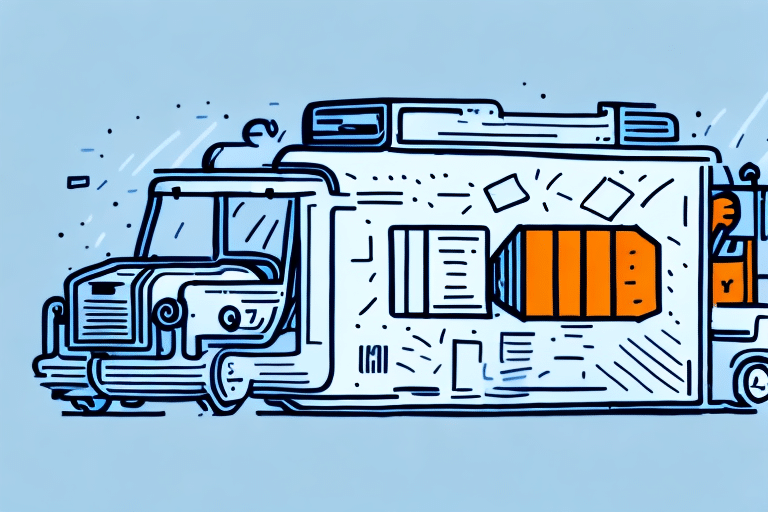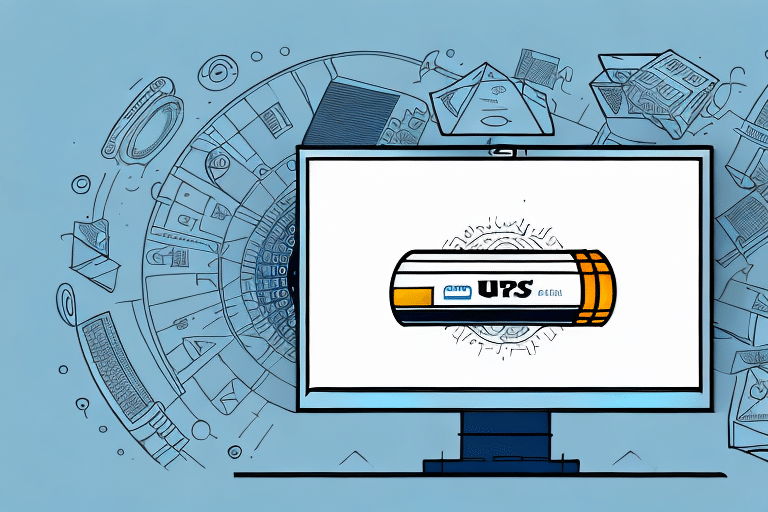Introduction to Voiding FedEx Shipments
Managing shipments efficiently is crucial for businesses and individuals alike. Whether you're a small business owner, an online seller, or someone sending personal packages, understanding how to void a shipment with FedEx can save you time and prevent unnecessary costs. This guide delves into the reasons for voiding shipments, provides a comprehensive overview of FedEx Ship Manager, and offers step-by-step instructions to streamline your shipping process.
Reasons for Voiding a Shipment
There are multiple scenarios where voiding a FedEx shipment becomes necessary. Recognizing these situations can help you act promptly and avoid potential delays or additional fees.
Common Reasons to Void a Shipment
- Incorrect Shipping Information: Mistakes in the recipient's address, package weight, or dimensions can necessitate voiding the shipment.
- Recipient Availability: If the recipient is unavailable to receive the package, you may need to cancel the shipment.
- Prohibited or Restricted Items: Discovering that your package contains items that are not allowed by FedEx requires immediate action.
- Package Damage: If the package is damaged before pickup, voiding the shipment can prevent further complications.
- Customer Requests: Sometimes, customers may request changes or cancellations after the shipment has been processed.
- Lost in Transit: If a package is lost and cannot be located, voiding the shipment might be necessary.
Understanding FedEx Ship Manager
FedEx Ship Manager is a robust online platform designed to simplify the shipping process. It caters to a wide range of users, from individual senders to large businesses, providing tools that enhance efficiency and accuracy.
Key Features of FedEx Ship Manager
- Automated Label Creation: Generate shipping labels quickly without manual input errors.
- Real-Time Tracking: Monitor your shipments in real-time, ensuring you stay informed about their status.
- Address Validation: Reduce errors by verifying recipient addresses before shipment.
- Custom Shipping Options: Tailor shipping preferences to meet specific delivery needs, such as signature confirmations or expedited delivery.
- Integration Capabilities: Seamlessly integrate with other business systems like inventory management and e-commerce platforms.
How to Void a Shipment with FedEx Ship Manager
Voiding a shipment is a straightforward process when using FedEx Ship Manager. Follow these steps to cancel a shipment efficiently:
Step-by-Step Guide
- Log In: Access your FedEx Ship Manager account by logging in with your credentials.
- Navigate to Shipments: Go to the shipments section to view all your active shipments.
- Select Shipment: Choose the shipment you intend to void from the list.
- Void Shipment: Click on the "Void" option available in the shipment details.
- Confirm Void: Review the shipment details and confirm the void request.
Once voided, any associated fees are typically credited back to your account, provided the shipment hasn't been picked up by FedEx. If the package has already been collected, you'll need to contact FedEx customer support directly to explore further options.
Requesting a Refund for a Voided Shipment
To obtain a refund for a shipment you've voided, contact FedEx customer support with your shipment details, including the tracking number and the reason for cancellation. Refunds are generally processed within a few business days, subject to FedEx's terms and conditions.
Correcting Shipment Errors
Errors on shipment labels or details can lead to delays and additional costs. FedEx Ship Manager allows users to correct these mistakes easily:
How to Edit Shipment Details
- Access Your Account: Log in to FedEx Ship Manager.
- Select the Shipment: Find the shipment with the error you need to correct.
- Edit Details: Click on "Edit" to modify information such as the recipient's address or package specifications.
- Save Changes: Review the updated information and save the changes.
If the package has already been dropped off, you may need to reach out to FedEx customer service to rectify the error. Providing accurate information helps ensure your package is delivered without issues.
Avoiding Mistakes When Shipping with FedEx
Preventing errors before they occur is the most efficient way to manage your shipments. Here are some strategies to minimize mistakes:
Best Practices for Accurate Shipping
- Double-Check Information: Always verify the recipient's address, package weight, and dimensions before finalizing the shipment.
- Use Address Validation: Utilize FedEx's address validation tools to ensure accuracy.
- Invest in Reliable Packaging: Use sturdy materials to protect your items during transit.
- Train Your Team: Ensure that anyone involved in the shipping process understands the correct procedures and protocols.
- Leverage Automation: Utilize shipping software that automates label creation and integrates with other business systems to reduce manual errors.
Managing Your Shipments Effectively
Effective management of your shipments can lead to cost savings and improved delivery times. FedEx Ship Manager offers several tools to help you manage your shipments more efficiently.
Tips for Optimizing Shipment Management
- Save Frequently Used Addresses: Streamline the shipping process by saving regular recipients' information.
- Schedule Regular Pickups: Set up recurring pickups to ensure consistent and timely shipments.
- Set Up Automated Notifications: Keep your customers informed with automated shipping updates and tracking information.
- Customize Shipping Preferences: Tailor your shipping settings to match your business needs, such as preferred delivery speeds and packaging types.
- Monitor Shipment Performance: Use FedEx's analytics tools to track shipment performance and identify areas for improvement.
Understanding FedEx Shipping Policies and Procedures
Staying informed about FedEx's shipping policies ensures that your shipments comply with their guidelines, preventing delays and additional charges.
Key Policy Areas to Review
- Package Size and Weight Limits: Familiarize yourself with FedEx's restrictions on package dimensions and weight to avoid shipment issues.
- Prohibited and Restricted Items: Review the list of items that cannot be shipped or require special handling.
- Shipping Restrictions: Understand the limitations regarding international shipments, hazardous materials, and perishable goods.
- Billing and Payment Terms: Ensure that your billing information is up-to-date and that you understand the payment terms associated with your shipments.
For the most accurate and detailed information, refer to the FedEx Shipping Policies.
Enhancing Your FedEx Shipping Experience
Maximizing the benefits of FedEx Ship Manager can significantly improve your shipping experience. Here are some additional services and tools offered by FedEx to enhance your operations:
Additional FedEx Services
- Advanced Tracking Tools: Gain deeper insights into your shipments with enhanced tracking and visibility features.
- Customized Packaging Solutions: Utilize specialized packaging for fragile or oversized items to ensure safe delivery.
- International Shipping Services: Expand your reach with FedEx's comprehensive international shipping options.
- Shipping Supplies: Access a variety of shipping materials, including boxes, envelopes, and packing tape, directly through FedEx.
- Consulting and Support: Receive expert advice and support for complex logistics and shipping challenges.
By leveraging these services, you can tailor your shipping strategy to better meet your business needs and improve overall efficiency.
Conclusion
Voiding a shipment with FedEx is a manageable process when you are familiar with the tools and procedures available through FedEx Ship Manager. By understanding the reasons for voiding shipments, correcting errors promptly, and following best practices for shipping, you can enhance your shipping efficiency and reduce costs. Additionally, taking advantage of FedEx's comprehensive services and staying informed about their policies ensures a seamless and reliable shipping experience every time.