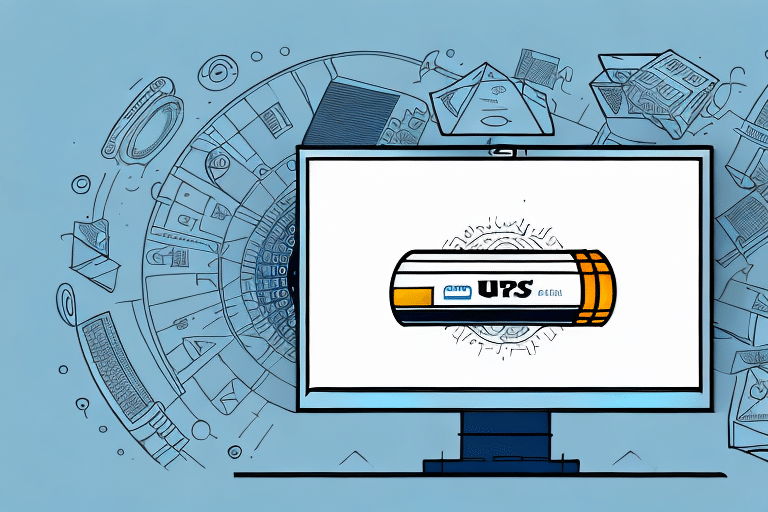How to Void a Standard Shipment with UPS
If you need to cancel a shipment with UPS, understanding the voiding process and policy is crucial. Voiding a shipment can save money and reduce waste, but it may also create additional work and impact your business operations. This guide will walk you through the steps to void a standard shipment with UPS, provide essential information about the UPS voiding policy, explore alternatives to voiding, and offer tips to prevent the need to void shipments in the future.
Why You Might Need to Void a Shipment with UPS
The most common reasons for voiding a shipment with UPS include:
- The package was never shipped or was shipped inaccurately.
- The package was damaged or lost before shipping.
- An incorrect address was entered during the shipping process.
- The contents of the package do not meet shipping requirements or were shipped incorrectly.
- The recipient refused to accept the package.
Voiding a shipment can halt the delivery process and initiate a return to the sender. This is especially useful if you discover any discrepancies or issues with the shipment details after creating the shipment.
However, voiding a shipment with UPS may incur additional fees. It's advisable to check with UPS beforehand to understand any associated costs.
Understanding the UPS Voiding Policy
Voiding a shipment with UPS is not always possible, especially if the package has already been shipped. The ability to void a shipment depends on several factors:
- Timing: If the package has been in transit for a certain period, it may no longer be eligible for voiding.
- Type of Shipment: International shipments may have different voiding policies compared to domestic shipments.
For detailed and up-to-date information, refer to the UPS Voiding Policy.
The Steps to Void a Standard Shipment with UPS
- Log in to your UPS account.
- Navigate to the Shipping tab.
- Select Void a Shipment.
- Enter the tracking number of the shipment you want to void.
- Review the details of the shipment.
- Confirm that you want to void the shipment.
- Print the voided label and attach it to the package.
Note that voiding a shipment does not guarantee a refund. Refunds are only issued if the shipment has not been picked up by the UPS driver. If the shipment has been picked up, you will need to contact UPS Customer Service to request a refund.
If your shipment contains hazardous materials, ensure you follow specific disposal guidelines by contacting UPS customer service for proper instructions.
Things to Consider Before Voiding a Shipment
Before voiding a shipment with UPS, consider the following:
- Alternatives: Can the shipment be redirected to a different address or refused by the recipient?
- Costs: Voiding may incur additional fees and cause delays.
- Impact on Operations: Voiding can affect your business operations and customer relationships. Communicate any changes to your customers promptly.
- Error Prevention: If the void is due to an error on your end, implement quality control measures to prevent future mistakes.
How to Avoid Common Mistakes When Voiding a Shipment
To ensure a smooth voiding process:
- Double-check all shipment information, including the tracking number and destination address.
- Follow UPS instructions carefully, especially when printing and attaching the voided label.
- Act quickly to void the shipment as soon as possible to prevent UPS from attempting delivery.
- If the package has already been handed over to UPS, contact customer service promptly to arrange a return.
What Happens After You Void a UPS Shipment
Once you void a UPS shipment:
- The package will not be delivered and will begin the return-to-sender process.
- UPS will update the tracking information to reflect that the shipment has been voided.
- You may be eligible for a refund on shipping fees, depending on when the void request was made.
Remember, once a shipment is voided, it cannot be unvoided. If you still need to send the package, you must create a new shipment.
Tips for Preventing the Need to Void Shipments in the Future
To minimize the need to void shipments:
- Accurate Information: Carefully review shipment details before sending, ensuring addresses and package contents are correct.
- Shipping Software: Utilize a shipping software to automate and streamline the shipping process, reducing errors.
- Proper Packaging: Ensure items are securely packaged and labeled correctly, especially for fragile or hazardous materials.
- Clear Communication: Provide customers with accurate shipping expectations, tracking information, and updates to manage their expectations effectively.
The Impact of Frequent Voided Shipments on Your Business
Frequent voided shipments can negatively affect your business by:
- Increasing operational costs due to additional fees and delays.
- Damaging your business reputation and customer trust.
- Indicating underlying issues in your shipping processes.
Improving your shipping accuracy and efficiency can enhance customer satisfaction and reduce operational disruptions.
Alternatives to Voiding a Shipment with UPS
If voiding isn't the best option, consider these alternatives:
- Redirecting: Change the delivery address to another location.
- Hold for Pickup: Request that the package be held at a UPS location for pickup.
- Change Shipping Options: Modify the shipping speed, method, or add additional services like insurance.
How to Track Your Refund After Voiding a UPS Shipment
If eligible for a refund after voiding a shipment:
- Log in to your UPS account to monitor the refund status.
- Contact UPS Customer Service for detailed information about the refund process.
Common Questions About Voiding Shipments with UPS Answered
- Q: Can I void a shipment if it has already been delivered?
A: No. If a shipment has been delivered, you need to contact UPS directly to cancel the delivery. - Q: Will I be charged a fee for voiding a shipment?
A: It depends on when you void the shipment. Typically, no fee is charged if the shipment hasn't been picked up by UPS. If it has been picked up, a fee may apply. - Q: How long will it take to receive a refund after voiding a shipment?
A: The refund process can take several days, depending on the specific circumstances of the voided shipment.
We hope this guide has provided you with the necessary information to successfully void a standard shipment with UPS. For more details on the UPS voiding policy, alternatives to voiding, and tips to prevent voiding shipments in the future, be sure to consult the official UPS Voiding Policy or contact UPS directly for assistance.