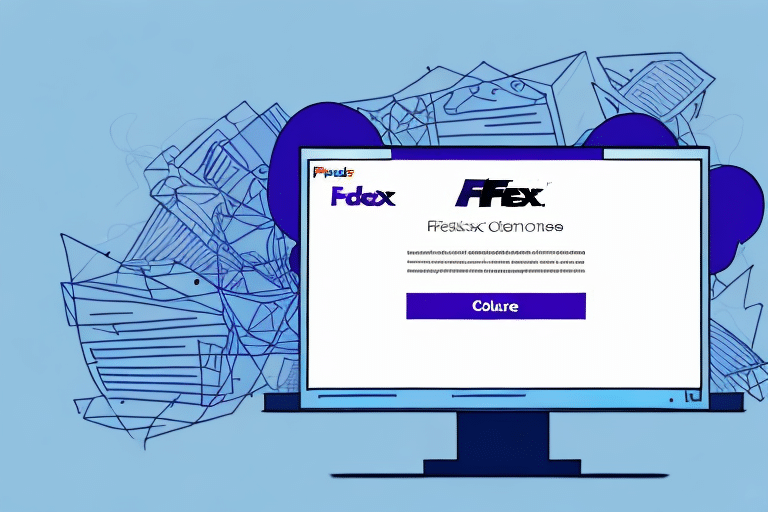How to Void a Worldwide Expedited Shipment with UPS
If you've ever shipped anything with UPS, you know that the process can be complex. Sometimes, you may need to void a shipment that you've already sent out. In this article, we'll explain how to void a Worldwide Expedited Shipment with UPS in detail. We'll cover the different steps involved, what you need to know about the UPS shipping process, why you may need to void a shipment, how to check on the status of a shipment, how to cancel a shipment before pickup, tips for avoiding common errors, UPS shipping insurance, how to file a claim for lost or damaged shipments, UPS's refund policy, and more. Read on to learn everything you need to know about voiding a UPS shipment.
Understanding the UPS Shipping Process
Before diving into how to void a shipment with UPS, it's essential to have a basic understanding of the UPS shipping process. UPS offers a range of services, including Worldwide Expedited Shipping, which is a fast and reliable way to send packages across the world. Depending on your location, you can use UPS to send packages domestically or internationally. UPS provides various shipping options, including ground shipping, air shipping, and freight shipping, each tailored to different needs.
UPS also offers different shipping speeds, such as express, expedited, and standard shipping, allowing you to choose the service that best fits your timeline and budget. For example, Worldwide Expedited typically delivers within 2-5 business days, balancing speed and cost effectively.
Additionally, UPS provides a suite of tools and resources to help customers manage their shipments. Services like UPS My Choice enable tracking packages in real-time, receiving delivery alerts, and rerouting packages to different addresses if necessary. Moreover, UPS offers a variety of packaging options, including boxes, envelopes, and tubes, ensuring your package arrives safely and securely.
For international shipments, UPS facilitates customs clearance, helping your package comply with all necessary regulations. They also offer insurance options to protect your package against loss or damage during transit. According to UPS's latest reports, they handle over 5 billion shipments annually, reflecting their extensive global network and reliability.
Overall, understanding the UPS shipping process and utilizing the available tools and resources can help make your shipping experience with UPS as smooth and stress-free as possible.
Why You May Need to Void a Shipment
There are several reasons why you might need to void a shipment that you've already sent out. Common scenarios include:
- Sending the wrong item or an incorrect quantity of items.
- Damage or destruction of the shipment in transit.
- Errors with the shipping address.
- Shipment not delivered on time.
In any of these situations, it's crucial to act quickly to void the shipment to minimize potential losses and avoid further complications.
It's important to note that voiding a shipment can have financial implications. Depending on the carrier and the terms of your shipping agreement, you may still be responsible for paying for the original shipment, even if it was voided. Additionally, if you need to resend the items, you may incur additional shipping costs. Carefully consider the situation and weigh the potential costs before deciding to void a shipment.
How to Check the Status of Your UPS Shipment
Checking the status of your UPS shipment is crucial for determining whether or not to void it. To check the status, use the UPS tracking number provided when you sent the package. Enter the tracking number on the UPS website, and it will display the current status of your shipment, including its location and expected delivery date.
UPS tracking information is updated in real-time, ensuring accuracy. If you notice any discrepancies or delays, contact UPS customer service for assistance. They can provide detailed information about your shipment and help resolve any issues that may arise.
Additionally, you can sign up for email or text message alerts to receive notifications about your shipment's progress. This feature is especially useful for tracking important packages and staying informed about their status.
The Steps to Voiding a Worldwide Expedited Shipment with UPS
To void a Worldwide Expedited Shipment with UPS, follow these steps:
- Log in to your UPS account.
- Navigate to the "Shipping" tab and select "Void a Shipment."
- Enter the package information, such as the tracking number or the shipping ID.
- Confirm that you want to void the shipment.
- If you encounter any issues during the voiding process, contact UPS customer service for assistance.
Keep in mind that there are certain restrictions and limitations when voiding a shipment with UPS. For example, you can only void a shipment if it hasn't been picked up by the driver yet. If the shipment has already been delivered, you'll need to use the UPS Returns process instead.
Additionally, voiding a shipment doesn't automatically cancel the associated charges. You'll need to request a refund separately, and the amount refunded may depend on the specific circumstances of the shipment.
How to Cancel a UPS Shipment Before Pickup
If you need to cancel a UPS shipment before it's picked up, follow these steps:
- Log in to your UPS account.
- Select the "Shipping" tab.
- Choose "Cancel a Shipment" and follow the on-screen instructions.
It's essential to cancel the shipment as soon as possible before the pickup date, as UPS may still charge you for attempting to pick up the package.
If you've already paid for the shipment, it may take several business days for UPS to process the refund. Additionally, if you've printed the shipping label, you'll need to void it before canceling the shipment by selecting "Void Shipment" under the "Shipping" tab in your UPS account.
Tips for Avoiding Common UPS Shipment Errors
To avoid common errors when shipping with UPS, consider the following tips:
- Double-Check Information: Ensure that the shipping address and package dimensions are correct before submitting your shipment.
- Proper Packaging: Use appropriate packaging materials and ensure that your package doesn't exceed the weight limit for your chosen shipping method.
- Accurate Labeling: Include the recipient's name, address, and phone number on the label, as well as your own return address.
- Purchase Insurance: Consider purchasing insurance for your shipment to protect against loss or damage during transit.
By following these tips, you can help ensure that your UPS shipments arrive safely and on time.
UPS Shipping Insurance: What You Need to Know
UPS shipping insurance is essential for protecting your packages while in transit. The amount of coverage you receive depends on the value of your shipment. You can purchase shipping insurance from UPS when you ship your package or through a third-party provider. In the event your package becomes lost or damaged during shipping, you'll need to file a claim to receive compensation.
It's important to note that UPS shipping insurance does not cover certain items, such as cash, jewelry, and antiques. Additionally, there may be restrictions on coverage for items that are particularly fragile or perishable. Before shipping your package, review UPS's insurance policy to ensure that your items are eligible for coverage.
According to UPS, approximately 0.1% of their shipments experience issues like loss or damage, making their insurance a valuable option for safeguarding your goods.
How to File a Claim for Lost or Damaged UPS Shipments
To file a claim for lost or damaged UPS shipments, follow these steps:
- Gather necessary information, including the package details and evidence of damage or loss (e.g., photos, proof of value).
- Log in to your UPS account and navigate to the claims section, or contact UPS customer service directly.
- Submit the claim through your account or via customer service, providing all required documentation.
- If necessary, send the package back for inspection as per UPS's requirements.
Be aware of the time limits for filing a claim:
- Lost Packages: File within 60 days of the shipment date.
- Damaged Packages: File within 30 days of the delivery date.
If your claim is approved, UPS will typically reimburse you for the value of the package and the shipping costs. However, certain limitations apply, such as exclusions for improperly packaged items or prohibited items.
Understanding UPS's Refund Policy for Voided Shipments
If you've voided a shipment with UPS, you may be eligible for a refund of the shipping costs. However, there are specific conditions and potential fees to be aware of:
- Restocking Fees: Some shipments may incur a restocking fee.
- Handling Fees: Special handling fees may apply depending on the shipment's nature.
Ensure you read UPS's refund policy carefully before voiding a shipment to understand any restrictions or additional costs that may be involved.
Common Questions About Voiding a UPS Shipment Answered
Here are some common questions and answers about voiding a UPS shipment:
- Q: Can I void a UPS shipment after it's been picked up?
A: Yes, but you'll need to contact UPS customer service for assistance. - Q: Will I get a refund if I void a UPS shipment?
A: Yes, you'll generally receive a refund for the shipping cost. - Q: Can I void a UPS shipment if it's already in transit?
A: No, you'll need to wait until the package is delivered to void it. - Q: Can I void a UPS shipment if it's already been delivered?
A: No, you'll need to file a claim for lost or damaged shipments.
Alternatives to Voiding a Worldwide Expedited Shipment with UPS
If you're considering voiding a Worldwide Expedited Shipment with UPS, consider alternative options that might better suit your needs:
- Package Interception: You may be able to intercept the package and redirect it to a different address.
- UPS Access Point: Reroute the package to a UPS Access Point location for convenient pickup.
Contact UPS customer service to explore these alternatives and determine the best course of action for your specific situation.
Now that you understand how to void a Worldwide Expedited Shipment with UPS and have learned more about the shipping process, you're better equipped to manage your shipments and avoid common errors.