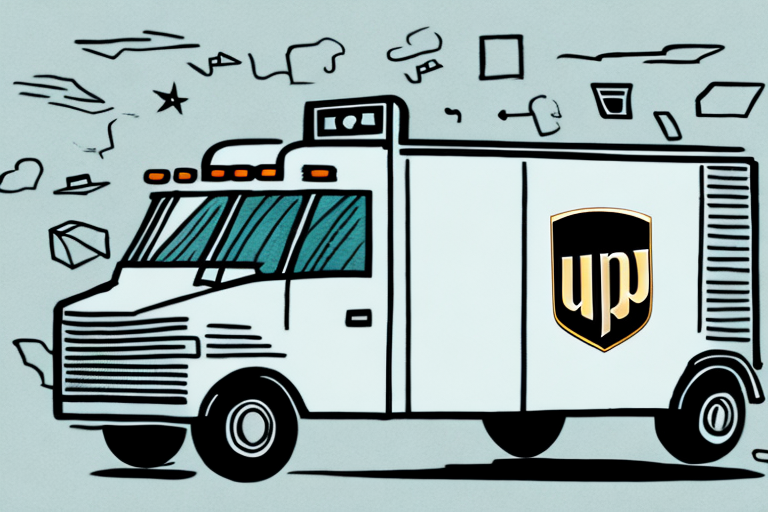How to Void an Express Shipment with UPS: A Comprehensive Guide
When it comes to shipping with USPS, unexpected issues can arise. Whether it's due to an incorrect address, a damaged package, or a change in your shipping plans, you might find yourself needing to void an express shipment. While this process may initially seem daunting, having the right information and guidance can make it straightforward and efficient. This guide provides an in-depth analysis of how to void an express shipment with UPS, ensuring you can handle the process swiftly and accurately.
Reasons You Might Need to Void an Express Shipment
There are several scenarios where voiding an express shipment becomes necessary:
- Incorrect Address: Mistakes in the recipient's address can lead to delivery complications.
- Damaged Packages: Discovering damage to the package before it reaches the recipient may require cancellation.
- Change of Plans: Deciding that the shipment is no longer needed or altering the shipping contents.
- Incorrect Shipment Details: Errors in weight, dimensions, or service type selected.
Acting promptly to void a shipment can help avoid additional fees and prevent delays. According to UPS' void policy, customers have a limited window to cancel shipments without incurring fees.
Understanding UPS' Void Policy and Process
Before attempting to void your shipment, it's crucial to familiarize yourself with UPS' void policies:
- Time Frame: Typically, UPS allows voiding of express shipments within two hours of creation. However, this window can vary based on the specific service and circumstances.
- Post-Pickup Cancellations: If the shipment has been picked up, you may still cancel it, but it could involve additional fees and a longer processing time.
- Refunds: Voiding a shipment doesn't always guarantee a full refund. Depending on the situation, you might receive a partial refund or none at all.
To initiate the void process, log in to your UPS account, navigate to the shipment you wish to cancel, and follow the on-screen instructions. For any uncertainties, contacting UPS Customer Service is advisable.
Is It Too Late to Void an Express Shipment with UPS?
Once a shipment has been picked up by UPS, voiding it becomes more complicated:
- Service Type Impact: Services like UPS Ground may offer a longer window for cancellation compared to expedited services like UPS Next Day Air.
- Shipment Interception: UPS offers an interception service to redirect shipments, but this comes with additional fees and isn't always possible depending on the package's status.
It's essential to act quickly and verify the specific terms of your shipment to understand your options fully.
Step-by-Step Guide to Voiding an Express Shipment with UPS
Follow these steps to void your UPS express shipment effectively:
- Log In: Access your UPS account and go to the shipping section.
- Select Shipment: Identify the shipment you wish to void and click on the "Void Shipment" button.
- Confirm Details: Ensure that you're voiding the correct shipment and select the appropriate reason for cancellation.
- Review and Confirm: Check all details and agree to the terms of the void process.
- Receive Confirmation: Upon successful voiding, you'll receive a confirmation and any applicable refund details.
If the package has already been picked up, you'll need to reach out to UPS Customer Service to explore alternative options such as returning the package or refusing delivery.
Tips to Avoid Needing to Void Your Express Shipments
Preventing the need to void shipments can save time, money, and reduce stress. Here are some strategies:
- Double-Check Information: Always verify the shipping address, package weight, and dimensions before finalizing the shipment.
- Use Quality Packaging: Ensuring your package is sturdy can prevent damage during transit.
- Purchase Insurance: Protect your shipments against loss or damage by opting for insurance.
- Choose the Right Carrier: Research and select a carrier that aligns with your delivery needs and budget.
- Proper Labeling: Clearly label your packages with accurate recipient information to avoid delivery issues.
Implementing these practices can significantly reduce the likelihood of needing to void shipments.
Common Mistakes to Avoid When Voiding a UPS Express Shipment
To ensure a smooth voiding process, steer clear of these common mistakes:
- Missing the Deadline: Attempting to void after the allowed time can lead to complications.
- Incorrect Information: Providing erroneous details can delay the void process or lead to rejection.
- Skipping Confirmation: Not completing all required steps can result in the void not being processed.
Always double-check your information and adhere to UPS guidelines to avoid these pitfalls.
Refund Processing Time After Voiding an Express Shipment with UPS
The time it takes to receive a refund after voiding a UPS express shipment varies:
- Payment Method: Refunds to UPS accounts are typically processed faster than those to credit cards.
- Processing Time: Generally, refunds are processed within one to two weeks. However, issues like missing items or damage can extend this period.
- Bank Processing: For credit card refunds, additional days may be required for the refund to appear on your statement.
Ensure all shipment details are correct to facilitate a quicker refund process.
What Happens If Your Package is Already in Transit?
If your package is in transit when you attempt to void the shipment, UPS will:
- Return to Sender: UPS will try to send the package back to you, which might take several days.
- Delivery Completion: If voiding isn't possible, the package will reach its original destination.
In such cases, you may need to coordinate with the recipient to return the package or seek alternative solutions like rerouting.
Be aware that attempting to void a shipment in transit can incur additional fees, so it's crucial to understand UPS' policies beforehand.
Alternatives to Voiding an Express Shipment with UPS
If voiding isn't feasible, consider these alternatives:
- Change Delivery Address: Request to redirect the package to a different address.
- Hold for Pickup: Have the package held at a UPS location for you or an authorized individual to pick up.
- Reschedule Delivery: Alter the delivery date or time to better suit your availability.
- Return After Delivery: Arrange for the package to be returned once it reaches the recipient.
These options provide flexibility and can help you manage shipments without the need to void them entirely.
For further assistance or to explore more options, contact UPS Customer Service.
Conclusion
Successfully voiding an express shipment with UPS requires prompt action, accurate information, and a clear understanding of UPS' policies. By following the steps outlined in this guide and implementing preventive measures, you can manage your shipments efficiently and avoid unnecessary complications.
For the most up-to-date information, always refer to UPS' official resources or consult with their customer service representatives.