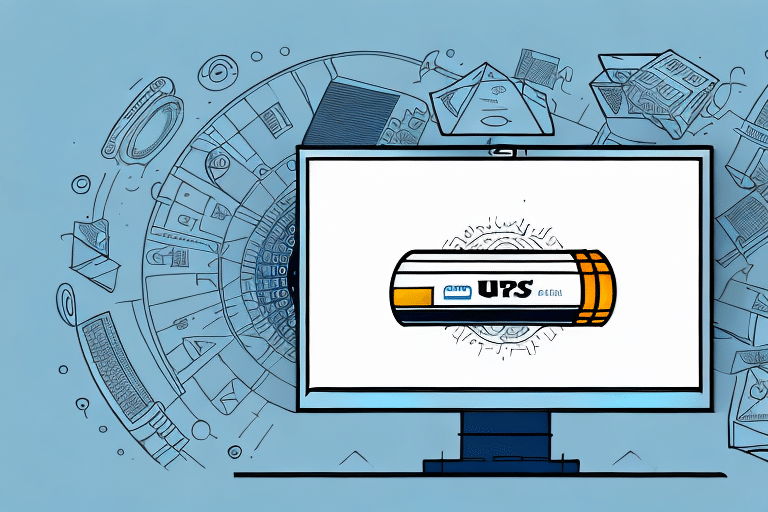Managing Shipping Needs with UPS WorldShip
UPS WorldShip is a robust solution for businesses seeking to streamline their shipping operations. However, errors can occasionally occur, necessitating the voiding of shipments. This article offers an in-depth analysis of voiding multiple shipments in UPS WorldShip, including the significance of voiding shipments, appropriate timing, common reasons, a comprehensive step-by-step guide, and practical tips to enhance the process while minimizing mistakes. By mastering these aspects, businesses can maintain accurate shipping records and optimize their overall shipping workflow.
Understanding the Importance of Voiding Shipments in UPS WorldShip
Voiding shipments is a critical component of effective shipping management within UPS WorldShip. When a shipment is voided, it is removed from the system, and any associated charges are reversed. This ensures that you are not billed for shipments that were entered in error and prevents them from being processed by UPS. Common scenarios requiring voiding include incorrect shipping addresses, wrong package details, or any duplicate entries that may occur during batch processing.
Accurate shipping records are essential for maintaining operational efficiency and financial integrity. Voiding erroneous shipments helps in keeping these records up-to-date and reliable. Additionally, preventing unauthorized changes to shipment information mitigates the risk of fraud, safeguarding both the business and its customers.
According to UPS's official guidelines, timely voiding of shipments can save businesses significant time and resources by avoiding the need for returns or claims related to lost or damaged packages.
When Should You Void Multiple Shipments in UPS WorldShip?
Voiding multiple shipments in UPS WorldShip is advisable in several situations:
- When a batch of shipments contains identical errors, such as an incorrect shipping address.
- When there's a system-wide issue affecting multiple shipments, like incorrect packaging details.
- To clear out outdated or redundant shipments that are no longer necessary.
It's important to recognize that voiding is irreversible once processed. Therefore, it's crucial to meticulously review all shipments before initiating a void to prevent unintended cancellations. Additionally, voiding multiple shipments can impact your shipping history and may influence your shipping rates or discounts. Consulting with a UPS account representative before proceeding can ensure that voiding is the most appropriate action for your business needs.
Common Reasons for Voiding Multiple Shipments in UPS WorldShip
Several factors may necessitate the voiding of multiple shipments in UPS WorldShip:
- Incorrect Shipping Address: Mistakes in the recipient's address can lead to delivery failures.
- Wrong Package Shipped: Sending the wrong items can disrupt customer satisfaction and inventory management.
- Package Damaged During Shipping: Damage incurred before pickup may require shipment cancellation.
- Incorrect Shipping Method Selected: Choosing an inappropriate shipping option can affect delivery times and costs.
- Package Lost in Transit: Lost shipments often require cancellation and reprocessing.
- Cancelled Orders: Customer-initiated cancellations necessitate voiding associated shipments.
Financial implications should be considered when voiding shipments. Depending on the shipping method and destination, voiding a shipment may result in a partial or full refund of shipping costs. However, if the shipment has already been picked up by the carrier, additional fees may apply. For detailed information on refunds and fees, refer to the UPS Void Costs page.
Step-by-Step Guide on How to Void Multiple Shipments in UPS WorldShip
Voiding multiple shipments in UPS WorldShip can be accomplished efficiently by following these steps:
- Open UPS WorldShip: Launch the UPS WorldShip application and log in to your account.
- Access Shipment History: Navigate to the Shipment History screen to view all past shipments.
- Select Shipments: Use filters such as date, location, or other criteria to identify the batch of shipments you wish to void.
- Initiate Void Process: Click the Void button, which will prompt a confirmation window.
- Confirm Voiding: Confirm your intention to void the selected shipments by clicking Yes.
- Completion: Wait for the system to process the voiding. This may take a few minutes.
- Verify Voided Shipments: Return to the Shipment History screen to ensure that the voided shipments are no longer listed.
It's essential to note that voiding a shipment does not automatically cancel the associated label. To prevent being charged for the voided shipment, navigate to the Shipping tab in UPS WorldShip, select the specific shipment, and click the Cancel Label button.
In cases where a shipment is accidentally voided, you can reverse the action by accessing the Voided Shipments screen, selecting the desired shipment, and clicking the Unvoid button to restore it to the system.
Considerations Before Voiding Multiple Shipments in UPS WorldShip
Before proceeding with the voiding of multiple shipments, consider the following:
- Valid Reason: Ensure that there is a legitimate reason for voiding each shipment to avoid unnecessary cancellations.
- Accurate Selection: Double-check that the correct shipments are included in the void batch to prevent accidental voiding.
- Processing Status: Verify that the shipments have not already been processed by UPS, as this may affect your ability to void them.
- Impact on Shipping Data: Understand that voiding shipments can alter your shipping statistics and historical data.
- Billing Status: Confirm that the shipments have not been billed to avoid discrepancies in your financial records.
Taking these considerations into account can help maintain the integrity of your shipping operations and financial records.
Tips to Make the Process of Voiding Multiple Shipments in UPS WorldShip Easier
Enhance the efficiency of voiding multiple shipments with the following tips:
- Use Filters: Apply filters in the Shipment History to quickly locate the shipments you need to void.
- Regular Maintenance: Void shipments periodically to prevent a large backlog that can be cumbersome to manage.
- Early Error Detection: Identify and correct mistakes as soon as they occur to minimize the need for voiding.
- Maintain Accurate Records: Keep detailed records of all shipments to easily track and manage shipments that require voiding.
Additionally, remember that voiding a shipment does not automatically cancel the associated charges. To ensure that no unexpected fees are incurred, contact UPS customer service to request refunds for any charges related to voided shipments. Monitoring the refund process and following up with UPS can help ensure that refunds are processed correctly.
How to Avoid Mistakes While Voiding Multiple Shipments in UPS WorldShip
Preventing errors during the voiding process is essential for maintaining accurate shipping records. Follow these strategies to minimize mistakes:
- Verify Shipments: Always confirm that you are voiding the correct shipments by reviewing shipment details thoroughly.
- Check Processing Status: Ensure that shipments have not already been processed by UPS before attempting to void them.
- Valid Justification: Have a legitimate reason for voiding each shipment to prevent unnecessary cancellations.
- Double-Check Details: Review all shipment information carefully before initiating the void process to avoid errors.
For large-scale voiding, consider breaking shipments into smaller batches to reduce the risk of errors. Additionally, maintain a log of voided shipments and the reasons for their cancellation. This documentation can be invaluable for future reference and auditing purposes.
Conclusion
Voiding multiple shipments in UPS WorldShip is a crucial process for maintaining accurate shipping records and managing operational efficiency. By understanding the importance, recognizing appropriate timing, identifying common reasons, following a detailed guide, and implementing practical tips, businesses can effectively manage their shipping operations. Additionally, taking preventive measures to avoid mistakes ensures that the voiding process contributes positively to the overall shipping workflow. For more detailed information and support, refer to the UPS Help Center.