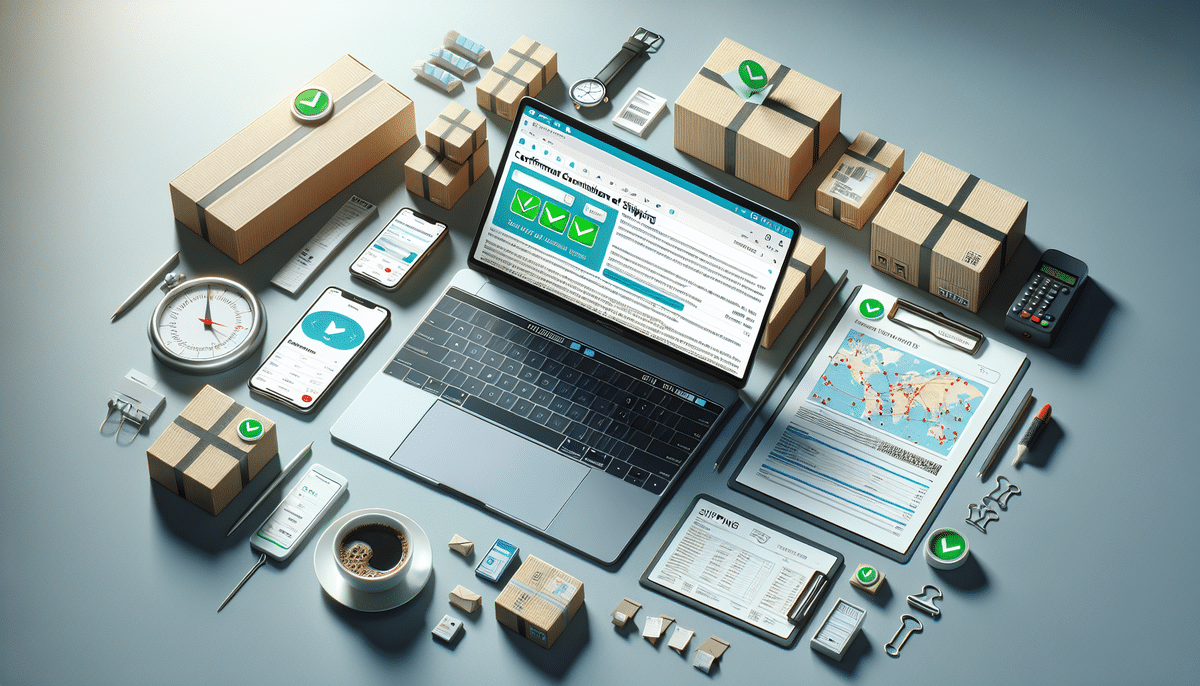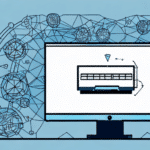How to Write Effective Shipping Confirmation Emails
In the competitive landscape of online retail, having a robust shipping confirmation email strategy is essential. These emails not only provide customers with vital order and tracking information but also serve as an opportunity to engage and build lasting relationships. This guide explores the key elements of crafting effective shipping confirmation emails, backed by the latest data and industry best practices.
Why Shipping Confirmation Emails Are Important
Shipping confirmation emails act as a crucial communication bridge between your business and your customers post-purchase. According to a 2023 industry report, 85% of customers expect timely updates about their orders, and failure to meet this expectation can lead to decreased customer satisfaction and increased return rates.
These emails provide necessary details such as order status, tracking numbers, and expected delivery dates, offering reassurance that their purchase is being processed. Additionally, strategically designed shipping confirmations can reduce customer inquiries and minimize support costs by preemptively answering common questions.
Furthermore, shipping confirmation emails present a prime opportunity for upselling and cross-selling. Including personalized product recommendations or special offers can significantly boost repeat business and enhance customer loyalty.
Understanding the Anatomy of a Shipping Confirmation Email
An effective shipping confirmation email should encompass several key components to ensure clarity and engagement:
- Order Details: Include the order number, list of items purchased, quantities, and prices.
- Tracking Information: Provide a tracking number with a direct link to the carrier's tracking page.
- Expected Delivery Date: Clearly state when the customer can expect to receive their order.
- Personalized Greeting: Address the customer by name to add a personal touch.
- Thank You Message: Express gratitude for their purchase to strengthen customer relations.
- Call-to-Action (CTA): Encourage actions such as visiting your store again, leaving feedback, or sharing their purchase on social media.
Visual appeal should not be underestimated. A well-designed email with a clean layout and responsive design ensures readability across all devices.
Tips for Crafting a Compelling Subject Line
The subject line is your first impression and critical in determining whether your email is opened. Here are strategies to optimize it:
- Be Clear and Direct: Clearly state the purpose, e.g., "Your Order #12345 Has Shipped!"
- Incorporate Personalization: Use the customer's name or reference their purchase, such as "Jane, Your New Shoes Are on the Way!"
- Create a Sense of Urgency: Phrases like "Track Your Order Now" can prompt immediate action.
- Keep It Concise: Aim for 50 characters or fewer to ensure readability on all devices.
According to recent studies, personalized subject lines can improve open rates by up to 26%.
Personalization Techniques to Make Your Emails Stand Out
Personalization goes beyond addressing customers by name. Implement these techniques to enhance relevance and engagement:
- Purchase History: Recommend products based on previous purchases to increase upsell opportunities.
- Geographic Location: Tailor content with region-specific information, such as local store events or regional promotions.
- Behavioral Segmentation: Segment your audience based on browsing behavior or purchase frequency to deliver targeted content.
Dynamic content is another powerful tool. By displaying different content blocks tailored to individual preferences or behaviors, you can significantly increase the email's relevance. For instance, showing eco-friendly product options to customers who have previously shown interest in sustainability.
Timing also plays a pivotal role. Sending personalized offers during key moments, like a customer's birthday or anniversaries, can lead to higher engagement and conversion rates.
Best Practices for Writing Clear and Concise Email Copy
Effective email copy is succinct and to the point. Follow these best practices to enhance readability and impact:
- Use Short Sentences and Paragraphs: Break down information into digestible chunks to facilitate quick scanning.
- Adopt a Conversational Tone: Write as if you're speaking directly to the customer, making the content more relatable.
- Avoid Jargon: Use simple language to ensure clarity and prevent misunderstanding.
- Highlight Key Information: Use bold or italics to emphasize crucial details like tracking numbers or expected delivery dates.
Personalization should extend to the copy itself. Referencing specific details about the customer's order or preferences makes the email feel tailor-made, thereby increasing engagement.
How to Include Relevant Order and Tracking Information
Providing comprehensive yet easily navigable order and tracking information is vital for customer satisfaction:
- Order Number: Clearly display the order number for reference in any future communications.
- Tracking Number: Include a tracking number with a direct link to track the package.
- Delivery Estimates: Offer precise delivery windows to set clear expectations.
- Shipping Carrier Details: Provide information about the carrier, including contact details, in case of delivery issues.
- Account Access: Link to the customer's account or order history on your website for easy access to tracking and order details.
According to customer experience studies, providing clear tracking information can reduce support inquiries by up to 30%.
Strategies for Encouraging Customer Engagement and Feedback
Shipping confirmation emails are not just about conveying information; they're an excellent platform for fostering engagement:
- Include a Survey: Ask for feedback on the ordering and shipping experience to gather valuable insights.
- Promote Social Media: Encourage customers to share their purchases or follow your brand on social platforms.
- Offer Incentives: Provide discount codes or rewards for leaving reviews, which can drive repeat business.
Exceptional customer service should be a cornerstone of your engagement strategy. Promptly addressing any concerns or issues communicated through these emails can lead to positive reviews and word-of-mouth referrals.
Building a community around your brand through events, online forums, or user-generated content can also enhance customer loyalty and encourage ongoing interaction.
Examples of Successful Shipping Confirmation Emails
Analyzing successful shipping confirmation emails can provide valuable insights into best practices:
- Amazon: Amazon's shipping confirmation emails are lauded for their clarity and functionality. They feature a concise order summary, a prominent tracking link, and personalized product recommendations, which encourage further purchases.
- ASOS: ASOS employs engaging animations and a breakdown of the shipping timeline in their emails. This playful yet informative approach not only enhances the user experience but also manages customer expectations effectively.
Both examples demonstrate the importance of combining functional information with personalized and engaging content to maximize customer satisfaction and encourage repeat business.
A/B Testing Techniques to Optimize Email Performance
A/B testing is a powerful method to refine your shipping confirmation emails:
- Subject Lines: Experiment with different phrasing, personalization, and urgency cues to determine which subject lines yield the highest open rates.
- Call-to-Action (CTA) Buttons: Test variations in CTA text, color, and placement to find the most effective combinations for driving clicks and conversions.
- Email Layouts: Compare different layouts and designs to see which structures enhance readability and engagement.
Implementing A/B testing allows you to make data-driven decisions, ensuring that your emails are continually optimized for maximum performance.
Tools and Resources for Streamlining Your Email Workflow
Leveraging the right tools can significantly enhance your email marketing efficiency:
- Email Marketing Platforms: Services like Mailchimp and Constant Contact offer customizable templates and automation features that simplify the creation and scheduling of shipping confirmation emails.
- Productivity Tools: Tools such as Boomerang and SaneBox help manage your inbox by scheduling emails, setting reminders, and prioritizing important messages.
- Analytics Tools: Utilize platforms like Google Analytics to track email performance metrics and gain insights into customer behavior.
Integrating these tools into your workflow can streamline the email creation process, improve targeting, and enhance overall campaign effectiveness.
Common Mistakes to Avoid in Shipping Confirmation Emails
Even with a solid strategy, it's easy to make mistakes that can diminish the effectiveness of your shipping confirmation emails:
- Omitting Essential Details: Ensure all critical information, such as tracking numbers and delivery estimates, is included to prevent customer confusion.
- Irrelevant Subject Lines: Avoid generic or misleading subject lines that don't accurately reflect the email content.
- Delayed Sending: Sending shipping confirmations too late can lead to customer anxiety and increase support inquiries.
- Over-Promotional Content: While upselling is beneficial, excessive promotional content can overwhelm the primary purpose of the email.
- Lack of Personalization: Failing to personalize emails can make them feel impersonal and reduce engagement rates.
By being mindful of these common pitfalls, you can ensure your shipping confirmation emails remain effective and contribute positively to the customer experience.
In conclusion, developing an effective shipping confirmation email strategy involves meticulous planning, attention to detail, and a deep understanding of your customers' expectations. By implementing the strategies outlined in this guide, you can create compelling emails that not only inform but also engage and retain your customer base, ultimately driving repeat business and fostering brand loyalty.