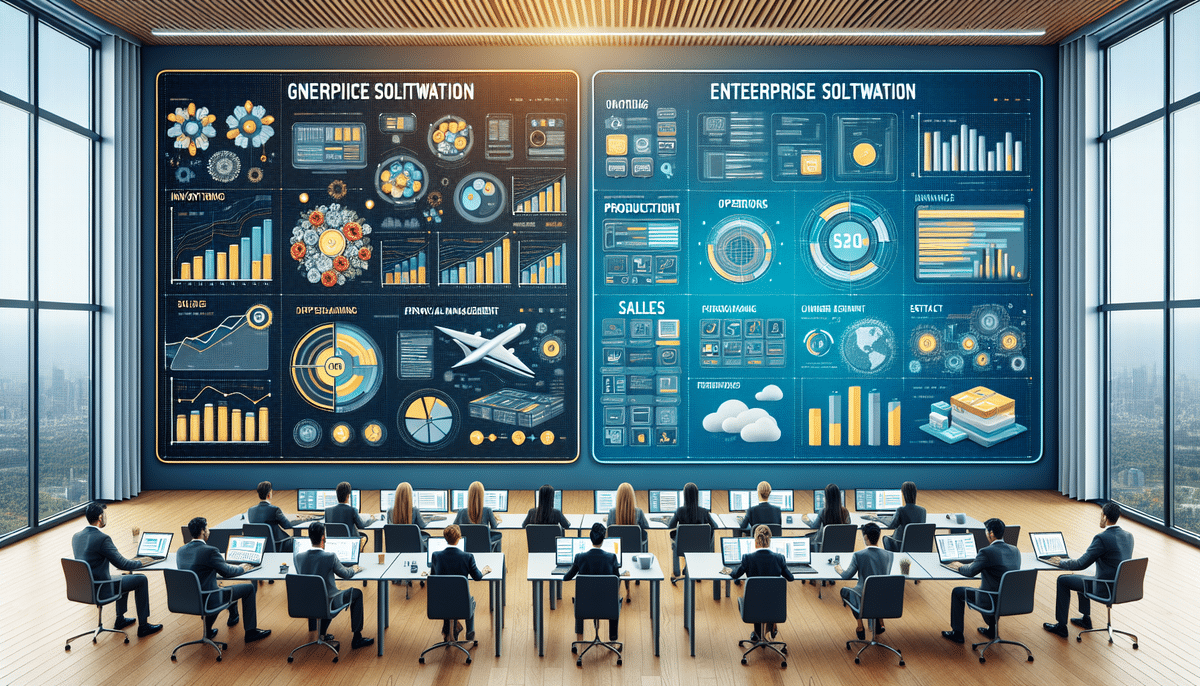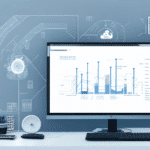Infor CloudSuite Industrial (SyteLine) vs Microsoft Dynamics 365 Business Central
Choosing the right Enterprise Resource Planning (ERP) system is crucial for businesses aiming to streamline operations, manage data effectively, and enhance overall efficiency. Two prominent ERP solutions in the market are Infor CloudSuite Industrial (SyteLine) and Microsoft Dynamics 365 Business Central. This comprehensive comparison delves into their key features, benefits, limitations, and costs to help you make an informed decision.
Overview of Infor CloudSuite Industrial (SyteLine)
Infor CloudSuite Industrial, formerly known as SyteLine, is tailored for the manufacturing sector. It offers robust functionalities such as inventory tracking, supply chain management, production planning, quality control, and financial management. Its high level of customization allows businesses to adapt the software to their unique workflows, making it suitable for small startups to large enterprises.
One of the standout features of CloudSuite Industrial is its seamless integration with other software systems, enhancing operational efficiency by connecting various departments. Additionally, its advanced analytics and reporting capabilities provide manufacturers with actionable insights, fostering data-driven decision-making.
For more detailed information, refer to industry analyses like the Gartner ERP Report.
Overview of Microsoft Dynamics 365 Business Central
Microsoft Dynamics 365 Business Central is a versatile, cloud-based ERP solution designed for small to midsize businesses. It encompasses a wide range of functionalities, including financial management, operations, sales, and customer service. Its tight integration with other Microsoft products like Office 365 and Power BI, as well as third-party applications through Microsoft AppSource, makes it a scalable and adaptable choice for growing organizations.
Business Central's flexibility allows businesses to customize the platform to their specific needs without overhauling existing processes. Its intuitive user interface ensures ease of use, reducing the learning curve for employees.
Explore more about its capabilities in the Microsoft Dynamics 365 Business Central Plans.
Key Features and Benefits
Infor CloudSuite Industrial (SyteLine)
- Deep Functionality: Comprehensive tools for manufacturing, including production scheduling and raw material tracking.
- Scalability: Easily add or remove features to match business growth.
- Advanced Analytics: Robust reporting tools for actionable business insights.
- Cloud-Based Access: Access the platform from anywhere, facilitating remote operations.
- Security: Data encryption and regular backups ensure information protection.
According to a Software Advice review, users praise its flexibility and comprehensive manufacturing tools.
Microsoft Dynamics 365 Business Central
- Financial Management: Real-time tracking of finances, automated invoicing, and cash flow management.
- Sales & Customer Service: Tools for lead management, customer interactions, and enhancing satisfaction.
- Project Management: Efficient management of projects and resources.
- Integration: Seamless integration with Microsoft Office tools and Power BI for enhanced productivity.
- User-Friendly Interface: Easy navigation reduces training time and improves user adoption.
The Capterra review highlights its ease of use and powerful integration capabilities as key benefits.
Cost Comparison
The cost structures of Infor CloudSuite Industrial and Microsoft Dynamics 365 Business Central differ significantly:
- Infor CloudSuite Industrial: Typically entails an upfront investment ranging from $50,000 to $150,000+, depending on the size and customization needs of the business. While the initial cost is substantial, the platform's flexibility can lead to long-term savings by optimizing operations.
- Microsoft Dynamics 365 Business Central: Operates on a subscription-based model, starting at approximately $70 per user per month. This model offers scalability and lower initial costs, making it accessible for small to midsize businesses.
For a detailed breakdown of ERP costs, refer to the Business News Daily ERP Software Guide.
Implementation Process
Implementing an ERP system requires careful planning and resources. Here's how the two platforms compare:
- Infor CloudSuite Industrial: Generally requires a longer implementation period, ranging from six months to over two years. The high level of customization and integration with existing systems contributes to the extended timeline.
- Microsoft Dynamics 365 Business Central: Typically can be implemented within weeks to months, especially for standard configurations. Its cloud-based nature and integration with familiar Microsoft tools streamline the implementation process.
Insights on ERP implementation can be found in the TechRepublic ERP Implementation Guide.
Integration Capabilities
Both ERP systems offer robust integration options, enhancing their utility within existing tech ecosystems:
Infor CloudSuite Industrial (SyteLine)
- Integrates seamlessly with other Infor product lines.
- Supports third-party integrations through the Infor Marketplace.
- Open API facilitates customization and connection with various applications.
Microsoft Dynamics 365 Business Central
- Native integration with Microsoft products like Office 365 and Power Apps.
- Access to third-party apps and services via Microsoft AppSource.
- Extensive APIs for custom integrations and extensions.
Comprehensive integration options are further detailed in the Software Advice comparison.
Customer Support and User Community
Effective customer support and an active user community are vital for successful ERP adoption:
Infor CloudSuite Industrial (SyteLine)
- Offers phone and email support.
- Access to online resources, including user forums and a comprehensive knowledge base.
- Dedicated support teams for implementation and ongoing assistance.
Microsoft Dynamics 365 Business Central
- Provides 24/7 support through dedicated support teams.
- Access to a vibrant community through user forums and online resources.
- Extensive documentation and training materials available.
Further details on support options can be found on the Microsoft Business Central Support Page.
Potential Limitations and Drawbacks
Infor CloudSuite Industrial (SyteLine)
- High Customization Costs: Extensive customization can lead to increased implementation time and costs.
- User Interface: Some users report that the interface can be less intuitive compared to competitors.
- Reporting Capabilities: While robust, some users find the reporting tools less flexible.
Microsoft Dynamics 365 Business Central
- Functionality Depth: May lack the deep, manufacturing-specific functionalities required by larger organizations.
- Customization Limitations: Although flexible, extensive customizations can be challenging and may require additional expertise.
- Reporting Capabilities: Some users have noted that advanced reporting requires integration with other Microsoft tools like Power BI.
Understanding these limitations is essential for aligning the ERP system with your business needs. Refer to the ERP Software Blog comparison for more insights.
Real-Life Examples
Numerous businesses have successfully implemented Infor CloudSuite Industrial or Microsoft Dynamics 365 Business Central to enhance their operations:
Infor CloudSuite Industrial (SyteLine)
- Beacon Industries: A leading manufacturer of material handling equipment, Beacon Industries implemented CloudSuite Industrial to optimize supply chain management and boost profitability.
- Steel Dynamics Inc.: Utilized CloudSuite Industrial to streamline production processes and improve inventory accuracy.
Microsoft Dynamics 365 Business Central
- Chobani: Implemented Business Central to manage financials and gain better visibility into their supply chain operations.
- Metro Company: Adopted Business Central to unify their financial and operational data, enhancing decision-making processes.
Case studies and success stories can be explored on the Microsoft Business Central Case Studies page.
Comparison Table
| Feature | Infor CloudSuite Industrial | Microsoft Dynamics 365 Business Central |
|---|---|---|
| Financial Management | Yes | Yes |
| Inventory Management | Yes | Yes |
| Supply Chain Management | Yes | Yes |
| Production Planning | Yes | No |
| Sales and Customer Service | Yes | Yes |
| Project Management | Yes | Yes |
| Scalability | Yes | Yes |
| Customization | Yes | Yes |
| Cost | High | Low to High |
| Implementation Time | 6 months - 2 years+ | Weeks - Months |
| Integration Capabilities | Yes | Yes |
| Reporting and Analytics | Yes | Yes |
For an in-depth comparison, refer to the Software Advice comparison guide.
Conclusion: Which ERP System is Right for Your Business?
Selecting between Infor CloudSuite Industrial (SyteLine) and Microsoft Dynamics 365 Business Central hinges on your business's specific needs, size, and operational complexity. CloudSuite Industrial is ideal for larger manufacturing businesses with intricate supply chains, offering deep functionality and scalability. In contrast, Business Central suits small to midsize businesses seeking a flexible, cost-effective solution with seamless integration into the Microsoft ecosystem.
The best approach is to conduct a thorough needs assessment and consult with ERP specialists to determine which system aligns most closely with your organizational goals and resources.