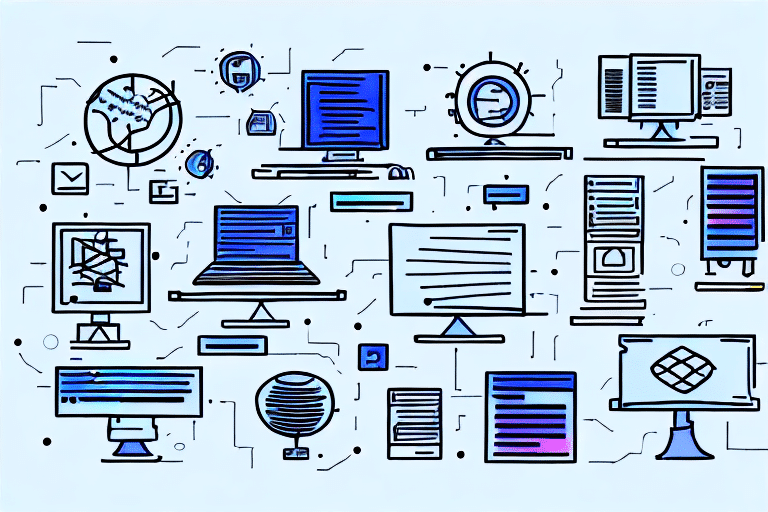Why Choose FedEx Ship Manager for Your Business
In today's competitive market, efficient shipping is vital for customer satisfaction and business success. FedEx Ship Manager offers a comprehensive solution to manage and streamline your shipping processes effectively.
Key Benefits
- Access to real-time tracking](https://www.fedex.com/en-us/shipping/customs-tools.html) information
- Reduced shipping costs through optimized rate selection
- Improved operational efficiency with automated workflows
- Support for multiple shipping locations and accounts
- Detailed shipping reports and analytics for better decision-making
Customization and Efficiency
FedEx Ship Manager allows businesses to customize shipping preferences to align with specific operational needs. This flexibility ensures that your shipping process is both cost-effective and tailored to your business requirements.
Installation and Setup Guide
Proper installation and setup are crucial for maximizing the benefits of FedEx Ship Manager. This section provides a step-by-step guide to installing the software on both single computers and across a network.
System Requirements
- Operating Systems: Windows 10 or later
- .NET Framework 4.5.2 or higher
- Web Browser: Microsoft Edge or Internet Explorer 11
- RAM: Minimum 4GB
- Hard Drive Space: At least 500MB available
Ensure your system meets these requirements to avoid installation issues. For detailed system specifications, visit the FedEx Ship Manager Requirements Page.
Installing on a Single Computer
- Download the installation file from the official FedEx website.
- Run the downloaded file and follow the on-screen instructions.
- Launch FedEx Ship Manager from the Start menu after installation.
- Enter your FedEx account credentials to begin using the software.
Configuring Network Settings for Multiple Computers
For businesses operating multiple computers, configuring network settings ensures seamless access to FedEx Ship Manager across the organization.
- Create a shared folder on your server to store shipping data.
- Install FedEx Ship Manager on each client computer.
- Configure each installation to point to the shared folder on the server.
Consistency in software versions across all devices is essential to prevent compatibility issues.
User Accounts and Permissions
Managing user access is key to maintaining the security and efficiency of your shipping operations. FedEx Ship Manager provides robust tools for creating and managing user accounts.
Creating and Managing User Accounts
- Navigate to the "User Administration" section in FedEx Ship Manager.
- Click on "Add User" and fill in the necessary details such as name, email, and login credentials.
- Assign roles based on user responsibilities within the organization.
Setting Permissions
Assigning appropriate permissions ensures that users have access only to the features and data they need, enhancing security and operational integrity.
Managing and Maintaining FedEx Ship Manager
Regular maintenance is essential to ensure that FedEx Ship Manager operates smoothly and efficiently.
Using the Admin Tool
The FedEx Ship Manager Admin Tool allows administrators to manage users, configure settings, and customize shipping labels. It also provides access to detailed reports and analytics.
Best Practices for Maintenance
- Regularly install updates and patches to keep the software secure and up-to-date.
- Perform routine backups of shipping data to prevent data loss.
- Monitor system performance and address any issues promptly.
- Provide ongoing training for users to maximize the software’s capabilities.
Advanced Features and Integrations
FedEx Ship Manager offers a range of advanced features and integration options to enhance your shipping processes.
Customization of Labels and Receipts
Use the built-in Label Designer tool to create custom labels that include your business logo and branding, providing a professional appearance for your shipments.
Integrations with Other Software
- Warehouse Management Systems (WMS)
- Order Management Systems (OMS)
- Transportation Management Systems (TMS)
- Enterprise Resource Planning (ERP) systems
Integrating FedEx Ship Manager with your existing software stack can streamline operations and improve data accuracy.
Advanced Shipping Features
- Batch shipping for processing multiple orders simultaneously
- Address book management for easy access to customer information
- Third-party billing options to simplify invoicing
- Detailed reporting and analytics for informed decision-making
Troubleshooting and Support
Encountering issues during installation or operation can hinder your shipping processes. This section provides solutions to common problems and guidance on obtaining support.
Common Installation Issues
- System does not meet the minimum requirements
- Conflicts with antivirus software
- Insufficient user permissions
- Lack of available disk space
Ensure that your system meets all requirements and adjust your antivirus settings if necessary. If issues persist, refer to the FedEx Customer Support for further assistance.
Getting Support
FedEx offers 24/7 customer support for FedEx Ship Manager users. Access support through the FedEx Support Page for help with technical issues and software guidance.
Choosing the Right Version of FedEx Ship Manager
FedEx Ship Manager is available in various versions, each tailored to different business needs and shipping volumes.
Different Versions and Their Benefits
- FedEx Ship Manager Lite: Ideal for small businesses with minimal shipping needs.
- FedEx Ship Manager at FedEx.com: Offers integrated online shipping capabilities.
- FedEx Ship Manager Software: Advanced features for medium to large businesses.
- FedEx Ship Manager Server: Designed for enterprise-level operations with multiple users.
Choosing the right version depends on your business size, shipping volume, and specific requirements.
Managing International Shipping
For businesses that ship internationally, the FedEx Ship Manager Global Distribution System (GDS) provides tools to simplify global shipping. GDS consolidates all international shipping information and offers access to necessary customs documents.
Learn more about international shipping solutions on the FedEx International Shipping Page.
Maximizing Efficiency with Advanced Features of FedEx Ship Manager
Leveraging advanced features can significantly enhance your shipping efficiency and reduce operational costs.
Automated Shipping Processes
- Automated address validation and correction to minimize errors
- Automated customs document preparation for international shipments
- Automated rate shopping and selection to ensure competitive pricing
- Automated label printing and placement for faster order processing
These automated features reduce manual intervention, allowing your team to focus on more strategic tasks.
In conclusion, FedEx Ship Manager is a robust tool that can streamline your shipping processes, enhance efficiency, and reduce costs. By following the installation and maintenance guidelines outlined in this article, and by utilizing its advanced features, your business can achieve a more effective and reliable shipping operation.