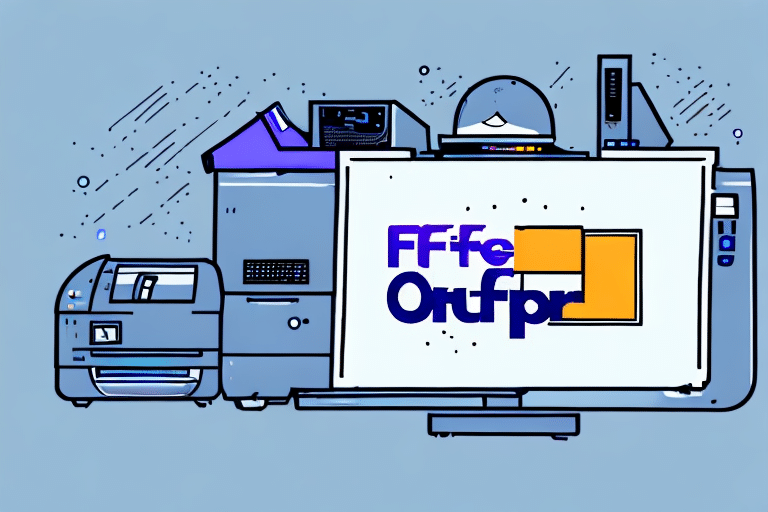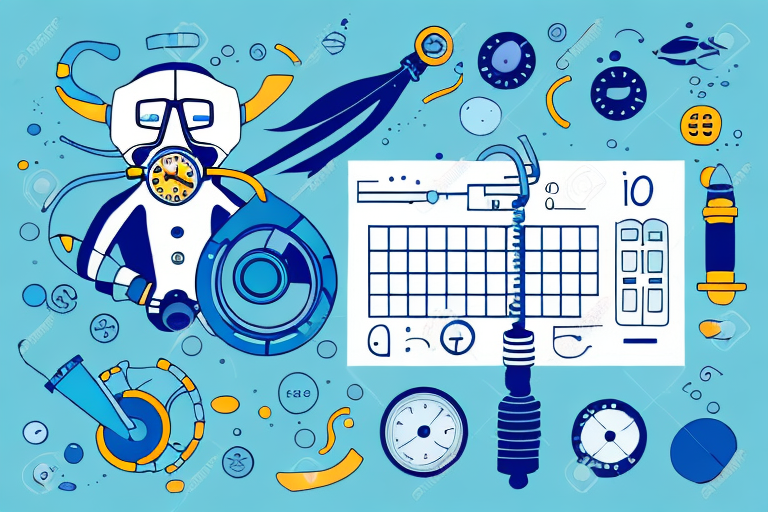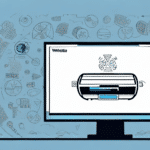Installing the FedEx Ship Manager Network
Welcome to our comprehensive guide on installing the FedEx Ship Manager Network. In this article, we provide all the necessary information and steps to successfully install and utilize this powerful shipping management solution. From system requirements to account setup, we cover everything you need to know to get started efficiently. Let’s dive in.
What is FedEx Ship Manager Network and Why Do You Need It?
FedEx Ship Manager Network is a software solution designed to streamline the shipping process for businesses of all sizes. This cloud-based system offers a wide range of features to help you manage your shipping needs effectively and efficiently. From creating and printing shipping labels to tracking your packages, it’s a comprehensive tool that can save time, reduce errors, and enhance the overall productivity of your business.
One of the key benefits of using the FedEx Ship Manager Network is its ability to integrate seamlessly with your existing business systems. This means you can easily import and export data between your shipping software and other applications, such as your inventory management system or accounting software. This integration helps further streamline your business processes and reduce the risk of errors or delays.
According to a Forbes Technology Council report, businesses that implement integrated shipping solutions can reduce shipping errors by up to 30% and improve overall operational efficiency. Leveraging FedEx Ship Manager Network can be a significant step towards achieving these improvements.
System Requirements for Installing the FedEx Ship Manager Network
Before beginning the installation process, ensure your system meets the following requirements for optimal performance:
- Operating System: Windows 10 or later
- Memory: 8 GB RAM or more
- Processor: Minimum of 2 GHz dual-core processor
- Storage: At least 100 GB of available hard drive space
- Internet Connection: Stable broadband connection
Exceeding these minimum requirements is highly recommended to ensure smooth and efficient operation of the software.
Additionally, ensure that your computer’s security settings allow the FedEx Ship Manager Network to run without restrictions. This includes configuring your firewall and antivirus software to permit necessary permissions and access.
Steps for Downloading and Installing the FedEx Ship Manager Network
Follow these steps to download and install the FedEx Ship Manager Network software:
- Visit the official FedEx Ship Manager download page and log in to your FedEx account.
- Select “Downloads” from the menu and click on “FedEx Ship Manager Software.”
- Choose “Ship Manager Network” and select the appropriate version for your operating system.
- Once the download is complete, locate the downloaded file and double-click to initiate the installation process.
- Follow the on-screen instructions to complete the installation. A system restart may be required.
After installation, configure the software to match your business needs. This includes setting up shipping preferences, adding your company logo, and creating a list of frequently used recipients. Customizing shipping labels and packing slips with your branding and necessary regulatory information is also recommended.
Tips for Troubleshooting Common Installation Issues
Encountering issues during installation can be frustrating. Here are some troubleshooting steps to help you resolve common problems:
- Administrative Privileges: Ensure you have administrative rights on your computer to install the software.
- Antivirus/Firewall: Temporarily disable antivirus or firewall software, as they may interfere with the installation.
- Correct Version: Verify that you have downloaded the correct version of the software for your operating system.
- System Requirements: Double-check that your system meets all the minimum requirements.
If issues persist after following these steps, consider uninstalling and reinstalling the software. For further assistance, contact FedEx Customer Support for specialized help.
Setting Up Your Account and Preferences
Once the software is installed, setting up your account and preferences is crucial for a tailored shipping experience:
- Launch the FedEx Ship Manager Network software from your desktop.
- Navigate to “File” and select “Preferences.”
- Enter your FedEx account information and choose your preferred shipping options.
- Customize preferences for labels, commercial invoices, and other shipping documents.
- Save your changes to activate your settings.
For businesses with multiple employees, setting up individual user accounts within the FedEx Ship Manager Network is advantageous. Each user can have personalized login credentials and preferences, ensuring streamlined and efficient shipping operations across the team.
The software also offers advanced features such as automatic email notifications and integration with your e-commerce platform, enabling automatic import of order information and generation of shipping labels.
Understanding the Different Shipping Options Available
The FedEx Ship Manager Network provides a variety of shipping options to meet diverse business needs:
- Domestic and international shipping
- Ground, express, and freight shipping
- Multiple package creation and batch shipping
- Customs documentation and compliance tools for international shipments
- Real-time shipping rates and delivery options
These options are supported by advanced tracking capabilities, allowing customers to monitor their shipments from pickup to delivery. Enhanced tracking provides transparency and helps businesses manage delivery timelines effectively.
According to Statista, real-time tracking significantly improves customer satisfaction, with 79% of consumers considering it a crucial factor in their shipping experience.
Creating, Managing, and Printing Shipping Labels
Efficiently creating and managing shipping labels is a core function of the FedEx Ship Manager Network:
- Select “Ship” from the main menu and choose your shipping destination and method.
- Enter package details, including weight and dimensions.
- Choose shipping options such as insurance and delivery confirmation.
- Click “Print Label” and follow the prompts to print your shipping label.
Beyond label creation, the software allows you to manage shipments and track their progress directly from your account dashboard. Access the “Manage Shipments” section to view current and past shipments, track packages, view shipping history, and reprint labels as needed.
Additional shipping tools and resources available within the software include shipping calculators, customs forms, and the ability to schedule pickups, further streamlining your shipping process.
Tracking Your Shipment Using the FedEx Ship Manager Network
Tracking shipments in real-time ensures you stay informed about the status and location of your packages:
- Select “Track” from the main menu.
- Enter your tracking number or reference number, and click “Track.”
- View the status of your shipment and receive alerts for any changes.
The FedEx Ship Manager Network provides detailed information about your shipment’s journey, including the date and time of each scan and location updates. This comprehensive visibility allows you to anticipate delivery times and communicate effectively with your customers.
Customize tracking preferences to receive notifications via email, text, or push notifications on the FedEx mobile app, ensuring you remain updated on your shipments at all times.
Integrating Other Shipping Systems with FedEx Ship Manager Network
If you’re using other shipping systems, the FedEx Ship Manager Network can integrate seamlessly, enabling unified shipping management across all platforms. Integration options include:
- Connecting with major e-commerce platforms like Shopify and WooCommerce
- Linking with inventory management and accounting software
- Utilizing APIs for custom integrations
Integrating your existing shipping systems with the FedEx Ship Manager Network can lead to significant time and cost savings. By consolidating all shipping needs into one platform, you can streamline processes, reduce errors, and enhance operational efficiency.
For detailed integration guides and support, visit the FedEx Developer Resource Center.
Benefits of Using the FedEx Ship Manager Network for Your Business
Adopting the FedEx Ship Manager Network offers numerous advantages for your business:
- Cost Reduction: Optimize shipping costs through real-time rate comparisons and efficient label management.
- Improved Efficiency: Streamline shipping processes, saving time and minimizing errors.
- Diverse Shipping Options: Access a wide range of domestic and international shipping solutions tailored to your needs.
- Seamless Integration: Connect with other business systems for unified operations.
- Real-Time Tracking: Monitor shipments in real-time and receive timely alerts.
- Enhanced Security and Compliance: Ensure compliance with customs regulations for international shipments.
- Detailed Reporting: Gain insights into shipping expenses and operational performance through comprehensive reports.
- Excellent Customer Support: Benefit from dedicated support teams available to assist with any issues or questions.
Implementing the FedEx Ship Manager Network can transform your shipping operations, leading to increased efficiency, cost savings, and improved customer satisfaction.
Additionally, the software provides detailed reports on your shipping expenses, allowing you to identify cost-saving opportunities and optimize your shipping strategies.
With a dedicated customer support team, you can rely on continuous assistance to ensure your shipping operations run smoothly and effectively.
Conclusion
The FedEx Ship Manager Network is a comprehensive shipping management solution that can significantly enhance your business operations. By following the steps outlined in this guide, you can install and start using the software effectively, leveraging its full range of features to streamline your shipping processes. Embrace the benefits of reduced costs, improved efficiency, and enhanced customer satisfaction by integrating FedEx Ship Manager Network into your business today.