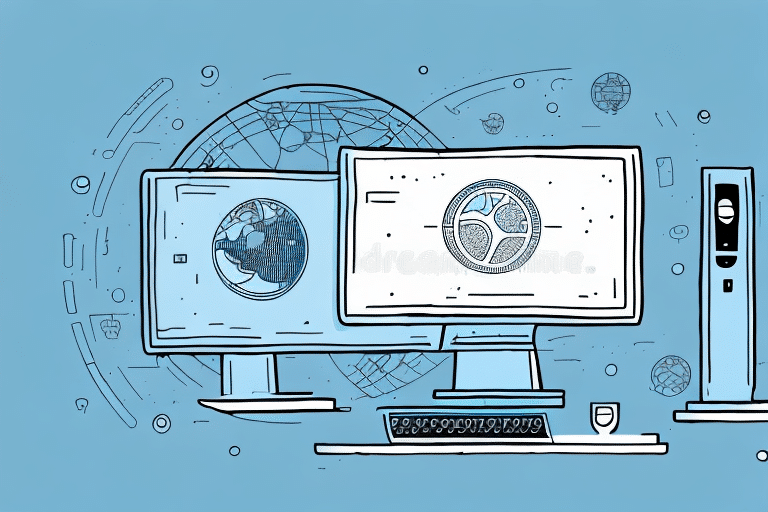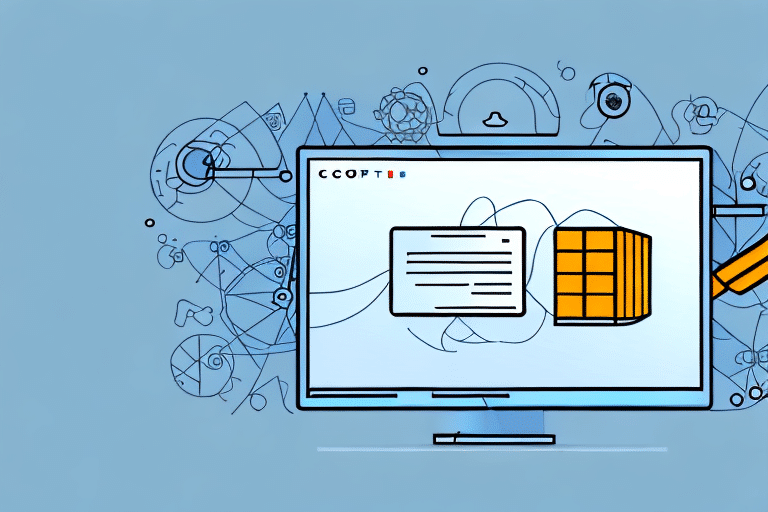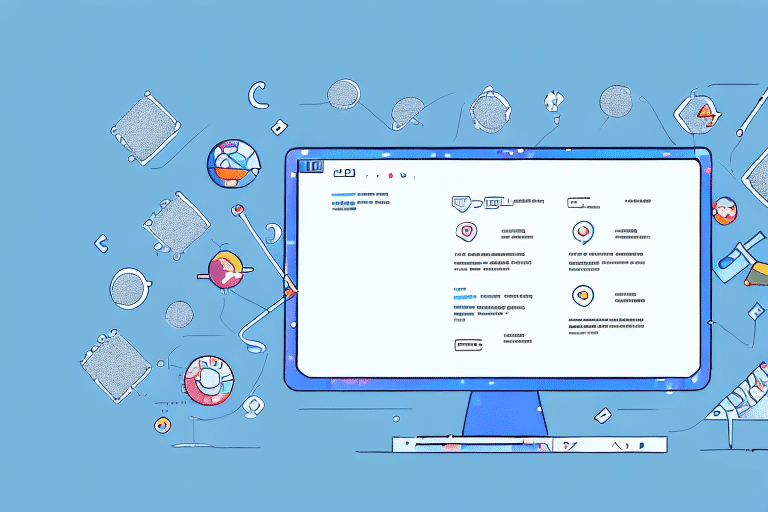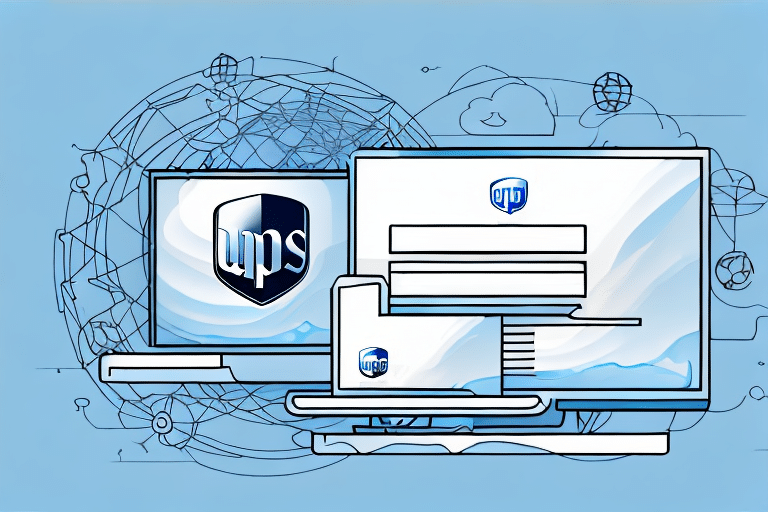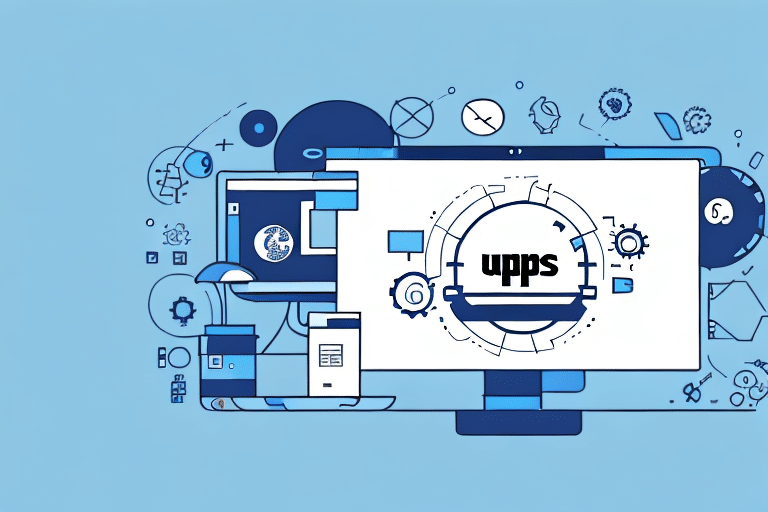Installing UPS WorldShip Without an Admin Workgroup: A Comprehensive Guide
Installing UPS WorldShip without an Admin Workgroup poses unique challenges and risks. The Admin Workgroup plays a pivotal role in managing user accounts, permissions, and ensuring the smooth operation of the software. Navigating the installation process without it requires careful preparation and an understanding of potential pitfalls. This guide provides an in-depth analysis of the steps involved, the challenges you may encounter, and best practices to ensure a successful installation.
The Role of Admin Workgroup in UPS WorldShip Installation
Managing User Accounts and Permissions
The Admin Workgroup is essential for creating and managing user accounts within UPS WorldShip. It allows administrators to assign specific permissions, ensuring that each user has access only to the features they need. This level of control is crucial for maintaining security and operational efficiency.
Receiving Software Updates and Security Patches
Admin Workgroup access ensures that your UPS WorldShip installation stays updated with the latest software updates and security patches. These updates are vital for maintaining the software's functionality and protecting your system against vulnerabilities. Without Admin Workgroup, keeping the software secure becomes a manual and potentially error-prone process.
Setting Up Access Levels
Admin Workgroup allows the creation of different access levels for various users or groups. This granularity ensures that sensitive information is protected and that users can only access the functionalities necessary for their roles. For businesses handling confidential data, this feature is indispensable.
Challenges of Installing UPS WorldShip Without Admin Workgroup
Compatibility Issues
One of the primary challenges is ensuring compatibility between UPS WorldShip and your operating system. Incompatibilities can lead to installation errors or unstable software performance. It's essential to verify system compatibility before proceeding with the installation.
Manual Configuration Requirements
Without Admin Workgroup, the installation process requires manual configuration of settings. This increases the complexity of the installation and raises the likelihood of misconfigurations that can impede the software's functionality.
Limited Technical Support
Users installing UPS WorldShip without Admin Workgroup may find it difficult to access comprehensive technical support. This limitation can make troubleshooting more challenging and may extend downtime in case of issues.
Preparing Your System for Installation
Verify System Requirements
Ensure your computer meets the minimum system requirements for UPS WorldShip. As of the latest update, the requirements include:
- Windows 10 or later operating system
- At least 2 GB of RAM
- Minimum of 3 GB free hard drive space
- Internet connection for updates and support
Refer to the official UPS WorldShip system requirements for detailed information.
Ensure Security and Stability
Before installation, perform a full virus scan and update your antivirus software to minimize security risks. Additionally, ensure that your firewall is configured to allow UPS WorldShip to operate correctly.
Backup Existing Data
It's prudent to back up any existing shipping data or configurations. This step safeguards against data loss during the installation process and facilitates a smoother transition.
Downloading and Installing UPS WorldShip
Obtaining the Software
Download the latest version of UPS WorldShip directly from the official UPS website. Ensure you are downloading the software from a reputable source to avoid potential security risks.
Installation Process
The installation involves running the downloaded executable and following the on-screen prompts. Without Admin Workgroup, you may need to manually configure certain settings post-installation:
- Set up user accounts with appropriate permissions.
- Configure network settings to enable seamless communication with UPS servers.
- Adjust software preferences to align with your shipping processes.
Post-Installation Updates
After installation, regularly check for updates to ensure your software remains secure and functional. You can manually check for updates within the UPS WorldShip application or by visiting the UPS support page.
Configuring UPS WorldShip Without Admin Workgroup
Manual User Account Setup
Create and manage user accounts manually. Assign roles and permissions carefully to ensure that each user has access only to necessary features, enhancing security and operational efficiency.
System Settings Adjustment
Manually configure system settings to optimize UPS WorldShip performance. This includes setting default shipping preferences, integrating with other business systems, and customizing reporting features.
Troubleshooting Configuration Issues
Consult the UPS WorldShip support resources and community forums for guidance. Without Admin Workgroup, resolving configuration issues may require more in-depth technical knowledge.
Managing Shipments with UPS WorldShip
Creating Shipments
UPS WorldShip provides robust tools for creating shipments, including label printing, package tracking, and automatic data import from integrated systems such as e-commerce platforms. Efficient shipment creation reduces errors and enhances delivery speed.
Tracking and Reporting
The software offers comprehensive tracking features and generates detailed reports on shipping performance. Utilize these tools to analyze shipping data, identify trends, and make informed decisions to optimize your logistics operations.
Integrations with E-Commerce Platforms
Integrate UPS WorldShip with popular e-commerce platforms to streamline order processing and shipping. This integration minimizes manual data entry and accelerates order fulfillment. Explore compatible integrations on the UPS integrations page.
Troubleshooting Installation Without Admin Workgroup
Addressing Installation Errors
If you encounter errors during installation, verify that your system meets all requirements and that no conflicting software is running. Reviewing the installation logs can provide insights into specific issues.
Resolving Compatibility Problems
Ensure that all system updates are applied and that your operating system is fully compatible with the latest version of UPS WorldShip. Consult the Microsoft Windows support for OS-related issues.
Seeking Technical Support
While access to technical support may be limited without Admin Workgroup, you can utilize the UPS customer support for assistance. Additionally, community forums and online resources can be valuable for troubleshooting.
Benefits and Considerations of Bypassing Admin Workgroup
Cost Savings
By not utilizing Admin Workgroup, businesses may reduce licensing costs associated with administrative features. This can be particularly beneficial for small businesses with limited budgets.
Increased Customization
Without Admin Workgroup constraints, users have more flexibility to customize UPS WorldShip settings to fit specific business needs. This can lead to enhanced efficiency and a more tailored shipping process.
Security Risks
Bypassing Admin Workgroup can expose your system to security vulnerabilities. Without proper access controls, sensitive data may be at risk, and the system may be more susceptible to cyberattacks. It's crucial to implement alternative security measures if you choose to install without Admin Workgroup.
Operational Challenges
Managing UPS WorldShip without Admin Workgroup can complicate user management and system configurations. Businesses must weigh the benefits of cost savings and customization against the potential for increased operational complexity and security risks.
Conclusion: Weighing the Pros and Cons of Installing UPS WorldShip Without Admin Workgroup
Installing UPS WorldShip without an Admin Workgroup is feasible but comes with significant considerations. While it offers potential cost savings and increased customization, the absence of structured user management and limited technical support can pose challenges. Security risks are heightened, making it imperative to implement robust alternative measures to protect sensitive data.
For businesses with adequate technical expertise and specific customization needs, bypassing Admin Workgroup may be a viable option. However, for most organizations, the benefits of utilizing Admin Workgroup in terms of security, support, and streamlined operations outweigh the potential savings.
Before proceeding, conduct a thorough assessment of your business needs, technical capabilities, and the potential risks involved. Consulting with IT professionals or UPS support can provide additional insights to help you make an informed decision.