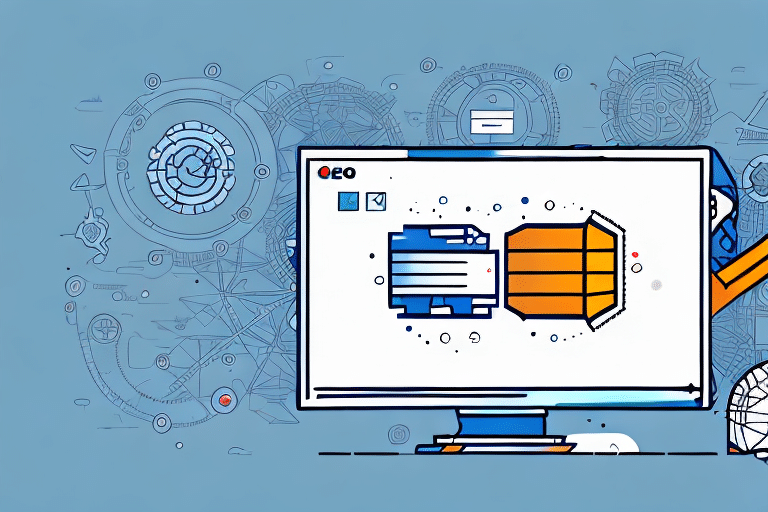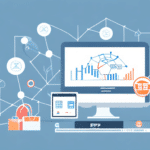Streamline Your Order Fulfillment: Integrating Epicor with UPS Worldship
Are you looking to streamline your order fulfillment process and improve overall efficiency? Integrating your Epicor system with UPS Worldship may be the solution you need. In this article, we will guide you through the process of integrating these two systems, step by step. By the end of this guide, you will have a fully operational Epicor-UPS Worldship integration and a clear understanding of the benefits and best practices for maintaining it.
Benefits of Integrating Epicor with UPS Worldship
Automated Shipping Processes
UPS Worldship is a powerful shipping and logistics software that allows businesses to manage their shipping workflow, print labels, and track shipments with ease. By integrating it with your Epicor system, you can automate many of your shipping processes, reducing errors and saving time. According to a recent UPS report, businesses that automate their shipping processes see a 30% increase in efficiency.
Real-Time Shipping Rates and Tracking
This integration allows you to access real-time shipping rates, generate shipping labels and tracking numbers, and provide your customers with accurate shipping information. Real-time data enhances decision-making and improves customer satisfaction by providing up-to-date tracking information.
Cost Savings and Error Reduction
By automating the transfer of order information from Epicor to UPS Worldship, you eliminate the need for manual data entry. This not only saves time but also reduces the risk of errors that can occur during manual processes. Additionally, businesses can save up to 15% on shipping costs by leveraging real-time rates and choosing the most cost-effective shipping options.
Preparing Your System for Integration
System Requirements and Permissions
Before beginning the integration process, ensure that your Epicor system is set up correctly. This includes verifying that you have the necessary user permissions to set up and configure the integration. Additionally, confirm that your system meets the hardware and software requirements for both Epicor and UPS Worldship.
Reviewing Shipping Processes
Assess your current shipping processes to identify areas that may need adjustments to accommodate the integration. This may involve updating shipping policies, training staff on the new processes, and ensuring compatibility of shipping materials with UPS Worldship.
Testing the Integration
It is recommended to perform a test integration before fully implementing the system. This allows you to identify potential issues and make necessary adjustments, ensuring a smooth transition when going live. Having a backup plan in place is also crucial in case of unforeseen issues during integration.
Setting Up the Integration
Creating a Shipping Profile in UPS Worldship
The first step in setting up the integration is to create a shipping profile in UPS Worldship. This profile will contain all your shipping information, including your account number and contact details. Once the profile is created, download and install the necessary software and drivers to connect your Epicor system to UPS Worldship.
Configuring Integration Settings
After installing the software and drivers, configure the integration settings in both UPS Worldship and Epicor. This involves mapping your shipping data fields in Epicor to the corresponding fields in UPS Worldship. Additionally, set up any necessary rules or filters for shipping based on specific criteria, such as weight or destination.
Operational Integration
Once the integration is set up and configured, you can begin using UPS Worldship directly from within Epicor. This allows you to easily create shipping labels, track packages, and manage shipping processes without switching between multiple systems, thereby streamlining operations and improving efficiency across your organization.
Testing and Troubleshooting Your Integration
Comprehensive Testing
After configuration, test the integration by running several shipping transactions to verify that all data is correctly transferred between Epicor and UPS Worldship. Simulate different scenarios, such as shipping to various locations, using different shipping methods, and handling different package sizes and weights to ensure the integration can handle diverse shipping requirements.
Common Integration Issues
- Incorrect Shipping Data: Ensure all shipping data is accurate and up-to-date to prevent delays and errors.
- Connectivity Issues: Regularly check the connection between Epicor and UPS Worldship to avoid disruptions.
- Software Conflicts: Keep both Epicor and UPS Worldship software updated to minimize compatibility issues.
Effective Troubleshooting Strategies
Develop a plan to quickly diagnose and resolve any issues that arise. Involve your team in the testing process to ensure everyone is familiar with the integration and knows how to troubleshoot potential problems. Regular monitoring and maintenance can prevent minor issues from escalating into major disruptions.
Customizing and Optimizing the Integration
Tailoring Integration to Business Needs
Your Epicor-UPS Worldship integration can be customized to meet your unique business requirements. Configure shipping rules to automatically select the most cost-effective shipping method or create custom reports to track shipping costs and efficiency. These customizations help optimize your shipping and fulfillment processes, saving time and money.
Enhancing Brand Identity
Customize the integration to include your company's branding on shipping labels and packing slips. This reinforcement of your brand identity creates a more professional appearance for your shipments and enhances customer recognition.
Integrating with Other Systems
Integrate your Epicor-UPS Worldship setup with other software systems, such as inventory management or order processing systems. This holistic approach streamlines your entire fulfillment process, reducing the risk of errors or delays and improving overall operational efficiency.
Best Practices for Maintaining Your Integration
Regular Testing and Updates
To maximize the benefits of your integration, perform regular testing and updates. This ensures that the system remains functional and efficient, adapting to any changes in your business processes or shipping requirements.
Training and Support
Train your staff on the proper use of the integrated system. Well-trained employees can effectively utilize the integration, troubleshoot minor issues, and contribute to the system's overall success.
Data Accuracy and Security
Maintain accurate and up-to-date data by regularly reviewing and cleaning your shipping information. Implement data validation rules to prevent errors and inconsistencies. Additionally, establish a robust backup and disaster recovery plan to protect your data against unexpected events.
Real-World Success Stories
Case Study 1: Cost Reduction and Efficiency Boost
One company successfully integrated Epicor with UPS Worldship, resulting in a 15% reduction in shipping costs and halving their shipping and handling time. This was achieved through automation and real-time rate comparisons, demonstrating significant cost savings and improved operational efficiency.
Case Study 2: Increased Order Volume
Another business enhanced their order processing capabilities by 20%, allowing them to ship out more orders within the same timeframe. The integration's automation and customization features played a crucial role in handling increased order volumes without compromising on service quality.
Conclusion: The Value of Integrating Epicor with UPS Worldship
Integrating your Epicor system with UPS Worldship offers numerous benefits, including faster order processing times, fewer errors, and lower shipping costs. As technology continues to evolve, these systems will likely incorporate even more advanced features, enhancing their power and ease of use.
By following the step-by-step guide outlined in this article, you can establish a fully operational Epicor-UPS Worldship integration tailored to your business needs. With this integration in place, you can focus on growing your business and providing your customers with an outstanding experience.