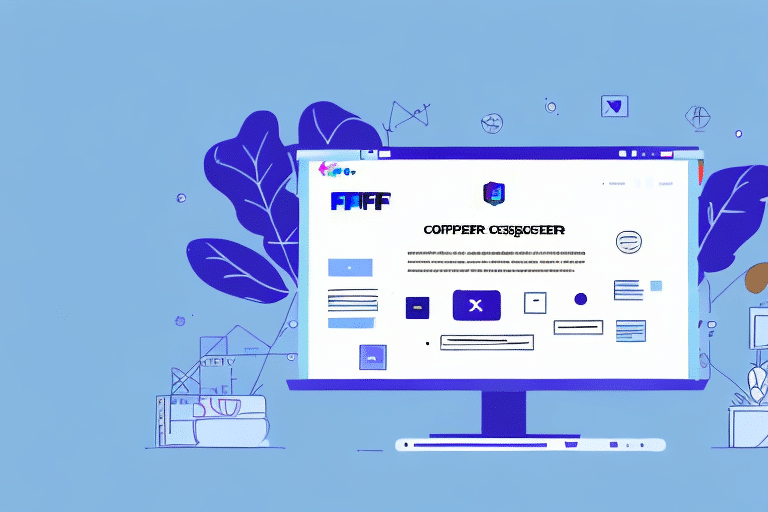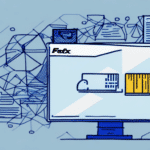Streamline Your Shipping Processes with FedEx Ship Manager and Integration Assistant
Optimizing your shipping operations is crucial for business efficiency and customer satisfaction. FedEx Ship Manager combined with an Integration Assistant offers a robust solution to automate and enhance your shipping workflows. This integration not only saves time and reduces costs but also ensures accuracy and provides valuable insights into your shipping data.
Understanding FedEx Ship Manager and Integration Assistant
FedEx Ship Manager is a comprehensive shipping software that centralizes all your shipping needs. It allows you to create, print, and track shipments effortlessly, schedule pickups, and generate shipping labels directly from your desktop. By integrating it with an Integration Assistant, you can seamlessly import XML files, managing large batches of shipping data with ease and efficiency.
Key Features of FedEx Ship Manager
- Shipment creation and label generation
- Real-time tracking and tracking updates
- Pickup scheduling and shipment management
- Cost analysis and shipping trend monitoring
Benefits of Integration Assistant
- Automates XML file imports
- Ensures data accuracy and consistency
- Facilitates integration with other systems and third-party applications
Step-by-Step Guide to Integrating FedEx Ship Manager with Integration Assistant
Integrating FedEx Ship Manager with an Integration Assistant is straightforward. Follow these steps to streamline your shipping processes:
- Create an XML file that adheres to the FedEx Ship Manager XML schema.
- Save the XML file on your local machine or network storage.
- Open the Integration Assistant and configure the import settings specific to your XML file.
- Select and import the XML file into FedEx Ship Manager.
- Verify the imported shipping data for accuracy.
Before starting, ensure your FedEx Ship Manager account is active and familiarize yourself with the XML schema relevant to your shipping data. For technical support, refer to the FedEx Customer Support.
Benefits of Integrating FedEx Ship Manager with Integration Assistant
The integration provides numerous advantages for your business operations:
- Efficiency Improvement: Automates data import, reducing manual entry.
- Error Reduction: Minimizes human errors by ensuring data accuracy.
- Cost Savings: Lowers operational costs through streamlined processes.
- Data Integration: Facilitates the inclusion of shipping data from various systems.
Moreover, real-time tracking information enhances your ability to monitor shipments and offer precise delivery estimates to customers, thereby boosting satisfaction and trust.
Types of XML Files Compatible with FedEx Ship Manager via Integration Assistant
The Integration Assistant supports various XML file types, enabling comprehensive data management:
- Shipment Information: Details about packages, addresses, and delivery specifics.
- Tracking Information: Status updates and delivery confirmations.
- Billing Information: Shipping charges and invoice data.
- Customs Information: Shipment values, tariff codes, and regulatory compliance.
- Special Handling Requirements: Information on temperature control, fragility, and size or weight specifications.
Additionally, the system can manage XML files related to hazardous materials, ensuring safe and compliant shipping practices.
Overcoming Common Integration Challenges
While integrating FedEx Ship Manager with an Integration Assistant is generally smooth, some challenges may arise:
- XML File Errors: Ensure your XML files are free from syntax errors and conform to the required schema. Use XML validation tools to verify correctness.
- Incorrect Import Settings: Double-check configurations in the Integration Assistant to match your XML file structure.
- Missing Information: Verify that all mandatory fields are included in your XML files to prevent import failures.
- System Compatibility: Confirm that your hardware and software environments meet the minimum requirements for both FedEx Ship Manager and the Integration Assistant.
- Data Mapping Issues: Accurately map data fields between your XML files and FedEx Ship Manager to ensure seamless data transfer.
For detailed troubleshooting, consult the FedEx Help Resources.
Best Practices for Using FedEx Ship Manager with Integration Assistant
Maximize the benefits of your integration by following these best practices:
- Validate XML Files: Regularly check your XML files for errors and compliance with the FedEx schema.
- Configure Import Settings Accurately: Ensure that all import settings align with your data requirements.
- Conduct Preliminary Tests: Perform test imports with small data batches to identify and rectify issues before large-scale imports.
- Maintain Up-to-Date Software: Keep both FedEx Ship Manager and Integration Assistant updated to leverage the latest features and security enhancements.
- Monitor Shipping Data: Regularly review and analyze your shipping data to identify trends and areas for improvement.
Ensuring comprehensive and accurate data input will enhance the overall efficiency and reliability of your shipping operations.
Automating XML File Imports with FedEx Ship Manager and Integration Assistant
Automation can significantly enhance your shipping workflow by reducing manual interventions:
- Generate XML Files Automatically: Develop scripts or use existing tools to create XML files from your shipping data sources.
- Scheduled Imports: Configure the Integration Assistant to import XML files at regular intervals, such as daily or hourly.
- Set Up Notifications: Enable alerts to inform you of successful imports or any errors that occur during the process.
- Regular Data Audits: Periodically review your imported data to ensure ongoing accuracy and integrity.
Automating the XML import process not only saves time but also minimizes the risk of errors, ensuring a more reliable shipping operation.
Integrating Other Shipping Solutions with FedEx Ship Manager
If your business utilizes multiple shipping solutions or third-party applications, Integration Assistant can help unify these systems with FedEx Ship Manager:
- Identify Required Data Fields: Determine which data points need to be shared between systems.
- Create Compatible XML Files: Map your data fields to the FedEx Ship Manager XML schema to ensure compatibility.
- Import Using Integration Assistant: Utilize the Integration Assistant to seamlessly transfer data into FedEx Ship Manager.
This integration facilitates a cohesive shipping strategy, leveraging the strengths of multiple platforms while maintaining centralized control and oversight.
Real-Life Success Stories of Integration
Businesses across various industries have reaped significant benefits from integrating FedEx Ship Manager with an Integration Assistant:
- Large E-Commerce Retailer: Automated shipping label creation by importing data from multiple third-party applications, resulting in substantial time and cost savings.
- Distribution Company: Streamlined the import of delivery confirmations, enhancing customer satisfaction and reducing shipping errors.
- Small Online Retailer: Reduced manual data entry and accelerated order fulfillment by automatically generating shipping labels from order information.
- Manufacturing Firm: Improved shipment tracking accuracy and reduced shipping errors through automated data imports.
These success stories highlight the transformative impact of integrating FedEx Ship Manager with an Integration Assistant, showcasing enhanced efficiency, accuracy, and customer satisfaction.
Conclusion: Elevate Your Shipping Operations Today
Integrating FedEx Ship Manager with an Integration Assistant is a strategic move that can significantly enhance your shipping processes. By automating data imports, reducing errors, and providing insightful analytics, this integration empowers your business to operate more efficiently and deliver superior customer experiences. Embrace this integration to stay competitive in the dynamic shipping landscape and drive your business forward.
For more information and to get started with FedEx Ship Manager, visit the FedEx Ship Manager page.