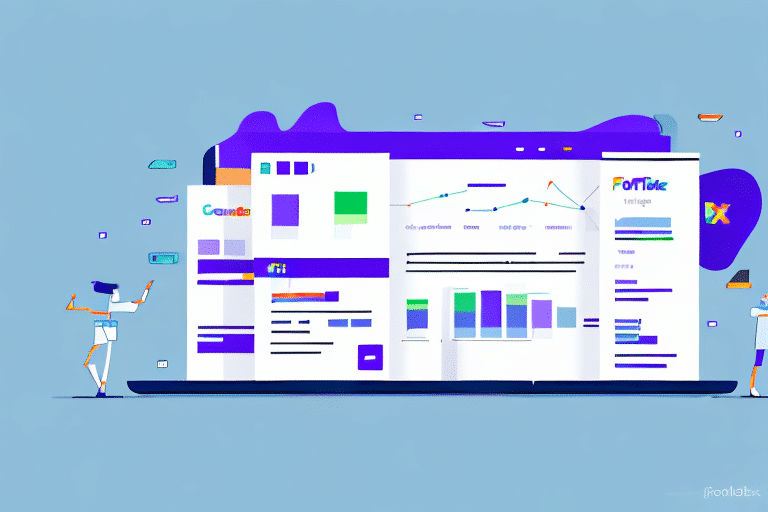Integrating FedEx Ship Manager with QuickBooks: Enhancing Your Shipping Workflow
For business owners who regularly dispatch packages, integrating FedEx Ship Manager with QuickBooks can significantly streamline shipping operations, saving both time and resources. This comprehensive guide delves into the advantages of this integration and provides a detailed walkthrough to set it up effectively.
Key Benefits of Integrating FedEx Ship Manager with QuickBooks
Integrating FedEx Ship Manager with QuickBooks offers a multitude of benefits that can enhance your business operations:
- Automated Shipping Label Generation: Create shipping labels directly within QuickBooks, eliminating the need for manual entry.
- Real-Time Shipment Tracking: Monitor the status of your shipments instantly, ensuring timely deliveries.
- Access to Discounted Rates: Benefit from exclusive FedEx shipping rates, reducing your overall shipping costs.
- Enhanced Data Visibility: Gain insights through comprehensive reports and analytics on your shipping activities.
- Improved Accuracy: Minimize errors by synchronizing shipping data between FedEx and QuickBooks.
- Increased Customer Satisfaction: Ensure prompt and reliable deliveries, boosting customer trust and satisfaction.
According to a 2023 FedEx Shipping Report, businesses that integrate their shipping processes with accounting software experience a 30% reduction in shipping errors and a 25% increase in operational efficiency.
Preparing for Integration: Essential Requirements
Before embarking on the integration process, ensure that you meet the following prerequisites:
- Active Accounts: Maintain an active FedEx account and a valid QuickBooks license.
- System Compatibility: Verify that your computer meets the system requirements for QuickBooks and FedEx Ship Manager.
- Stable Internet Connection: A reliable internet connection is crucial for seamless integration and data synchronization.
- Data Backup: Backup your QuickBooks data to prevent potential loss during the integration process.
Additionally, allocate sufficient time for the integration setup, as larger datasets and complex shipping needs may extend the process duration.
Step-by-Step Integration Process
1. Installing FedEx Ship Manager and QuickBooks Integration Software
Begin by downloading the integration software from the FedEx Developer Resource Center. Follow the installation prompts to set up the software on your computer.
2. Configuring Integration Settings
After installation, launch FedEx Ship Manager and navigate to the "Integration" tab. Select "QuickBooks" and enter your QuickBooks login credentials. Choose the appropriate QuickBooks company file for synchronization.
Ensure you are using QuickBooks 13 or a later version. For users on older versions, consider upgrading to leverage the latest features and security enhancements.
3. Setting Up Shipping Preferences
Within FedEx Ship Manager, enter your FedEx account number and configure shipping preferences such as default shipping methods, package sizes, and other relevant settings. Align these preferences with your QuickBooks shipping settings to ensure consistency.
4. Creating Shipping Labels Directly from QuickBooks
With the integration in place, you can now generate shipping labels within QuickBooks. Navigate to the "Create Invoices" section, select the customer, and choose the packages to ship. The system will automatically generate and send the label information to FedEx.
5. Real-Time Shipment Tracking
Track your shipments in real-time through QuickBooks by accessing the "Sales" tab and selecting "Invoices." Click on "Track FedEx Shipment" to monitor the status and ensure timely deliveries.
Troubleshooting Common Integration Issues
Despite its benefits, integration may present challenges. Common issues include:
- Software Compatibility: Ensure both FedEx Ship Manager and QuickBooks are updated to their latest versions.
- Incorrect Settings: Double-check all configuration settings to prevent synchronization errors.
- Internet Connectivity: A stable connection is essential for seamless data transfer.
If issues persist, consult the FedEx Customer Support or the QuickBooks Support Center for specialized assistance.
Optimizing Your Integrated Shipping Process
To maximize the benefits of integration, consider the following optimization tips:
- Validate Shipping Information: Always double-check shipping details before label generation to avoid errors.
- Utilize FedEx's Shipping Tools: Implement FedEx's label validation tools to ensure accuracy.
- Regularly Update Preferences: Adjust shipping preferences in QuickBooks and FedEx Ship Manager to align with evolving business needs.
- Monitor Shipment Status: Use real-time tracking to address delivery issues promptly.
Moreover, establishing a streamlined returns process enhances customer satisfaction. Clearly communicate return procedures and provide straightforward instructions to facilitate hassle-free returns.
Understanding Costs and Pricing Structures
The cost implications of integrating FedEx Ship Manager with QuickBooks vary based on shipment volume, frequency, and selected services. Benefits include:
- Discounted Shipping Rates: Access bulk shipping discounts through FedEx, lowering overall shipping expenses.
- Cost Visibility: Analyze shipping costs directly within QuickBooks, aiding in budget management and strategic planning.
For a detailed breakdown of FedEx's pricing and available discounts, visit the FedEx Rate Tools page.
Best Practices for Maintaining Your Integrated System
To ensure the integration remains efficient and reliable, adhere to the following best practices:
- Regular Software Updates: Keep both FedEx Ship Manager and QuickBooks updated to benefit from the latest features and security patches.
- Data Backup: Periodically back up your QuickBooks data to prevent loss in case of system failures.
- Monitor System Performance: Routinely check the integration for any discrepancies or performance issues.
- Staff Training: Educate your team on using the integrated system effectively to maximize its potential.
Implementing these practices ensures sustained accuracy, efficiency, and reliability in your shipping operations.
Conclusion: Transforming Your Shipping Operations with Integration
Integrating FedEx Ship Manager with QuickBooks revolutionizes your shipping workflow by automating tedious tasks, enhancing data accuracy, and providing valuable insights into your shipping processes. By following this guide, you can seamlessly merge these powerful tools, leading to increased efficiency, cost savings, and improved customer satisfaction.
Stay ahead in the competitive market by leveraging technology to optimize your shipping and accounting operations, ensuring your business thrives in today's dynamic environment.