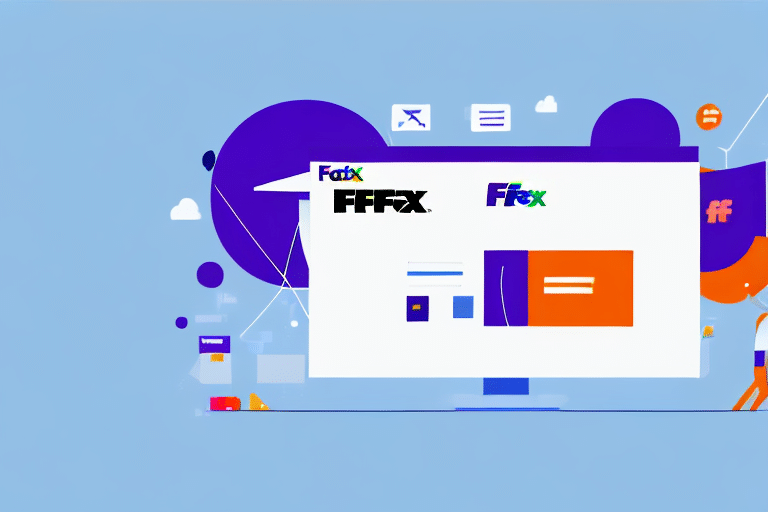Integrating FedEx Ship Manager with Your Sender Platform
FedEx Ship Manager is a robust software tool enabling businesses to manage their shipping operations from a unified platform. Integrating FedEx Ship Manager with your sender platform can simplify and streamline your shipping processes, saving time, reducing costs, and enhancing efficiency. In this article, we will explore the benefits of this integration, provide a step-by-step guide to the integration process, highlight common issues and their solutions, discuss how to automate shipping processes, maximize efficiency, achieve cost savings, and present real-life case studies of companies that have successfully integrated FedEx Ship Manager with their sender platforms.
Understanding the Benefits of Integrating FedEx Ship Manager with Your Sender Platform
Integrating FedEx Ship Manager with your sender platform offers numerous benefits. Primarily, it allows you to centralize and streamline your shipping processes, managing all shipping needs from a single platform. This centralization can result in significant time savings and reduce the likelihood of errors. For instance, eliminating the need to manually enter shipping data into multiple systems or carriers minimizes the risk of errors and delays.
Furthermore, FedEx Ship Manager provides advanced features such as automatic address validation, shipment tracking, and rate shopping. These features can enhance the accuracy and speed of your shipping processes and help identify cost-saving opportunities. According to a [FedEx report](https://www.fedex.com/en-us/shipping/resources/fedex-ship-manager.html), businesses that utilize centralized shipping management tools can reduce shipping errors by up to 30%.
Another significant benefit is access to real-time shipping information. This feature allows you to track shipments in real-time and receive updates on their status throughout the shipping process. Real-time tracking helps you stay informed about the progress of shipments and quickly identify potential issues or delays before they escalate.
Lastly, FedEx Ship Manager's reporting and analytics capabilities enable you to gain valuable insights into your shipping operations. You can analyze which carriers or shipping methods are most cost-effective, identify high-volume destinations or products, and make informed decisions to optimize your shipping strategy. Leveraging these insights can lead to better cost management and operational efficiency.
Step-by-Step Guide to Integrating FedEx Ship Manager with Your Sender Platform
Integrating FedEx Ship Manager with your sender platform is a manageable process that requires some technical knowledge. Follow this step-by-step guide to facilitate a smooth integration:
- Create a FedEx Ship Manager Account: Sign up for a FedEx Ship Manager account if you don't already have one through the [FedEx website](https://www.fedex.com/en-us/shipping/resources/fedex-ship-manager.html).
- Obtain FedEx Web Services Credentials: Acquire your FedEx Web Services credentials, including your account number, meter number, and API key. These are essential for authenticating API requests.
- Configure Your Sender Platform: Set up your sender platform to interface with FedEx Web Services by configuring authentication settings, API endpoints, and data mapping according to FedEx's [API documentation](https://www.fedex.com/en-us/developer/web-services.html).
- Test the Integration: Conduct integration testing by sending a sample shipment and verifying that it is processed correctly. This step ensures that your configuration settings are accurate and functional.
- Deploy the Integrated Solution: Once testing is successful, deploy your integrated solution into the production environment and begin managing your shipping processes through FedEx Ship Manager.
It's important to note that the integration might require ongoing maintenance and updates to maintain compatibility with any changes made by FedEx. Regularly check for updates and test your integration periodically to ensure it continues to function correctly.
Setting Up and Configuring FedEx Ship Manager with Your Sender Platform
Setting up and configuring FedEx Ship Manager with your sender platform involves several detailed steps. Here are some essential tips to guide you through the process:
- Utilize FedEx Developer Resources: Refer to the [FedEx Ship Manager Developer Guide](https://www.fedex.com/en-us/developer.html) and API documentation to understand the integration requirements and capabilities.
- Ensure Technical Expertise: Make sure your team has the necessary technical skills to configure your sender platform to interface with FedEx Web Services effectively.
- Thorough Testing: Perform comprehensive testing of the integration in a staging environment before deploying it to production. This helps identify and resolve any issues proactively.
- Customize FedEx Ship Manager Settings: Configure settings in FedEx Ship Manager to align with your business needs, such as shipping method preferences, default package dimensions, and more.
The setup process may vary depending on your specific sender platform and business requirements. It is advisable to consult with a FedEx representative or a technical expert to ensure that the integration is configured correctly and efficiently. Additionally, regularly reviewing and updating your FedEx Ship Manager settings can help optimize your shipping process and improve overall customer satisfaction.
Common Issues When Integrating FedEx Ship Manager with Your Sender Platform and How to Solve Them
Integrating FedEx Ship Manager with your sender platform can present several challenges. Below are common issues and their potential solutions:
- Authentication Issues: Ensure that your FedEx Web Services credentials (account number, meter number, and API key) are correct. Double-check your sender platform's configuration to confirm it properly authenticates with FedEx Web Services.
- Data Mapping Issues: Verify that your sender platform accurately maps data fields to the corresponding fields in FedEx Ship Manager. Incorrect data mapping can lead to shipment processing errors.
- Shipment Processing Issues: If shipments are not being processed correctly, review your configuration settings and consult the [FedEx support](https://www.fedex.com/en-us/customer-support.html) for assistance.
Additionally, label printing problems may occur due to incorrect printer settings, outdated printer drivers, or connectivity issues. To resolve these issues:
- Verify that your printer settings are correctly configured.
- Update your printer drivers to the latest version.
- Check network connectivity to ensure the printer is accessible.
- If problems persist, contact FedEx support for further assistance.
Automating Shipping Processes by Integrating FedEx Ship Manager with Your Sender Platform
One of the primary advantages of integrating FedEx Ship Manager with your sender platform is the ability to automate various shipping processes. Automation can save time and reduce errors by eliminating manual data entry and processing. Here are some strategies for automating your shipping workflows:
- Implement Shipping Rules: Use shipping rules or business logic to automatically determine the most suitable shipping method, carrier, and rate for each shipment based on criteria such as destination, package weight, and delivery timeline.
- Automatic Label Generation: Configure your system to automatically generate shipping labels and packing slips based on shipment data, ensuring consistency and reducing manual intervention.
- Automated Tracking Notifications: Set up automated tracking notifications to keep customers informed about the status of their shipments, enhancing customer experience and reducing support inquiries.
Integrating FedEx Ship Manager with your sender platform also enables real-time shipment tracking and management. You can monitor the status of your shipments, view delivery confirmations, and access detailed tracking information seamlessly. This real-time visibility allows you to identify and address potential issues or delays proactively. Additionally, the data collected from tracking information can be analyzed to improve shipping processes and identify opportunities for further optimization.
Maximizing the Efficiency of Your Shipping Operations by Integrating FedEx Ship Manager with Your Sender Platform
Integrating FedEx Ship Manager with your sender platform can significantly enhance the efficiency of your shipping operations and result in cost savings. Here are several tips to help you maximize the efficiency of your integrated shipping solution:
- Utilize Rate Shopping: Take advantage of FedEx Ship Manager's rate shopping feature to identify the most cost-effective shipping options for each shipment based on factors like delivery speed and package size.
- Leverage Advanced Features: Use advanced features such as address validation and detailed shipment tracking to improve accuracy and streamline your shipping processes.
- Customize Shipping Profiles: Set up customized shipping profiles that align with your business workflows to expedite the shipping process and reduce manual input.
- Analyze Shipping Data: Employ shipping analytics to track shipping costs, monitor performance metrics, and identify areas for cost reduction and process improvement.
Additionally, FedEx Ship Manager's batch shipping feature allows you to process multiple shipments simultaneously, saving time and minimizing the risk of errors. The platform's address book feature enables you to store frequently used addresses, simplifying the creation of shipments and reducing data entry efforts.
Ensuring full integration of your sender platform with FedEx Ship Manager is essential for accessing all of the platform's features and maintaining accurate shipping data. If you encounter any integration issues, reaching out to FedEx customer support can provide the necessary assistance to resolve them promptly.
Understanding API Integration Between FedEx Ship Manager and Your Sender Platform
API integration between FedEx Ship Manager and your sender platform establishes a seamless connection between the two systems, enhancing the efficiency and effectiveness of your shipping processes. Here are key considerations when working with APIs:
- Technical Expertise: Ensure that your team possesses the necessary technical skills to work with APIs effectively. Familiarity with API protocols, RESTful services, and data formats like JSON or XML is essential.
- Review API Documentation: Thoroughly review the [FedEx API documentation](https://www.fedex.com/en-us/developer/web-services.html) and developer guides to understand the available API capabilities, endpoints, and limitations.
- Comprehensive Testing: Conduct extensive testing of your API integration to confirm that it functions correctly under various scenarios, including high-load conditions and error handling.
Compatibility between your sender platform and FedEx Ship Manager is crucial for successful API integration. You may need to adjust your platform's configuration or implement middleware solutions to facilitate the integration effectively.
Moreover, it's important to recognize that API integration can significantly impact your shipping processes. While it can streamline operations and reduce errors, it may also introduce new complexities and require ongoing maintenance and support to ensure continued functionality and compatibility with updates from FedEx.
Cost Savings and Increased Productivity: Advantages of Using FedEx Ship Manager with Your Sender Platform
Integrating FedEx Ship Manager with your sender platform brings clear advantages, including significant cost savings, increased productivity, and streamlined shipping operations. Here are some of the key benefits:
- Centralized Shipping Management: Managing all shipping activities from a single platform saves time and reduces the likelihood of errors, leading to more efficient operations.
- Advanced Features Utilization: Features such as automatic address validation and rate shopping help identify cost-saving opportunities, ensuring that you choose the most economical and efficient shipping options.
- Improved Accuracy and Efficiency: Enhanced accuracy in shipping processes leads to fewer errors, which in turn reduces costs associated with returns, reshipments, and customer dissatisfaction.
- Data-Driven Decision Making: Access to comprehensive reporting and analytics allows you to make informed decisions about your shipping strategy, optimizing processes to save time and money.
Ultimately, integrating FedEx Ship Manager with your sender platform can help you achieve your business goals by improving operational efficiency and enhancing your bottom line. According to industry reports, businesses that integrate their shipping software with carrier platforms can see up to a 20% reduction in shipping costs and a 15% increase in productivity (Forbes).
Case Studies: Real-Life Examples of Companies Successfully Integrating FedEx Ship Manager with Their Sender Platforms
Real-life case studies illustrate the tangible benefits of integrating FedEx Ship Manager with sender platforms. Here are some examples:
- Large Online Retailer: A major online retailer faced delays and errors in their shipping processes, leading to decreased customer satisfaction. By integrating FedEx Ship Manager with their sender platform, they streamlined their shipping operations, reduced errors by 25%, and enhanced delivery accuracy. This resulted in increased customer satisfaction and substantial cost savings.
- Small E-Commerce Business: A growing e-commerce business struggled to manage increasing shipping demands, causing operational bottlenecks. Integrating FedEx Ship Manager with their sender platform automated several shipping tasks, reduced manual data entry by 40%, and achieved significant cost savings. This allowed the business to focus on scaling and improving other aspects of their operations.
- Logistics Firm: A logistics company sought to improve the efficiency of their shipping operations. Integration with FedEx Ship Manager enabled them to automate shipment processing, track shipments more accurately, and identify cost-saving opportunities. As a result, they saw a 15% increase in productivity and notable financial savings.
These case studies underscore how integrating FedEx Ship Manager with a sender platform can lead to enhanced operational efficiency, cost reductions, and improved customer satisfaction across various business sizes and industries.