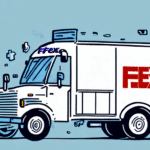Why Integrate FedEx with Ship Manager for Your Business?
In today’s competitive business environment, efficient shipping processes are crucial for success. Integrating FedEx with Ship Manager can significantly enhance your shipping operations by automating tasks, reducing errors, and providing comprehensive tracking capabilities. According to a 2023 Statista report, global e-commerce sales are projected to reach $6.3 trillion, highlighting the increasing importance of efficient shipping solutions.
Understanding FedEx and Ship Manager
What is FedEx?
FedEx is a leading global shipping company offering a wide range of services, including overnight shipping, international shipping, and freight services. With its extensive network, FedEx ensures reliable and timely deliveries worldwide.
What is Ship Manager?
Ship Manager is a free online shipping tool provided by FedEx that allows businesses to manage their shipping needs efficiently. It offers features such as automated shipping notifications, access to shipping history, and integration with e-commerce platforms like Shopify and WooCommerce.
Benefits and Drawbacks of Using Ship Manager
Pros
- Automation: Automates shipment creation, tracking, and label generation, saving valuable time.
- Comprehensive Service Access: Provides access to FedEx’s full range of shipping services, including same-day and international shipping.
- Real-Time Tracking: Enables real-time tracking of shipments, enhancing visibility and customer communication.
- Advanced Reporting: Offers detailed analytics and reporting tools to optimize shipping processes.
Cons
- Setup Complexity: Initial setup and customization may require time and effort.
- Limited Authorization Features: May not support complex authorization levels for larger teams.
- Specialized Shipping Needs: May not accommodate businesses with highly specialized shipping requirements.
How to Set Up Ship Manager with Your FedEx Account
Setting up Ship Manager with your FedEx account is straightforward. Follow these steps to get started:
- Create or Log In to Your FedEx Account: Visit the FedEx website and sign in or create a new account.
- Access Ship Manager: Navigate to the Ship Manager section via the FedEx website.
- Enter Your FedEx Account Number: Input your FedEx account number to link it with Ship Manager.
- Add Authorized Users: Assign access to team members who will manage shipments.
- Complete Billing Information: Provide necessary billing details to activate the service.
- Begin Using Ship Manager: Start creating shipping labels, tracking packages, and managing your shipping history.
Customizing Your Shipping Labels with Ship Manager
Customized shipping labels can enhance your brand’s professionalism and improve package identification. Here’s how to customize your labels:
Add Your Company Logo
Including your company logo on shipping labels reinforces brand recognition. To add your logo, navigate to the "Preferences" tab in Ship Manager and select "Shipping Labels."
Modify Font and Color Scheme
Adjust the font style and color scheme to match your brand’s aesthetics. Ensure that all essential information remains clear and legible.
Include Return Addresses and Special Instructions
Adding a return address and any special instructions can prevent shipping errors and enhance customer experience. Always double-check that all necessary information is included to avoid delays.
Automating Your Shipping Process with Ship Manager
Ship Manager offers several automated features that streamline the shipping process:
- Automatic Email Notifications: Automatically send shipping confirmations and tracking updates to customers.
- Real-Time Shipping Rates: Access up-to-date shipping rates to make informed decisions and reduce costs.
- Batch Shipping: Create and print multiple shipping labels simultaneously, saving time for large orders.
- Address Verification: Automatically verify shipping addresses to minimize errors and ensure timely deliveries.
These automation features not only enhance efficiency but also improve customer satisfaction by providing timely and accurate shipping information.
Optimizing Your Shipping Costs with Ship Manager
Effective cost management is essential for maintaining profitability. Ship Manager offers several tools to help optimize your shipping expenses:
Compare Shipping Rates
Use Ship Manager’s real-time shipping rate comparison to choose the most cost-effective option for each shipment. This feature helps you balance cost and delivery speed based on customer needs.
Consolidate Shipments
Combining multiple orders into a single shipment can significantly reduce costs. Ship Manager allows you to manage and track consolidated shipments efficiently.
Select the Right Packaging
Choosing lightweight and durable packaging materials can lower shipping costs. Additionally, using eco-friendly packaging not only reduces expenses but also supports sustainability initiatives.
Measuring Success with Analytics in Ship Manager
Tracking and analyzing shipping performance is vital for continuous improvement. Ship Manager provides robust analytics tools to measure success:
Delivery Speed and Reliability
Monitor delivery times and success rates to ensure that shipments are arriving as expected. Identifying delays can help you address issues promptly.
Cost Savings
Analyze shipping costs to identify areas where you can reduce expenses without compromising service quality. Understanding cost trends allows for strategic budgeting and planning.
Customer Satisfaction
Use customer feedback and shipping data to gauge satisfaction levels. High customer satisfaction can lead to increased loyalty and repeat business.
According to a McKinsey report, businesses that leverage shipping analytics see a 15-20% improvement in operational efficiency.
Conclusion
Integrating FedEx with Ship Manager is a strategic move for businesses aiming to streamline their shipping processes, reduce costs, and enhance customer satisfaction. By automating tasks, customizing shipping labels, and utilizing advanced analytics, businesses can achieve greater efficiency and competitiveness in the market.
However, it’s important to assess whether Ship Manager meets your specific business needs. For companies with unique or complex shipping requirements, exploring additional shipping solutions or partnering with third-party logistics providers may be beneficial.
Regularly reviewing and optimizing your shipping strategies based on data-driven insights will ensure sustained growth and operational excellence. Embrace the integration of FedEx with Ship Manager to unlock the full potential of your shipping operations.