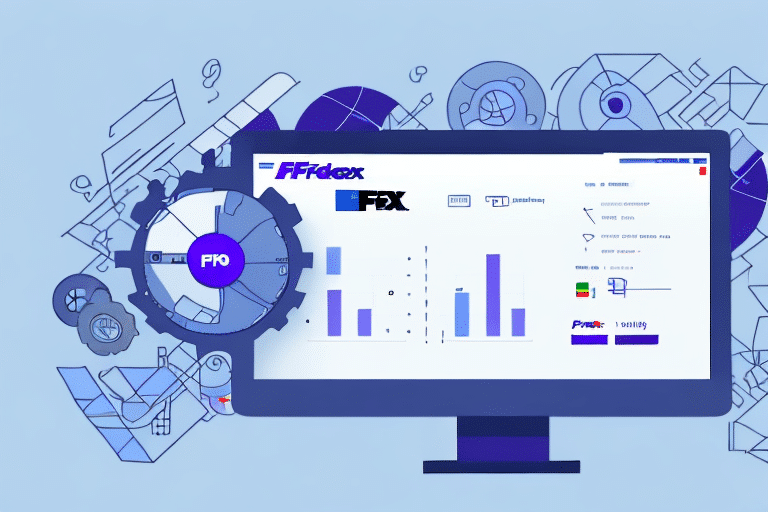Integrating Logs with FedEx Ship Manager: A Comprehensive Guide
In today's fast-paced business environment, logistics is more crucial than ever. If your company ships products, having a reliable system to track everything from orders to destinations and deliveries is essential. Many businesses rely on FedEx Ship Manager, an online platform that simplifies the management and tracking of shipping operations. But did you know you can enhance its functionality by integrating logs? This guide provides an in-depth, step-by-step approach to seamlessly integrate logs with FedEx Ship Manager, ensuring optimized shipping operations.
Why Integrate Logs with FedEx Ship Manager?
Integrating logs with FedEx Ship Manager offers numerous advantages:
- Comprehensive Insights: Gain visibility into every aspect of your shipping operations, from packages in transit to successful deliveries and returns.
- Streamlined Operations: Consolidate all shipping data in one platform, reducing the need for manual tracking and minimizing errors.
- Cost Optimization: Analyze shipping patterns to identify cost-saving opportunities, such as selecting more economical carriers or methods for specific shipment types.
According to a Statista report, efficient shipping operations can reduce costs by up to 15%, underscoring the importance of integrated systems.
The Benefits of Integrating Logs with FedEx Ship Manager
Integrating logs with FedEx Ship Manager provides several key benefits:
- Increased Efficiency: Centralize all shipping information, eliminating the need for separate tracking systems.
- Enhanced Data Quality: Access real-time shipping data to make informed, data-driven decisions.
- Improved Customer Service: Offer customers accurate, real-time updates on their orders, enhancing satisfaction and trust.
Additionally, integration helps in:
- Reducing Errors: Automation minimizes manual data entry mistakes.
- Saving Time: Quick access to consolidated data speeds up operations and decision-making processes.
Overall, log integration with FedEx Ship Manager not only streamlines your operations but also contributes to better business outcomes.
Understanding the FedEx Ship Manager Platform
FedEx Ship Manager is a robust online platform designed to handle all your shipping needs efficiently. Key features include:
- Label Creation: Generate shipping labels quickly and accurately.
- Pickup Scheduling: Arrange for package pickups at your convenience.
- Real-Time Tracking: Monitor packages throughout their journey with live updates.
By integrating logs, you can leverage additional functionalities such as detailed analytics and automated reporting, enhancing your shipping strategy. The platform also offers access to discounted shipping rates, which can significantly reduce your overall shipping expenses.
For more information, refer to the FedEx Shipping Manager Overview.
How to Enable Log Integration on FedEx Ship Manager
Enabling log integration with FedEx Ship Manager is straightforward:
- Log into your FedEx account.
- Navigate to the Administration section.
- Select Log Settings and click on Enable.
- Confirm the integration to start accessing your logs within the platform.
Enabling this feature allows you to monitor shipping activities, track errors, and generate insightful reports, all crucial for optimizing your logistics operations.
Configuring Log Integration Settings on FedEx Ship Manager
After enabling log integration, configuring the settings to suit your business needs is essential:
- Customize Log Types: Choose which logs to display based on relevance, such as shipment statuses or delivery confirmations.
- Set Update Frequencies: Determine how often logs are refreshed to ensure up-to-date information.
- Configure Alerts: Set up notifications for critical events like failed deliveries or unexpected delays.
These configurations enable real-time tracking and comprehensive monitoring, providing deeper insights into your shipping performance. Leveraging these settings can help in swiftly addressing issues and refining your shipping strategies.
Setting Up Log Integration with Your Shipping System
To fully utilize log integration with FedEx Ship Manager, you need to integrate it with your existing shipping system:
- Install the necessary integration software or plugin provided by your shipping system provider.
- Enter your FedEx account information to establish a secure connection.
- Configure your shipping preferences, including label formats and documentation requirements.
Proper integration ensures seamless communication between systems, allowing for efficient package tracking, inventory management, and report generation.
For integration assistance, refer to FedEx's Customer Support resources.
Troubleshooting Common Issues with FedEx Ship Manager Log Integration
While integrating logs with FedEx Ship Manager is generally smooth, some common issues may arise:
- Data Mapping Errors: Ensure all data fields are correctly mapped to prevent missing or incorrect information, which can cause shipping delays.
- Software Compatibility: Verify that your shipping system is compatible with FedEx Ship Manager to avoid communication issues. Utilizing third-party integration tools may resolve compatibility challenges.
- Plugin Failures: Regularly update plugins to the latest versions to maintain compatibility and functionality.
If you encounter issues, consult the FedEx Help Center or contact their Customer Support for assistance.
Best Practices for Integrating Logs with FedEx Ship Manager
To maximize the benefits of log integration, consider the following best practices:
- Tailor Settings: Customize integration settings to align with your specific business requirements.
- Regular Log Reviews: Frequently review logs to identify patterns, inefficiencies, and opportunities for improvement.
- Prompt Troubleshooting: Address any integration issues swiftly to minimize disruptions to your shipping operations.
- Data Security: Ensure that log data is securely stored and accessible only to authorized personnel to protect sensitive information.
- Backup Systems: Implement backup solutions to prevent data loss in case of system failures.
Adhering to these practices ensures a robust and efficient integration, enhancing your overall shipping performance.
Streamlining Your Shipping Workflow with Log Integration on FedEx Ship Manager
Integrating logs with FedEx Ship Manager is a strategic move to enhance your shipping workflow:
- Real-Time Tracking: Monitor the status of your shipments in real-time, allowing for immediate response to any issues.
- Automation: Automate repetitive tasks such as label generation and documentation, reducing manual effort and minimizing errors.
- Comprehensive Reporting: Generate detailed reports on shipping activities, costs, and performance metrics to inform strategic decisions.
These enhancements lead to increased operational efficiency, cost savings, and improved customer satisfaction. By following the steps outlined in this guide, you can effectively integrate logs with FedEx Ship Manager and harness its full potential to optimize your shipping operations.
For further reading and advanced strategies, consider exploring industry reports from sources like the APICS or the McKinsey Operations Insights.