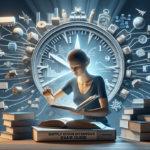Benefits of Integrating QuickBooks with FedEx Ship Manager
Streamlining your shipping processes can be a game-changer for your business. Integrating QuickBooks with FedEx Ship Manager can help you achieve that goal. But what are the benefits of this integration? How can you set it up? What are the requirements? What are the common mistakes to avoid? In this comprehensive article, we will answer all these questions and more.
The Advantages of QuickBooks and FedEx Integration
Integrating QuickBooks with FedEx Ship Manager offers numerous benefits that can significantly enhance your business operations:
- Reduced Time and Costs: Automate shipping processes to save time and lower shipping expenses.
- Improved Data Accuracy: Minimize manual data entry errors in shipping and accounting.
- Enhanced Visibility: Gain better insights into shipping processes and costs.
- Automatic Inventory Updates: Seamlessly update inventory levels and invoices in QuickBooks.
- Better Customer Experience: Provide accurate shipping information and timely updates to customers.
Whether you are a small business owner or part of a large corporation, these benefits can lead to improved shipping efficiency and increased profitability.
Setting Up QuickBooks with FedEx Ship Manager
Requirements for Integration
Before integrating QuickBooks with FedEx Ship Manager, ensure you meet the following prerequisites:
- Software Subscriptions: A valid subscription to QuickBooks and a FedEx account.
- Compatibility: QuickBooks Desktop 2016 or later versions, including QuickBooks Enterprise Edition 16.0 or later. For QuickBooks Online users, a third-party app is required to facilitate the connection.
- System Requirements: Ensure your computer meets the minimum system requirements for running FedEx Ship Manager.
- Internet and Security: A reliable internet connection and up-to-date antivirus software are essential.
Additionally, having a fundamental understanding of how both QuickBooks and FedEx Ship Manager operate will help smooth the integration process.
Step-by-Step Integration Guide
- Verify Compatibility: Confirm that your QuickBooks version is supported by FedEx Ship Manager.
- Download Software: Obtain the latest FedEx Ship Manager software from the FedEx website.
- Install FedEx Ship Manager: Follow the installation wizard to install the software on your computer.
- Connect Accounts: Open FedEx Ship Manager, navigate to the settings menu, select "Account Management," and choose "Connect to QuickBooks Desktop." Authenticate your QuickBooks account when prompted.
- Configure Settings: Set up your shipping and invoicing preferences within FedEx Ship Manager to align with your business needs.
- Test the Integration: Create a test shipment to ensure that data flows correctly between QuickBooks and FedEx Ship Manager.
For detailed instructions, refer to the official FedEx Ship Manager User Guide.
Enhancing and Optimizing Shipping Processes
Leveraging Automation
Automation plays a pivotal role in streamlining shipping operations. By automating repetitive tasks, you can:
- Automatically import shipping data into QuickBooks.
- Generate invoices based on shipping activities without manual intervention.
- Set up rules for shipping charges and taxes to ensure consistency and compliance.
- Integrate with other third-party applications to expand your automation capabilities.
According to a Forbes article, businesses that implement automation in their shipping processes can reduce operational costs by up to 30%.
Tracking Shipping Costs and Generating Invoices
Accurate tracking of shipping costs and invoicing is vital for maintaining your business's financial health. Integration allows you to:
- Capture Detailed Shipping Data: Record information such as package weight, shipping speed, and delivery locations.
- Automate Invoicing: Generate invoices in QuickBooks based on predefined shipping rules and data.
- Monitor Financial Performance: Analyze shipping costs against sales revenue to assess profitability.
Utilizing these features can lead to better financial oversight and informed decision-making. Refer to the QuickBooks support page for more information.
Enhancing Customer Experience
Providing customers with accurate and timely delivery updates can significantly improve their satisfaction. Integration enables you to:
- Send automatic delivery notifications to customers.
- Provide real-time tracking information directly from QuickBooks.
- Manage customer preferences for notifications through QuickBooks's CRM features.
According to a CustomerThink report, enhanced delivery tracking can boost customer satisfaction rates by up to 25%.
Integrating Third-Party Applications
Combining QuickBooks and FedEx Ship Manager with other third-party apps can further optimize your shipping workflow:
- Inventory Management: Use apps like TradeGecko to maintain accurate stock levels.
- Shipping Analytics: Implement tools like ShipBob for advanced shipping analytics and reporting.
- Barcode and Label Printing: Streamline your labeling process with apps such as Barcode Software.
- Customer Relationship Management (CRM): Enhance customer interactions with CRM tools like Salesforce.
Integrating these applications can lead to a more cohesive and efficient shipping process, ultimately saving time and resources.
Troubleshooting and Avoiding Common Mistakes
Even with a straightforward integration process, you may encounter challenges. Here are some common issues and how to address them:
- Version Incompatibility: Ensure both QuickBooks and FedEx Ship Manager are updated to compatible versions.
- Network Issues: Verify a stable internet connection and that firewall settings are not blocking the integration.
- Incorrect Configuration: Double-check all settings and rules within both applications to ensure they align correctly.
- Data Entry Errors: Implement validation checks to prevent incorrect shipping information from being entered.
- Security Permissions: Make sure that the necessary permissions are granted for both applications to communicate effectively.
Consistently monitoring the integration and performing regular maintenance can help prevent these issues. For additional support, consult the official QuickBooks Support or FedEx Ship Manager Help Center.
The Future of Shipping Management: Integrating AI with QuickBooks and FedEx Ship Manager
As technology advances, artificial intelligence (AI) is poised to revolutionize shipping management. Potential AI integrations include:
- Predictive Analytics: AI can forecast shipping trends, optimizing routes and delivery times based on historical data.
- Automated Decision-Making: AI algorithms can make real-time adjustments to shipping processes, enhancing efficiency.
- Real-Time Shipment Tracking: IoT sensors combined with AI can provide live tracking and monitoring of shipments.
- Enhanced Customer Support: Natural Language Processing (NLP) can improve automated customer interactions and support.
The integration of AI with QuickBooks and FedEx Ship Manager has the potential to create more intelligent and responsive shipping systems, leading to greater efficiency and cost savings. According to a McKinsey report, AI could add up to $2.2 trillion in value to businesses through improved supply chain management.
Data Security Considerations
Ensuring the security of your shipping and financial data is paramount when integrating QuickBooks with FedEx Ship Manager. Follow these best practices to safeguard your data:
- Access Control: Restrict access to QuickBooks and FedEx Ship Manager accounts to authorized personnel only.
- Strong Authentication: Implement complex passwords and enable multi-factor authentication for all users.
- Regular Backups: Frequently back up your data and store it in secure, off-site locations.
- Software Updates: Keep all software up to date with the latest security patches and updates.
- Employee Training: Educate staff on cybersecurity best practices and the importance of data protection.
By adhering to these security measures, you can protect your business from potential data breaches and ensure the integrity of your shipping and financial information.
Success Stories: Real Business Cases Demonstrating QuickBooks-FedEx Integration Impact
Case Study 1: Small Business Boosts Efficiency and Profitability
A boutique online retailer struggling with manual shipping processes integrated QuickBooks with FedEx Ship Manager. This integration led to a 50% reduction in time spent on shipping tasks and a 20% increase in profitability due to decreased shipping errors and costs.
Case Study 2: Large Corporation Streamlines Global Shipping and Invoicing
A multinational company handling thousands of shipments monthly integrated QuickBooks with FedEx Ship Manager. The result was a 90% reduction in data entry errors, seamless invoicing, and annual savings of approximately $30,000 in administrative costs.
These success stories highlight how businesses of all sizes can benefit from integrating QuickBooks with FedEx Ship Manager, leading to enhanced operational efficiency and financial performance.
Conclusion: The Future of Streamlined Shipping
Integrating QuickBooks with FedEx Ship Manager is a powerful strategy to streamline your shipping processes and enhance your business operations. The benefits range from improved efficiency and data accuracy to enhanced customer satisfaction and future-ready AI capabilities. By following best practices for integration, troubleshooting effectively, avoiding common mistakes, and leveraging third-party applications, you can maximize the advantages of this integration. Embrace this technology to propel your business towards greater shipping efficiency and profitability.