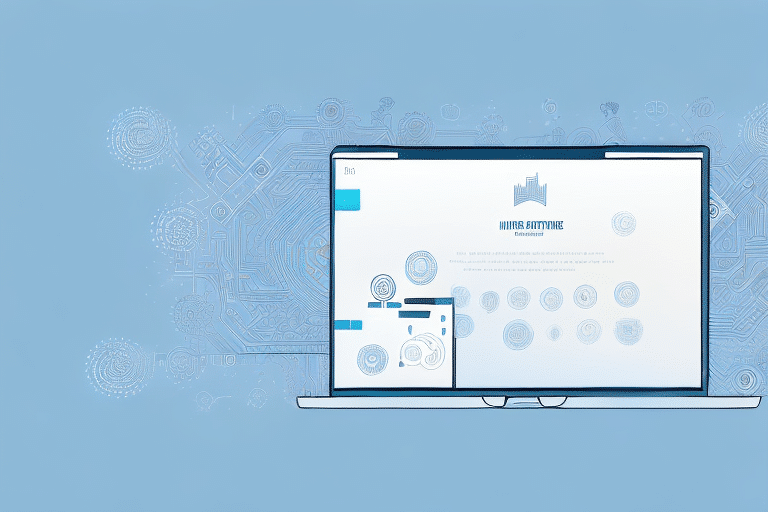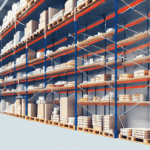Integrating UPS WorldShip and RetailPro for Maximum Efficiency
In the competitive world of retail, operational efficiency is crucial for business success. Integrating UPS WorldShip and RetailPro software offers a powerful solution to streamline shipping processes, automate tasks, and enhance overall productivity. This article delves into the benefits, functionalities, and step-by-step implementation of this integration to help your business gain a competitive edge.
Benefits of Integrating UPS WorldShip and RetailPro
Automation and Error Reduction
Combining RetailPro’s robust inventory management with UPS WorldShip’s advanced shipping capabilities automates the entire shipping process. This integration minimizes manual data entry, reducing errors and increasing shipment volumes. According to a study by Forbes, automation can lead to a 30% increase in operational efficiency for retail businesses.
Real-Time Inventory and Shipping Updates
The integration allows for real-time synchronization of inventory levels and shipping statuses. This ensures accurate tracking of stock, timely shipments, and reduces the risk of stockouts and lost sales. Additionally, access to UPS’s extensive shipping network, including international and expedited options, provides the flexibility needed to meet diverse customer demands.
Enhanced Customer Satisfaction
With advanced tracking capabilities, businesses can offer customers real-time updates on their orders. Improved tracking leads to better customer satisfaction and retention, as customers are kept informed about the status of their shipments.
Overview of UPS WorldShip and RetailPro Software
UPS WorldShip
UPS WorldShip is a comprehensive shipping solution designed for businesses of all sizes. It offers advanced tracking, label customization, and bulk shipment management. Its ability to integrate seamlessly with other business systems, such as accounting and CRM tools, facilitates a smooth flow of information across departments.
RetailPro
RetailPro is an all-in-one retail management system that covers various aspects of retail operations, including inventory management, point of sale, customer relationship management, and employee management. Its real-time tracking capabilities for multiple store locations make it an invaluable tool for retailers aiming to optimize their operations.
Implementing the Integration: Step-by-Step Guide
Prerequisites
- RetailPro Version 9.5 or later
- UPS WorldShip Version 2013 or later
- Ensure both software are installed on the same system
- Backup all existing data before starting the integration
Installation and Configuration
Start by downloading the latest versions of UPS WorldShip and RetailPro from their official websites. Configure WorldShip by navigating to the "Integration" settings and selecting "RetailPro." Follow the on-screen instructions provided by the setup wizard to complete the integration process.
Post-Integration Steps
After successful integration, test the connection by importing a few orders from RetailPro into WorldShip. Ensure that shipping labels are generated correctly and that tracking information is updated in RetailPro. Refer to the official documentation from UPS and RetailPro for detailed troubleshooting and support.
Optimizing Data Flow Between UPS WorldShip and RetailPro
Once integrated, RetailPro automatically transfers shipment data to WorldShip, where shipping labels are printed. Tracking numbers generated by UPS are then sent back to RetailPro, providing real-time tracking information within the retail management system. Customizable shipping details, such as service type and package dimensions, ensure that shipments are handled accurately and efficiently.
Tracking Shipments with the Integrated Systems
With the integration in place, tracking UPS shipments becomes seamless through the RetailPro interface. The UPS Tracking Viewer displays real-time package statuses and expected delivery dates. Customizable columns in the shipping window allow businesses to monitor shipment progress effectively.
Benefits of Integrated Tracking
- Real-Time Updates: Immediate access to shipment statuses enhances transparency and customer communication.
- Cost Savings: Access to UPS’s discounted shipping rates through the integration can significantly reduce shipping costs.
- Efficiency: Automated label printing and order status updates save time and reduce manual workload.
Maximizing Efficiency Through Automation
Streamlined Shipping Processes
Automation reduces the need for manual interventions in the shipping process, allowing businesses to manage and track shipments from a single platform. This not only saves time but also minimizes the risk of errors, ensuring that shipments are processed accurately and promptly.
Cost Optimization
By optimizing shipping routes and selecting the most cost-effective carriers, businesses can lower their shipping expenses. Automated systems can analyze shipping data to identify cost-saving opportunities, improving the overall profitability of the business.
Enhanced Inventory Management
Automated inventory tracking ensures that stock levels are accurately maintained, preventing overstocking or stockouts. This leads to better inventory control and ensures that products are always available to meet customer demand.
Customizing Shipping Labels
After integration, businesses can customize shipping labels to include branding elements like logos and company addresses. Additional information such as order numbers, product descriptions, and barcodes can also be added, enhancing the professionalism and functionality of shipping labels.
Steps to Customize Labels
- Open UPS WorldShip and navigate to “Label Receipt Setup”.
- Select the template you wish to customize.
- Add your company’s logo, address, and other desired information.
- Save the template for future use.
Troubleshooting Common Integration Issues
While integration between UPS WorldShip and RetailPro is generally smooth, some issues may arise. Common problems include outdated software versions, incorrect configuration settings, and data synchronization errors.
Solutions and Best Practices
- Regular Updates: Ensure both software are updated to the latest versions to avoid compatibility issues.
- Accurate Configuration: Double-check all integration settings in both RetailPro and WorldShip.
- Data Backup: Always backup your data before making significant changes to prevent data loss.
- Support Resources: Utilize official documentation and support teams from UPS and RetailPro for assistance.
Best Practices for Maximizing Integration Efficiency
To fully leverage the benefits of integrating UPS WorldShip and RetailPro, businesses should adhere to the following best practices:
- Standardized Order Entry: Implement a consistent order entry system to reduce data entry time and minimize errors.
- Template Management: Store and archive shipping label templates for quick access and consistency.
- Automated Shipping Rules: Set up rules based on order weight, destination, and shipping method to automate decision-making.
- Regular Data Analysis: Continuously review shipping data to identify trends and optimize shipping strategies.
- Backup and Security: Ensure regular backups of your data and maintain robust security measures to protect sensitive information.
Alternative Shipping Solutions
While integrating UPS WorldShip and RetailPro is highly effective, businesses may also consider other shipping solutions such as FedEx Ship Manager or DHL’s shipping tools. However, combining a specialized shipping solution with a comprehensive retail management system like RetailPro often provides superior efficiency and control compared to using a single all-in-one shipping platform.
Comparative Advantages
- Flexibility: The UPS WorldShip and RetailPro integration offers greater flexibility in managing complex shipping needs.
- Scalability: This integration can scale with your business, accommodating increased shipping volumes and expanding operations.
- Comprehensive Reporting: Access to detailed shipping reports helps in making informed decisions and driving business growth.
Conclusion
Integrating UPS WorldShip with RetailPro is a strategic move for retail businesses aiming to enhance their shipping efficiency, reduce errors, and improve customer satisfaction. By automating shipping processes, synchronizing inventory and shipping data, and customizing shipping labels, businesses can streamline operations and focus on growth. Adhering to best practices and utilizing support resources will ensure a smooth integration, positioning your business for long-term success in the competitive retail landscape.
For more information on optimizing your retail operations and integrating essential software tools, consider consulting industry reports from sources like Harvard Business Review or comprehensive guides from Business.com.