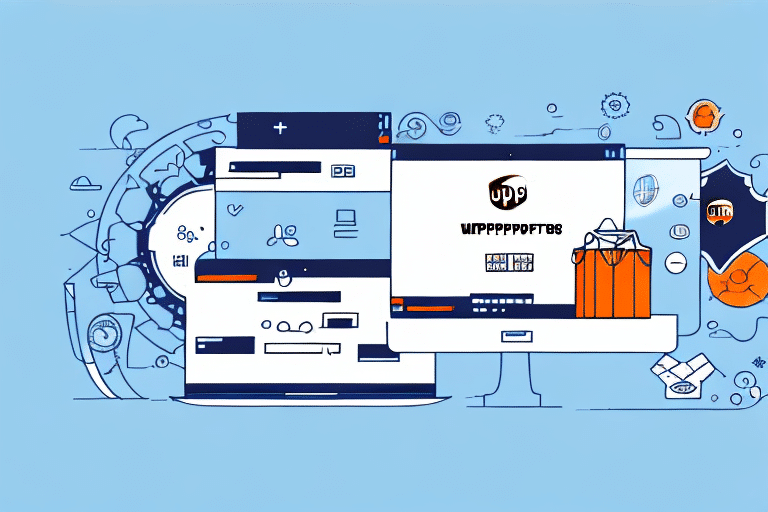Integrating UPS Worldship with Magento: A Comprehensive Guide
For ecommerce businesses, having a reliable shipping solution is paramount. UPS Worldship is a leading option that enables merchants to efficiently manage and track their shipments. Integrating UPS Worldship with Magento, one of the most widely used ecommerce platforms, can significantly enhance your shipping process. In this comprehensive guide, we’ll explore the Magento UPS Worldship Extension and how it can streamline your shipping operations.
Why Integrate UPS Worldship with Magento?
Integrating UPS Worldship with your Magento store offers numerous benefits:
- Automation: Automate label creation and tracking number management, saving time and reducing errors.
- Enhanced Customer Experience: Provide customers with a variety of shipping options from a trusted carrier, building trust and satisfaction.
- Cost Efficiency: Utilize UPS’s negotiated rates to offer competitive shipping prices while maintaining profit margins.
According to a Forrester study, businesses that integrate robust shipping solutions like UPS Worldship with their ecommerce platforms can see a significant improvement in order fulfillment efficiency and customer satisfaction.
Introduction to the Magento UPS Worldship Extension
The Magento UPS Worldship Extension is a powerful tool that seamlessly connects your Magento store with UPS Worldship. This integration allows you to manage all shipping and tracking needs from a centralized dashboard, enhancing operational efficiency and accuracy.
Key features of the extension include automatic import of order information into UPS Worldship, real-time shipping rates and delivery estimates, and comprehensive shipping management tools. By eliminating manual data entry, the extension ensures accuracy and up-to-date shipping information, which is crucial for timely order fulfillment.
How to Install and Configure the Magento UPS Worldship Extension
Installing the Magento UPS Worldship Extension is a straightforward process:
- Visit the Magento Marketplace and download the UPS Worldship Extension.
- Upload the extension to your Magento store via the admin panel.
- Configure the extension by entering your UPS account details and setting your shipping preferences.
Ensure that your Magento version is compatible with the extension to avoid any installation issues. If you encounter challenges, refer to the Magento Developer Documentation or reach out to the extension’s support team for assistance.
Understanding the Functionality of the Magento UPS Worldship Extension
Once installed, the Magento UPS Worldship Extension offers a suite of features designed to simplify your shipping operations:
- Shipping Label Creation: Generate shipping labels effortlessly for individual or multiple orders.
- Tracking Management: Keep track of all shipments in real-time, providing transparency to both you and your customers.
- Rate Calculation: Automatically calculate shipping rates based on weight, destination, and chosen shipping method.
- Reporting: Access detailed shipping reports to monitor performance and identify areas for improvement.
By integrating with your existing inventory management system, the extension ensures that stock levels are accurately reflected, preventing overselling and ensuring prompt order fulfillment.
Creating Shipping Labels Using the Magento UPS Worldship Extension
The extension simplifies the process of creating shipping labels:
- Select the orders you wish to ship within the Magento admin panel.
- The extension automatically generates shipping labels with all necessary information, including customer address and tracking numbers.
- Print the labels directly from Magento or integrate with the UPS Worldship software for bulk printing.
Additionally, you can monitor the status of your shipments in real-time, receiving notifications about any delays or issues, which helps in maintaining customer trust and satisfaction.
Managing Shipping Rates and Methods with the Magento UPS Worldship Extension
The Magento UPS Worldship Extension allows for comprehensive management of shipping rates and methods:
- Customizable Rates: Set shipping rates based on weight, destination, and other criteria to offer competitive pricing.
- Multiple Shipping Methods: Offer various shipping options such as ground, air, and international shipping to cater to diverse customer needs.
- Real-Time Tracking: Provide customers with accurate delivery estimates and tracking information, enhancing the shopping experience.
According to the Statista report, efficient shipping management can reduce delivery times by up to 30%, significantly improving customer satisfaction rates.
Tips for Troubleshooting Common Issues When Integrating UPS Worldship with Magento
While integration is generally smooth, you may encounter common issues such as connectivity problems or incorrect shipping rates. Here are some troubleshooting tips:
- Check Internet Connection: Ensure that both your Magento store and UPS Worldship software have stable internet connections.
- Update Software: Make sure that both Magento and the UPS Worldship Extension are updated to their latest versions.
- Verify Account Information: Double-check your UPS account details to ensure they are correctly entered in the extension settings.
- Review Shipping Settings: Ensure that product weights and dimensions are accurately entered to prevent incorrect rate calculations.
If issues persist, consult the Magento Community Forums or contact the extension’s support team for additional assistance.
Best Practices for Optimizing Your Shipping Process Using the Magento UPS Worldship Extension
To maximize the benefits of the Magento UPS Worldship Extension, consider the following best practices:
- Automate Shipping Rules: Set up automated rules for shipping methods and rates to streamline operations.
- Batch Processing: Utilize batch processing for handling multiple orders simultaneously, reducing processing time.
- Regularly Review Reports: Analyze shipping reports to identify trends and areas for improvement.
- Proper Packaging: Use appropriate packaging to minimize shipping costs and protect products during transit.
- Clear Communication: Inform customers about shipping policies, estimated delivery times, and provide tracking information to enhance transparency and trust.
Implementing these practices can lead to significant improvements in shipping efficiency, cost management, and customer satisfaction.
Key Benefits of Integrating UPS Worldship with Magento for Your Ecommerce Business
Integrating UPS Worldship with Magento offers several key benefits:
- Enhanced Efficiency: Automate mundane shipping tasks, allowing you to focus on business growth.
- Real-Time Tracking: Provide customers with up-to-date information on their orders, reducing inquiries and boosting satisfaction.
- Cost Savings: Leverage UPS’s negotiated rates to reduce shipping expenses and improve profit margins.
These benefits collectively contribute to a smoother operational workflow and a better overall customer experience, positioning your business for sustained growth.
Case Studies: Success Stories of Businesses that Have Integrated UPS Worldship with Magento
Many businesses have successfully integrated UPS Worldship with Magento and reaped significant benefits:
- Online Retailer A: Increased shipping capacity by 200% through automation, resulting in faster order fulfillment and higher customer satisfaction.
- Business B: Reduced shipping costs by 15% and improved shipping speed, leading to a 20% increase in repeat customers.
These success stories highlight the tangible advantages of integrating UPS Worldship with Magento, demonstrating its impact on operational efficiency and customer loyalty.
Future Developments and Updates in Magento and UPS Integration
The integration landscape between Magento and UPS Worldship is continuously evolving. Future developments may include:
- Additional Carrier Integrations: Expanding support for more shipping carriers to offer greater flexibility.
- Advanced Automation Features: Incorporating machine learning to predict shipping trends and optimize routes.
- Enhanced Analytics: Providing deeper insights into shipping performance and customer preferences.
Staying informed about these developments ensures that your shipping processes remain efficient and competitive in the rapidly changing ecommerce environment.
Conclusion: The Importance of a Reliable Shipping Solution for Your Online Store's Success
Investing in a reliable shipping solution like UPS Worldship and integrating it with Magento is crucial for the success of your online store. The Magento UPS Worldship Extension offers a robust toolset that simplifies shipping processes, reduces costs, and enhances customer satisfaction. By adhering to best practices and staying updated with the latest advancements, you can ensure efficient operations and foster business growth in the competitive ecommerce landscape.